Maxwell Render v2.7.20 Release
-
Because the section plane is only visible within SU. It hasn't actually cut your wall in half. Maxwell will not see the plane.
There is a plugin called zorro2 which allows you to actually cut your model along the section plane so it can be rendered. Save your work as a copy before you do this though!
-
I've got a copy of the Maxwell 2.7.10 patch installs (but not the full version) -- PM me if you want to get them from me.
As far as I know sections planes are still not supported in Maxwell outside of the "Z-Clipping" plane. However you can use a section plane to actually cut away the geometry in Sketchup... what I would do is to set the "cut-away" geometry to a group assigned "Hidden from Camera".
Best,
Jason. -
Hmmmm....this is confusing because I've been able to use section planes in SU and import to Maxwell Render many, many times in the past and it has worked. All of the images I've uploaded here had a section plane in them. If I'm rendering a small space I need to section plane it to get as much in the rendered image as possible. You can definitely use section planes and import the section planed scene into Maxwell Render but for some strange reason it is playing up. The images below were section planed and imported to Maxwell Render.
Jason, thanks for your offer but it would probably be better to install the full 2.7.10 version?
Thanks
Anita

-
I know this is a major new feature of the new plugin for Indigo -- which is made by Whaat, who also makes Zorro, so it is a natural fit... but AFAIK there has never been any official direct support in the Maxwell plugin for SketchUp clipping planes (that doesn't mean it wasn't in there at some point in time as an undocumented alpha feature).
Best,
Jason. -
appears like its the new version then. i've only encountered section plane issues in early rendering apps, seems they can all cope with them now.
-
@unknownuser said:
If I'm rendering a small space I need to section plane it to get as much in the rendered image as possible. You can definitely use section planes and import the section planed scene into Maxwell Render but for some strange reason it is playing up. The images below were section planed and imported to Maxwell Render.
Are you saying that in these images there is an obstruction to the camera that the section is removing?
-
Both of those images could be easily done using the Z-Clipping features of Maxwell...
Best,
Jason. -
Some tests....
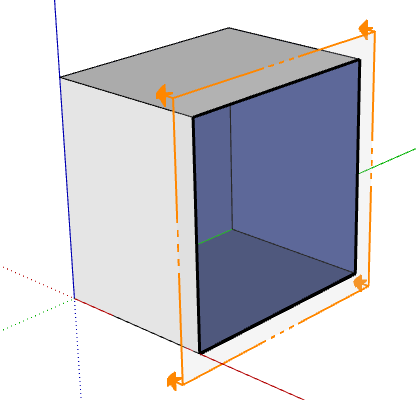
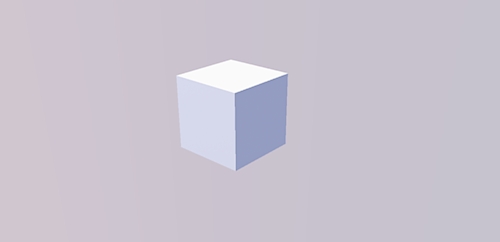
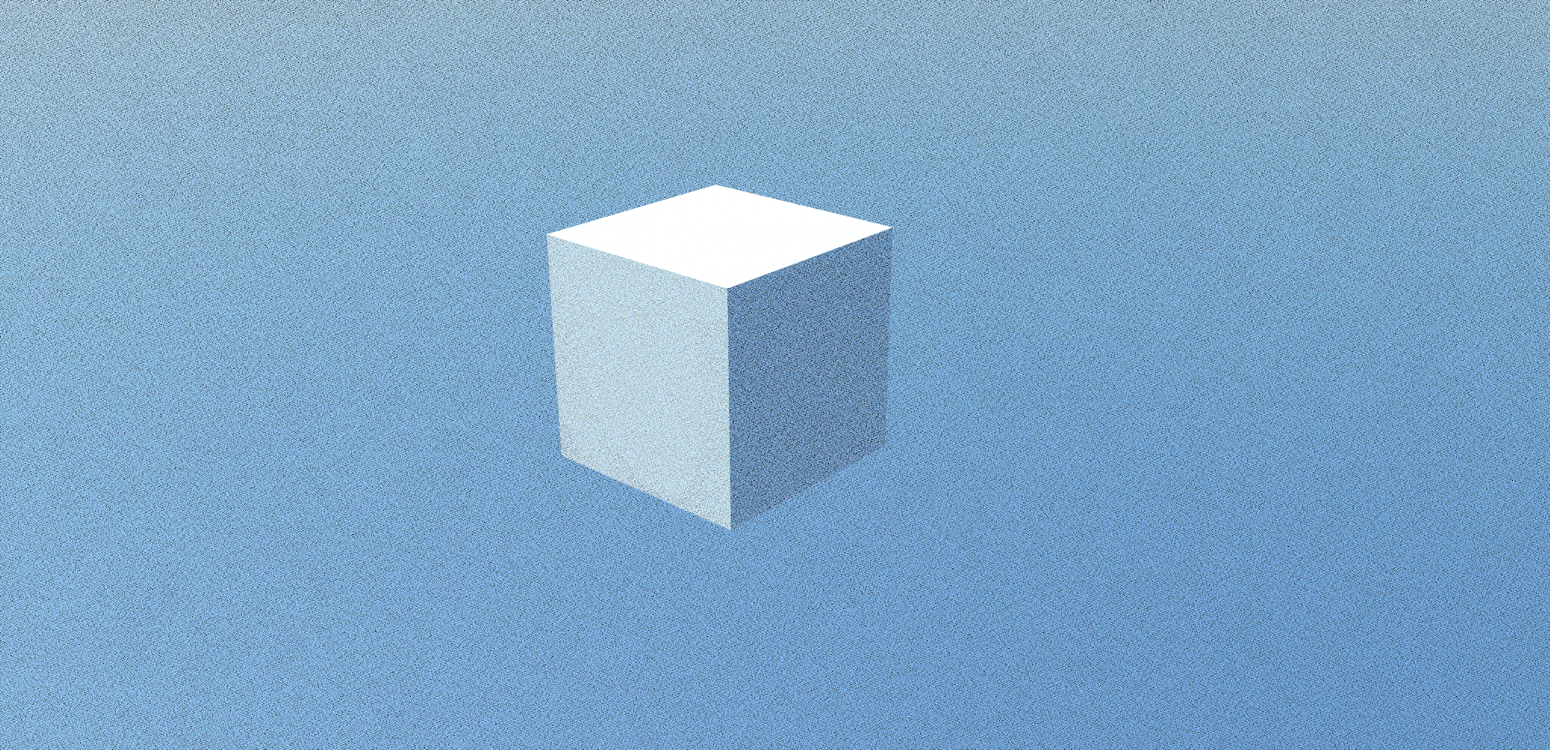
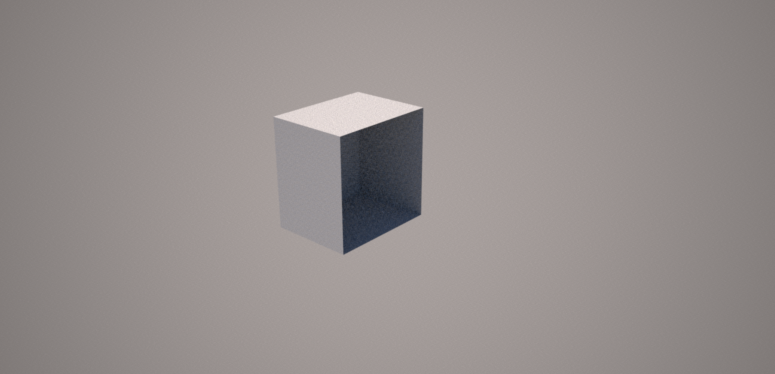
...as far as I know only Indigo does it. I'd be really interested to know if Maxwell has enabled this.
-
Eek!!! I've caused a little bit of confusion!! Maxwell Render will not display an entire object that has been section planed like your images above. But if I section plane a scene and move the camera in SU just in front of it, I will get more in the scene. I can then import to Maxwell Render. My problem is that sometimes Maxwell Render is assuming that this is a window and is letting more natural light in. In reality, this scene would not have natural sunlight coming from that direction because of the wall. It's upsetting the reality of the scene. Unless of course I do a night time/emitter scene. Any ideas how I combat this problem?
Thanks
Anita -
Use Maxwell Z-Clipping instead of SketchUp section planes for the type of scene you have shown -- this works, always has.
Best,
Jason.
Advertisement







