How can I create this shape?
-
Hello there,
How might I go about creating a similar shape in sketchup?
Can anyone help or point me in the right direction?
Thanks,
Lorne

-
Any other views?
What is it?There are a number of ways this could be achieved from free to paid plugins but with the basic SU tools it might be difficult.
-
@unknownuser said:
Any other views?
What is it?There are a number of ways this could be achieved from free to paid plugins but with the basic SU tools it might be difficult.
Ok since I'm a newbie, what plugins should I use? Preferably free. In the image, the back side of the bowl has kind of a bulge I don't want that, just the front side of the bowl with the shape left and right.
That make sense? Any direction would be MUCH Appreciated!
Lorne
Oh sorry, no I don't have any other views. It's a type of fruit bowl
-
A couple come to mind off hand.
Curviloft
http://sketchucation.com/forums/viewtopic.php?f=323&t=28586&hilit=curviloftSoap Skin Bubble
http://www.tensile-structures.de/sb_software.htmlI did this real quick with Soap Skin Bubble.
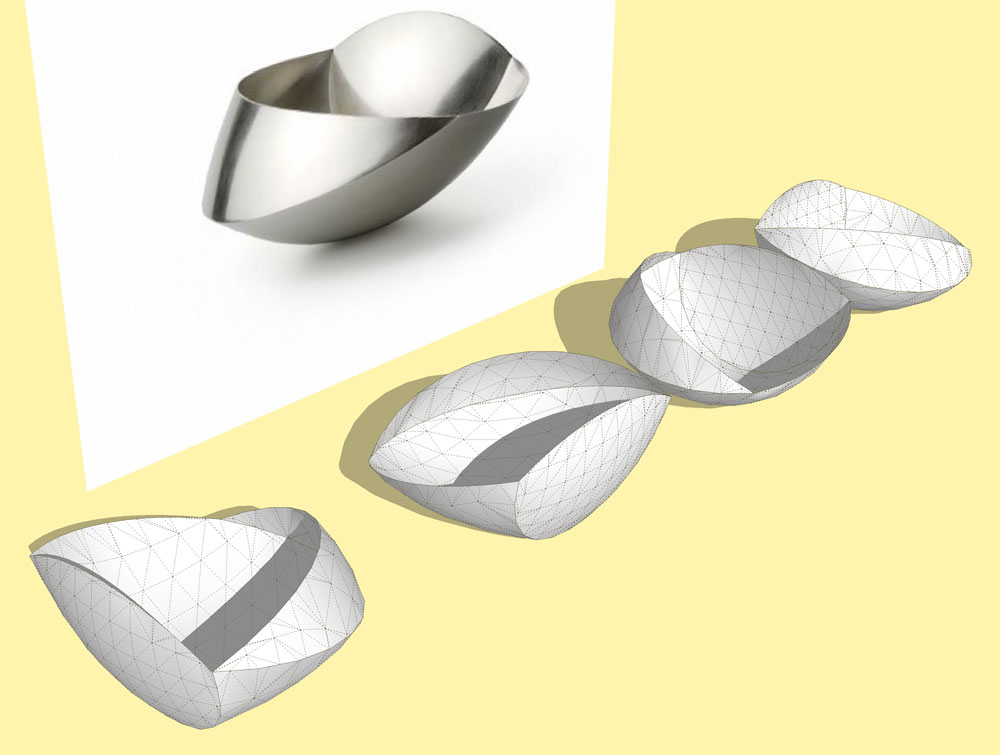
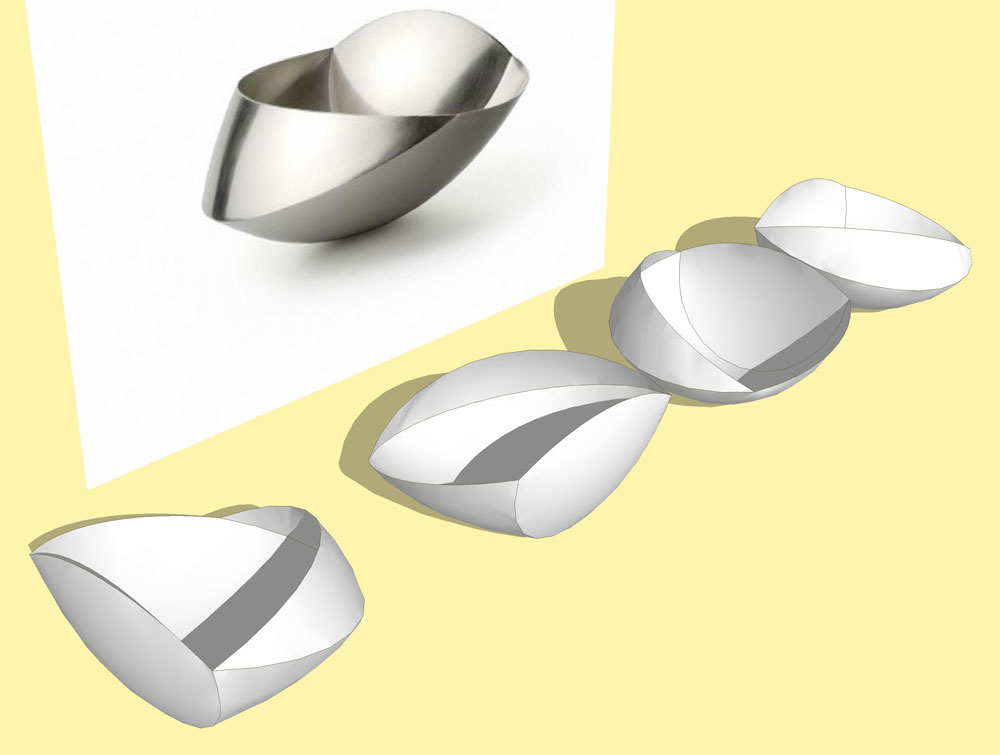
-
Pretty nice, Boo! Now if you'll just post the files, we'll all send in our requests.
-
Boo,
that's awesome thanks. How do you get rid of the faceted edges once I make my shape?The help plugin documentation isn't very good.
THanks,
Lorne -
Hi Lorne, hi folks.
If you want to practice with SketchUp (SU) native tools, click in sequence on the scenes tabs of this SU file for ideas:
-
@jean lemire said:
Hi Lorne, hi folks.
If you want to practice with SketchUp (SU) native tools, click in sequence on the scenes tabs of this SU file for ideas:
Well done Jean.
@lbourdo said:
Boo,
that's awesome thanks. How do you get rid of the faceted edges once I make my shape?The help plugin documentation isn't very good.
THanks,
LorneI just edited the shapes and used the erase tool while holding the control key. This will soften/smooth the edges.
-
Thanks for the reply Jean. Great file tutorial.
However when I try to recreate it I get an error saying that my two solids I am wanting to intersect are not solids and it won't work?
Ideas as to why?
Thanks,
Lorne -
Never mind I figured it out. I'll keep playing with it. It is really hard to get this to look right, but I don't know other software. I'll post what I finally come up with. I am trying to layout a bowl to cut in layers on a laser cutter and then sand it all smooth.
Thanks,
Lorne -
How this modern bowl stay in place ?
Have you a bottom view ?(I suppose the Jean file is not V6

-
It is probably a perfectly balanced bowl. And it is about time you upgrade Frenchy

-
-
Yea I was wondering that too, so what I'm gonna do just leave the bottom a little flat when I cut it out in slices. Then glue all the wood rings/slices together and sand smooth for a nice finish. It's going to be a centerpiece/fruit bowl for a christmas gift.
-
Thx Jean!

The original
 by Ane Christensen 1700 € (Silver)
by Ane Christensen 1700 € (Silver)Seems I will use arc circles + curviloft or extrude edges
-
So I modeled the silver bowl and didn't really like it. I know after all that! But I did learn a lot so thanks!
Here are the two I came up with.
I will post pictures when I cut, glue, sand, and finish the final product!
Thanks,
Lorne
-
You'll want to give those thickness with Joint Push-Pull ruby or Perhaps shell ruby.
-
@pbacot said:
You'll want to give those thickness with Joint Push-Pull ruby or Perhaps shell ruby.
thanks pbacot,
I tried joint/push pull but it left little wedges in between each surface. But I plan to layout each 1/4" cut for the laser cutter in Revit so it'll be fine for it's purpose then I'll be able to get each layer's shape.
Thanks for the tips!
Lorne
Advertisement







