No mouse orbit!
-
Help! Just got a Logitech M705 mouse, installed the Logitech Setpoint driver and have no functioning orbit with depressing scroll button. I really need that. My old machine with old Logitech works fine. I don't believe I ever bothered to load it's driver (I'm reading that the driver may be the problem?). I tried uninstall, but it still won't orbit. Perhaps I didn't uninstall completely? Same problem in my Thea Render package. What can I do?
-
"...installed the Logitech Setpoint driver..."
That's yer problem. You might be able to get into the mouse settings and change the mapping for the center mouse wheel so Orbit works.
-
@dave r said:
"...installed the Logitech Setpoint driver..."
That's yer problem. You might be able to get into the mouse settings and change the mapping for the center mouse wheel so Zoom works. While you're at it, check the mapping on the center mouse button, too.
Thanks for input, but the zoom function already works. It's the scroll wheel click that doesn't function. No mapping option I have found will return it. WTF, Logitech! -
The problem is still that you loaded the mouse driver.
 Remove the driver and it should work just fine.
Remove the driver and it should work just fine. -
@dave r said:
The problem is still that you loaded the mouse driver.
 Remove the driver and it should work just fine.
Remove the driver and it should work just fine.
Thank you, but I already said I uninstalled it in my first post. Still nothing!
Still nothing! -
@wind-borne said:
@gareebee said:
@dave r said:
"...installed the Logitech Setpoint driver..."
That's yer problem. You might be able to get into the mouse settings and change the mapping for the center mouse wheel so Zoom works. While you're at it, check the mapping on the center mouse button, too.
Thanks for input, but the zoom function already works. It's the scroll wheel click that doesn't function. No mapping option I have found will return it. WTF, Logitech!I wouldn't throw out driver.
I don't imagine Logitech's are that different.
I have a few buttons set specifically for SU.This setup enables that orbit function on my Mac.
Hmmm...maybe it's your mouse setpoint options, but I don't seem to have an applications option in Setpoint. I've been on the phone with Logitech and they still can't figure it out! I even tried plugging in my old Logitech mouse (after uninstall) and have same problem, so somehow Setpoint screwed with my default mouse. Argh! -
Okay, here's the latest. called guru. He had me right-click on "computer" in "start" menu. This got me to a lower level, allowing drivers left behind by uninstall to be removed. Plugged in old Logitech mouse. Computer sought out and loaded drivers for it. It works fine. Sheesh! Too scared to plug new one in again, but at least I can work! Thanks all!

-
@gareebee said:
@dave r said:
"...installed the Logitech Setpoint driver..."
That's yer problem. You might be able to get into the mouse settings and change the mapping for the center mouse wheel so Zoom works. While you're at it, check the mapping on the center mouse button, too.
Thanks for input, but the zoom function already works. It's the scroll wheel click that doesn't function. No mapping option I have found will return it. WTF, Logitech!I wouldn't throw out driver.
I don't imagine Logitech models are that different.
With Logitech MX, I have a few buttons set specifically for SU.This setup enables that orbit function on my Mac.
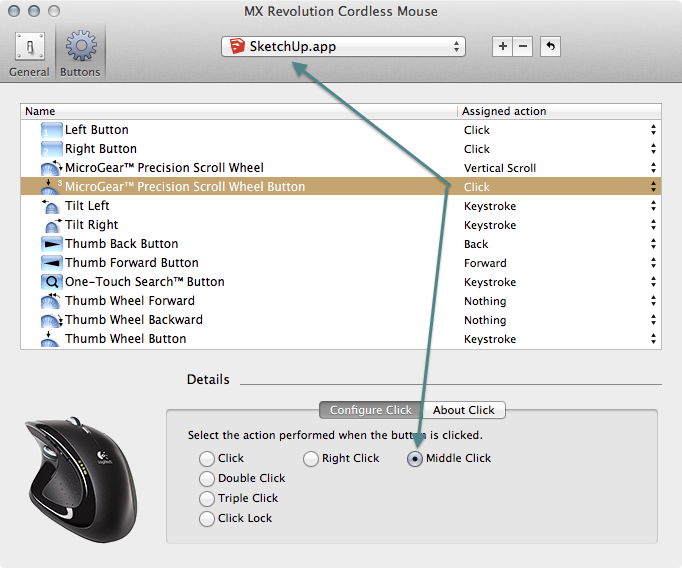
Advertisement







