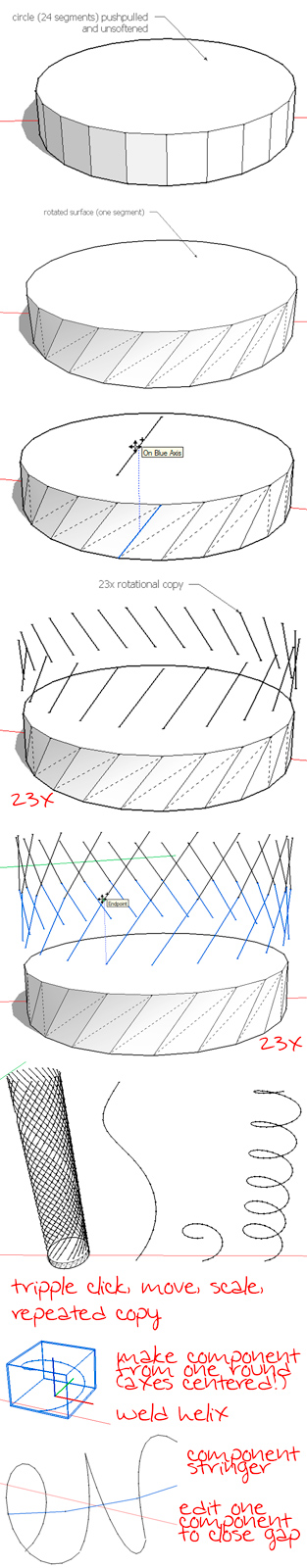Helix follow me - valid path
-
Don't know if this helps. I have found that sometimes lines that have this error, the error will disappear if you click on the other end. Not sure why the order of end selection is important.
Note, my lines used have not been that complicated.
Ken
-
@unknownuser said:
Don't know if this helps. I have found that sometimes lines that have this error, the error will disappear if you click on the other end. Not sure why the order of end selection is important.
Note, my lines used have not been that complicated.
Ken
Thank you for the suggestion, but it didn't help in this case.
@ely862me said:
You can use some plugins though, tube along a path is one of them or lines to tubes and there are a few others.
How did you draw this type of helix anyway ?
I didn't thought that this would be a problem with the follow me tool...
(I will make a little tutorial file with the manual helix creation)With a shorter helix it works!?...
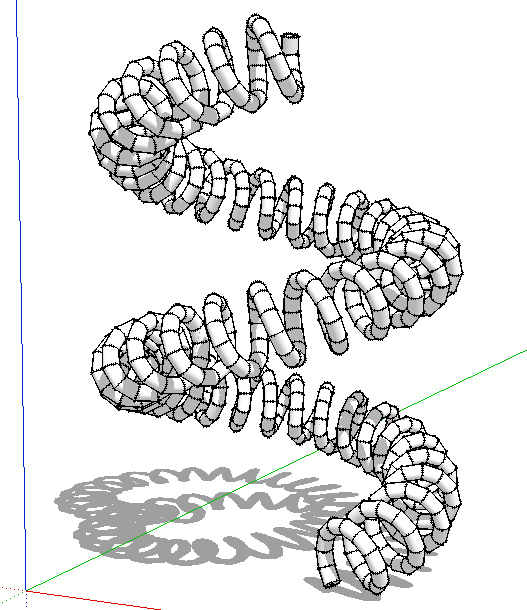
-
Same happens to me too (I assume that the path is too complicated for the tool-also the new geometry will make sketchup kneel).
I welded the segments and I used Follow me manually and it worked(unfortunately I am rendering something and the operation didn't finished because sketchup stopped responding).
You can use some plugins though, tube along a path is one of them or lines to tubes and there are a few others.How did you draw this type of helix anyway ?
-
-
I knew how to draw the helix itself but I haven't thought about using component stringer for making the other helix . Great tip ! Thanks !
I will try it as soon as I have some time !
EDITOk, I got time
 . This is a great tutorial, I think it should be placed somewhere in the tutorials area. Btw, there is a small plugin(I don't know its name right now) that will draw helix so you won't waste that much time.
. This is a great tutorial, I think it should be placed somewhere in the tutorials area. Btw, there is a small plugin(I don't know its name right now) that will draw helix so you won't waste that much time.
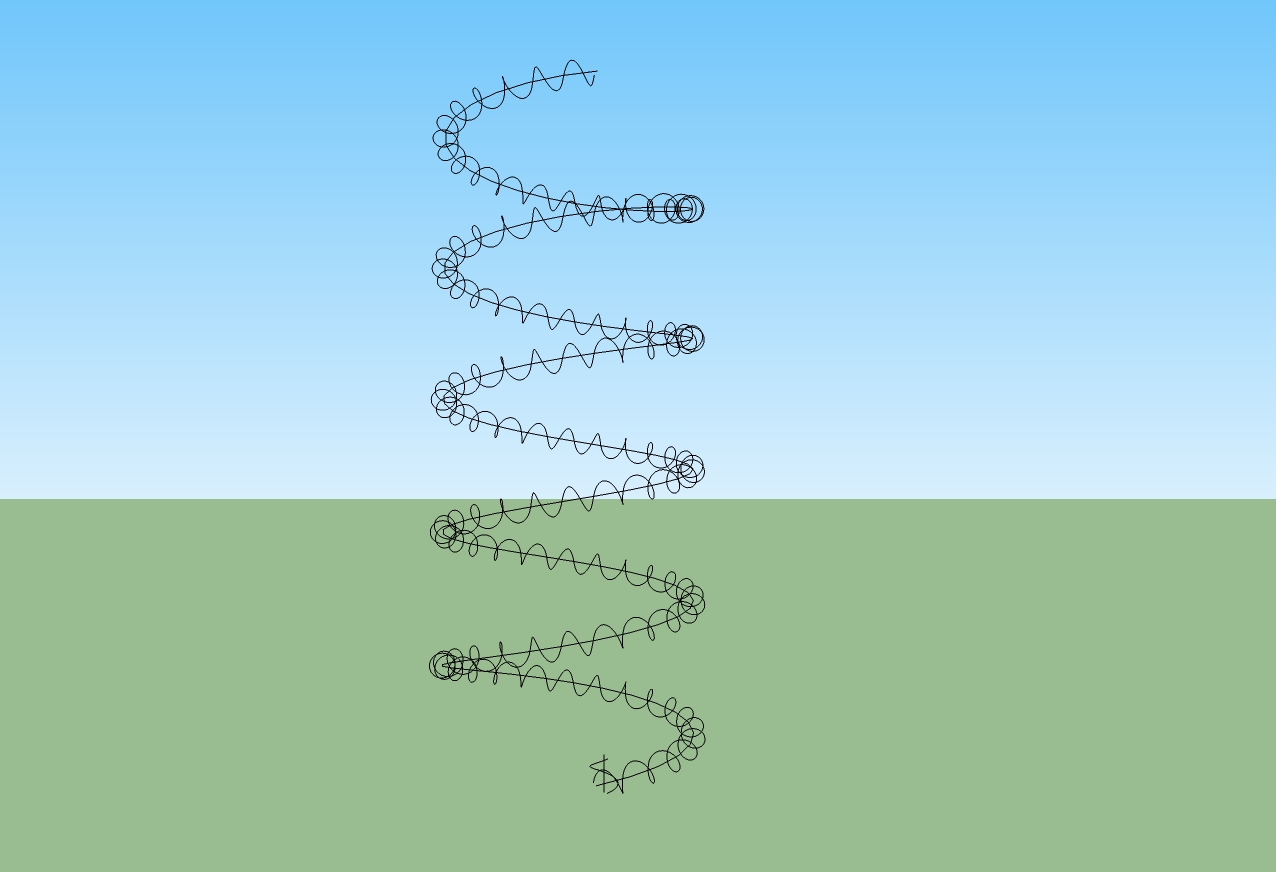
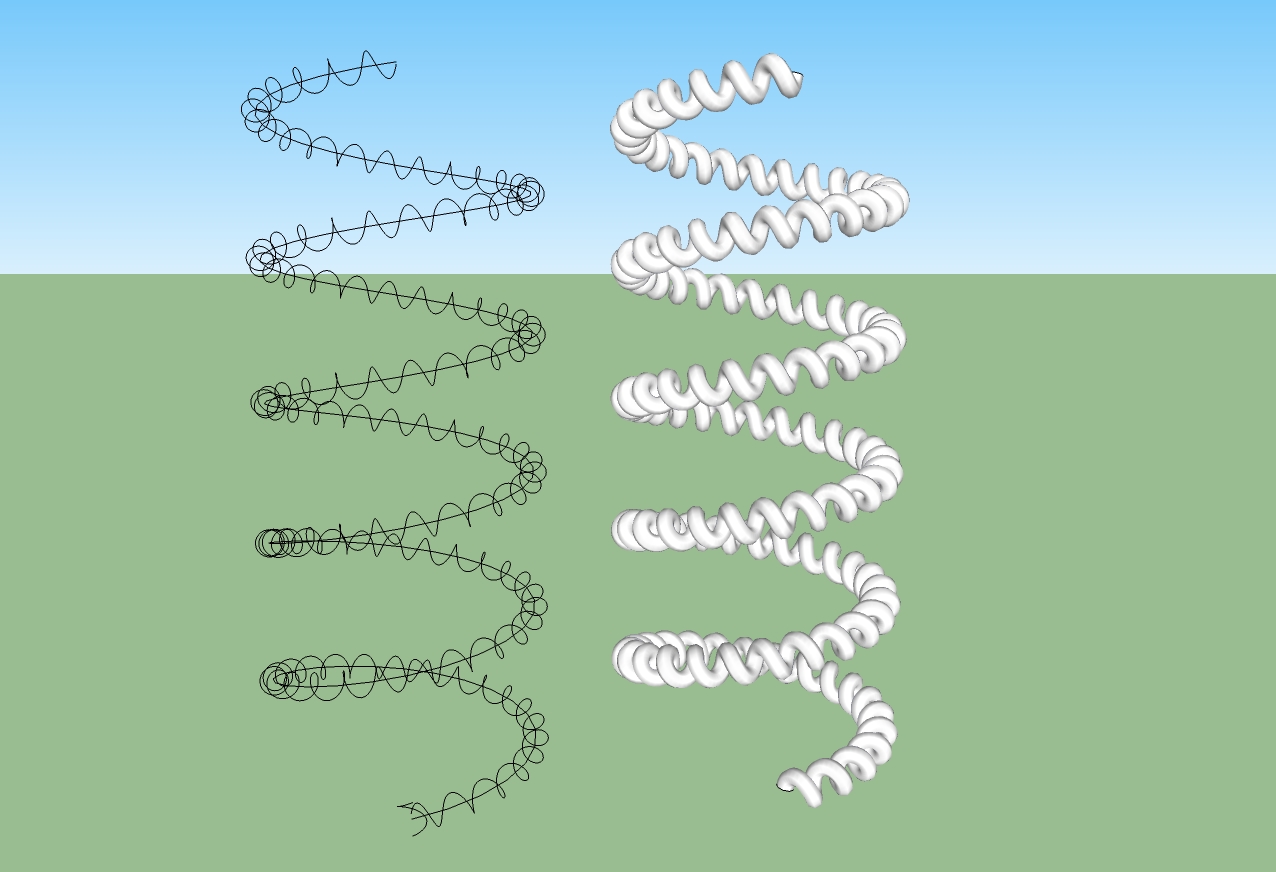
-
screw.rb is pretty nice for the basic helix
-
@unknownuser said:
Here is a short making of...
Do you know Kito Raupp? Check on youtube, there are many great videos.

-
@massimo said:
Do you know Kito Raupp? Check on youtube, there are many great videos.

I especially like them because he uses basic, native tools to achieve everything. I mean plugins are great but without learning the basis, one will never be as efficient as possible and once a problem arises, may be just stumped.@Cotty: this helix[sup:33e1xsld]helix[/sup:33e1xsld] (to finally test our superscript bbCode
 ) is something stunning!
) is something stunning! 


-
@unknownuser said:
I especially like them because he uses basic, native tools to achieve everything. I mean plugins are great but without learning the basis, one will never be as efficient as possible and once a problem arises, may be just stumped.


-
@ely862me said:
Btw, there is a small plugin(I don't know its name right now) that will draw helix so you won't waste that much time.
Yes, I think there are several plugins that would be helpful here, but...
@gaieus said:
I mean plugins are great but without learning the basis, one will never be as efficient as possible and once a problem arises, may be just stumped.
@Cotty: this helix[sup:1mzq0s1l]helix[/sup:1mzq0s1l] (to finally test our superscript bbCode
 ) is something stunning!
) is something stunning! 


Thank you!
@massimo said:
Do you know Kito Raupp? Check on youtube, there are many great videos.

Yes! I've bookmarked him already

Advertisement