Premium Members Freebies for October
-
Thanks John. I remember I even took a shower and shaved before that photo was taken.

-
-
Ill email you a special down under version.
-
Legend.....
-
you missed Geoma chair

-
I have downloaded and extracted woodgrain and wallpaper. When I try to import or use the texture library route I do not have a menu box that recognizes .skm files.
Am I overlooking something obvious, I think I have search through all the tutorials. -
Are you adding them via this method?
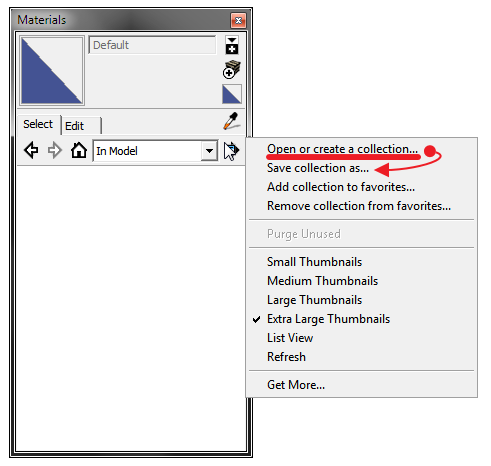
-
Ah, havn't tried that before. Thanks, so the .skm go directly into SU's materials library, up to now I have been importing textures as jpeg images.
-
@stumor said:
Ah, havn't tried that before. Thanks, so the .skm go directly into SU's materials library, up to now I have been importing textures as jpeg images.
Under Windows > Preferences you can dictate where you materials are stored.
I think by default SketchUp places everything, models, styles, textures etc... in the My Documents folder in Windows. But in Preferences you can tell SketchUp that you store Materials in a particular location.
So, when you download a .zip and extract it to a folder place that folder in the defined location. As long as the textures in the folder are .skm you can access them
Try this....
In the image previous you can see a 'Get More...' link. This bring you to the SketchUp blog that has a tutorial on adding materials to SketchUp. Hope that helps
-
Thanks again,


-
Thanks Rich,
I can use many of these already!
Christmas came early! -
If you click here you get a total list of what's available
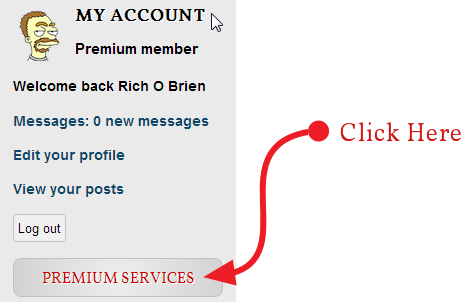
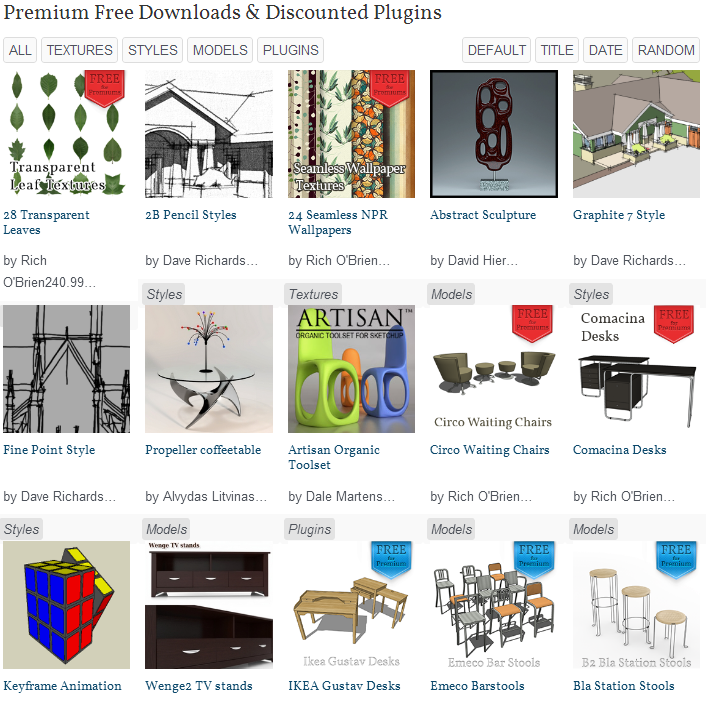
This is constantly updated to reflect what you can grab
Advertisement







