My First Real 3D Model 'A Hexcopter'
-
Okay, scaled it up 1000times, exploded then intersected. now this happens.

-
Just tried 1000times and 1 million times, but still broken faces.
btw, I used 100 n-gons on the circles for the motorcompartments.if you would have a look i could email you the model? I don't see a file upload function on this server tho?
-
There's an "Upload attachment" link below the text area you are typing your post (do not use the "Quick reply" box - or if you do, go to the "full editor" to access it).
-
@gaieus said:
There's an "Upload attachment" link below the text area you are typing your post (do not use the "Quick reply" box - or if you do, go to the "full editor" to access it).
aa thanks, i was already looking for something like that, but overlooked it.
I've packed it with winrar. First one is the SU8 Pro file and the second one is a DXF.
-
You have to get inside the model and clean up the junk. Get rid of the unneeded faces.
It would make a lot more sense and less work if you'd used components instead of groups.

Why don't you try making a sector as a single component while you're editing instead of each motor pod, fillet, arm and the central fuselage? Then you can edit the one sector and get them all taken care of. You really shouldn't need so many faces either. That's just making your work harder. It's no wonder you have faces disappearing.
You also need to stay on top of the reversed faces. Correct them as you go. Don't just hide them by applying a material or color to the surfaces.
-
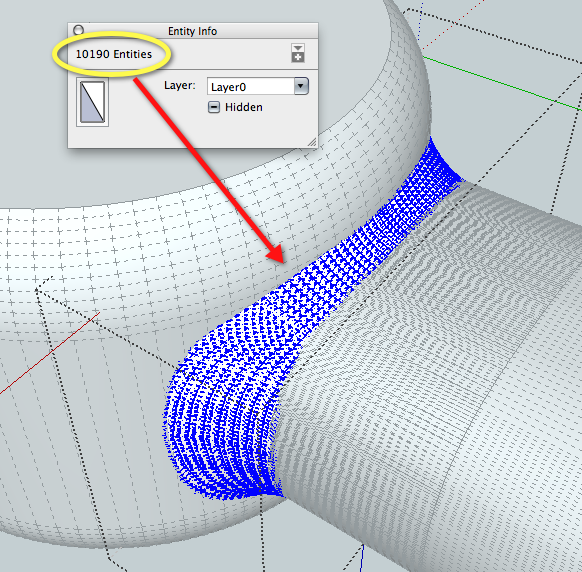
This is ridiculous. There's no way you need that many entities for such a small part of your model.
-
@dave r said:
You have to get inside the model and clean up the junk. Get rid of the unneeded faces.
It would make a lot more sense and less work if you'd used components instead of groups.

Why don't you try making a sector as a single component while you're editing instead of each motor pod, fillet, arm and the central fuselage? Then you can edit the one sector and get them all taken care of. You really shouldn't need so many faces either. That's just making your work harder. It's no wonder you have faces disappearing.
You also need to stay on top of the reversed faces. Correct them as you go. Don't just hide them by applying a material or color to the surfaces.
Yea, your right about the components, i was just doing one arm at this point and then use the rotation tool to coppy the other arms.
I rather keep everything seperate as long as possible, because it's not like a cartoon figure where it doesn't really mather if a few lines are of, it's really got to work in real life two. The dimentions of the motor pods need to be as tight around the motors as posible to not get to much propwash. And not everyone wants the same motors, so in some way it's handy to change that as i design the model, becasue you never know if you need to change that again when the model progresses, but that doesn't mean i can't try to bound the faces.
So i use to much detail? but if i use the standard 24 n-gons circles that would show up two when the mastermold is CNCed right? or do i need to smooth or create detail afterworths?
-
@dave r said:
[attachment=0:7q0h50ts]<!-- ia0 -->entities.png<!-- ia0 -->[/attachment:7q0h50ts]
This is ridiculous. There's no way you need that many entities for such a small part of your model.
okay, i didn't know that. i drew the part by hand with the arc tool and then masked the faces in it with the sandbox tool.
-
You need to find a balance between detail and performance (including workability). You may need higher poly mesh than what you get from a default, 24 segmented circle but then just double that - no need to quadruple IMO. CNC's have their own max resolution anyway...
-
@jbkappirossi said:
i was just doing one arm at this point and then use the rotation tool to coppy the other arms.
That's still a lot more work than you need to do.
@jbkappirossi said:
I rather keep everything seperate as long as possible, because it's not like a cartoon figure where it doesn't really mather if a few lines are of, it's really got to work in real life two. The dimentions of the motor pods need to be as tight around the motors as posible to not get to much propwash. And not everyone wants the same motors, so in some way it's handy to change that as i design the model, becasue you never know if you need to change that again when the model progresses, but that doesn't mean i can't try to bound the faces.
Who said anything about it being a cartoon figure? You can still make changes to the motor pods. If you want to clean up the model, you'll need to make intersections between the pod and the fillet, the fillet and the arm and so on. And again you need to get inside the model and clean up the crap.
@jbkappirossi said:
So i use to much detail? but if i use the standard 24 n-gons circles that would show up two when the mastermold is CNCed right? or do i need to smooth or create detail afterworths?
You need to find a balance. As it is now, you've gone way overboard. As to how many entities you need, that'll depend somewhat on what the machine will do with the file it is working from. Does it have the ability to smooth things out? Maybe it does.
-
Thanks guys,
This is how i did it. draw the lines with the arc tool and then use the fredo tool to make the face between the lines. Can i set the level of detail lower?

-
Sure. reduce the number of segments in your curves.
-
yes woohoo, thanks for the push guys, lowering the segment did the trick, indeed to much detail. I was using stock settings, because i'm completely new to the sandbox as the fredo toolset.
redone it quikly with les detail and now both pieces bound.

Okay, now i need a break my head already hurths.
I wil redow it maybe tomorrow and then if i have some more questions, i hope you guys can help me again, because it is far from don yet. -
Good. Now fix those reversed faces like I told you before.
-
I think that's an impressive start using Sandbox tools! Some people dive right in to the organic modelling. Me, I didn't really need it much except for terrain, so I didn't have to learn so quickly until I had learned other basics.
But, yes, you really will get the similar feel with fewer polygons, for most viewing and rendering, due to the smoothing function. Imagine that when this gets built someone will model each little panel and part separately for fabrication. They can worry about adding tons of polygons then.
-
@dave r said:
Good. Now fix those reversed faces like I told you before.
sorry dave, but i tink i don't undertand what you mean?

@pbacot said:
I think that's an impressive start using Sandbox tools! Some people dive right in to the organic modelling. Me, I didn't really need it much except for terrain, so I didn't have to learn so quickly until I had learned other basics.
But, yes, you really will get the similar feel with fewer polygons, for most viewing and rendering, due to the smoothing function. Imagine that when this gets built someone will model each little panel and part separately for fabrication. They can worry about adding tons of polygons then.
thanks guys. yea, i have some experience with the basic tools. They helped me out quite alot when faces where broken or double lines. Really, i think if i didn't had the experience with the basic tools, i probably wouldn't have gotten this far.
I gues i'll do my next model with les polygons than. But smoothing things out doesn't give you more detail, right?
Took me some time, but after 3 hours i finally mannaged to get it right, my eyeballs almost dryed up tho, frome staring at the screen.

Seems that i wasn't at the limit of using to much detail, i was doing it the wrong way.


-
Faces have a front face and a back face. The default back face color in the style you used in the SKP file you posted is blue while the front is white. Blue faces should all be on the inside of the model and not exposed. Painting the faces can mask the face orientation but it doesn't fix the problem.
-
@dave r said:
Faces have a front face and a back face. The default back face color in the style you used in the SKP file you posted is blue while the front is white. Blue faces should all be on the inside of the model and not exposed. Painting the faces can mask the face orientation but it doesn't fix the problem.
Okay, never knew that could make a difference. thanks for the tip.
Advertisement







