Cardinal Points
-
I see them flashing all the time, and not just on circles. For instance, I was drawing a floor plan in parallel projection/top view, and that black dot would show up sporadically at the end of various lines. What are the capabilities of the line when I see that dot on an endpoint? How would I find that out? I did search but just saw posts about using the move tool on a cardinal point to flare a cylinder (which I couldn't replicate, but that's another story).
-
Do have endpoints activated in the styles window?
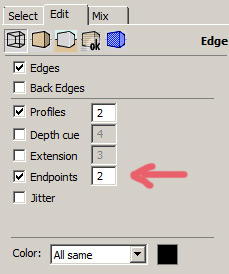
-
Rose I think what you are seeing is an inference indicator. It means that an alignment with whatever you are drawing or moving is possible related to that endpoint. You will often see the dotted line as well showing what the vector of the alignment is.
-
I would agree with Peter. Those black dots you are referring to are not cardinal points. They are inferencing indicators showing alignment. Cardinal points will be green if they vall on an endpoint of cyan if they fall on the midpoint of a line.
Inferencing is very powerful in SketchUp and it is worth taking some time to learn to use it to your advantage.
-
Are your black dots something like the inferencing dots in this video?
-
Thanks for the responses. Yes, the black dots are probably what are shown in the video. Since the endpoint inference dot is a different color, and I'm drawing in parallel projection/top view and not trying to inference anything, I thought the flashing black dot might have been a cardinal point. I guess it's an inference.

Advertisement







