Oops, your profile's looking a bit empty! To help us tailor your experience, please fill in key details like your SketchUp version, skill level, operating system, and more. Update and save your info on your profile page today!
🔌 Smart Spline | Fluid way to handle splines for furniture design and complex structures. Download
Unhiding faces
-
Sometimes I'll hide multiple wall faces. To unhide them, I go to Edit/Unhide/All. But what if I want to unhide just one or two? The "selected" option confuses me; how can I select something that is hidden? The Outliner only seems to show hidden groups or components, not faces. Any insights?
-
Turn on hidden geometry (view -> hidden geometry) and the faces are shown and selectable...
(I would suggest to apply a shortcut ("h") to the hidden geometry command as it is often useful to switch between the two views)
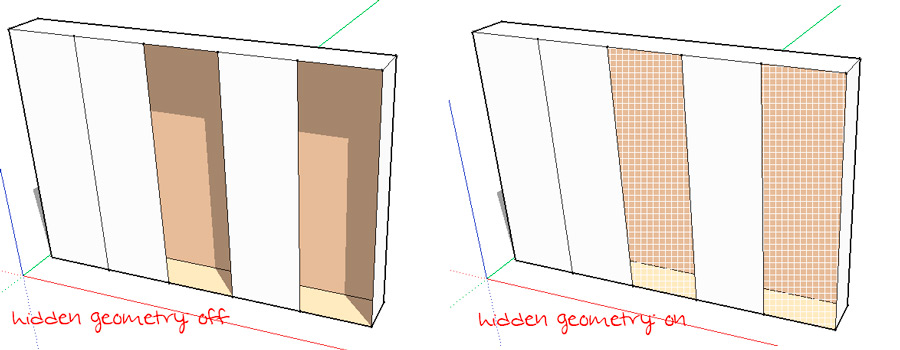
-
Thanks, cotty! Don't know why that didn't occur to me!
Advertisement







