Two different Face Styles at a time?
-
No. You can't get two different face styles at the same time. You could apply transparent materials to those things you want to show as X-ray. If you are only showing people images, you could make a couple of different image exports and combine them. That might actually be easier and yield better results.
-
You can certainly have two files open with different styles.
I may be seeing this too simplistically but.....as seperate entities you can hide anything you want.
P.S. ignore the toolbar layout, I'm on a borrowed PC.
-
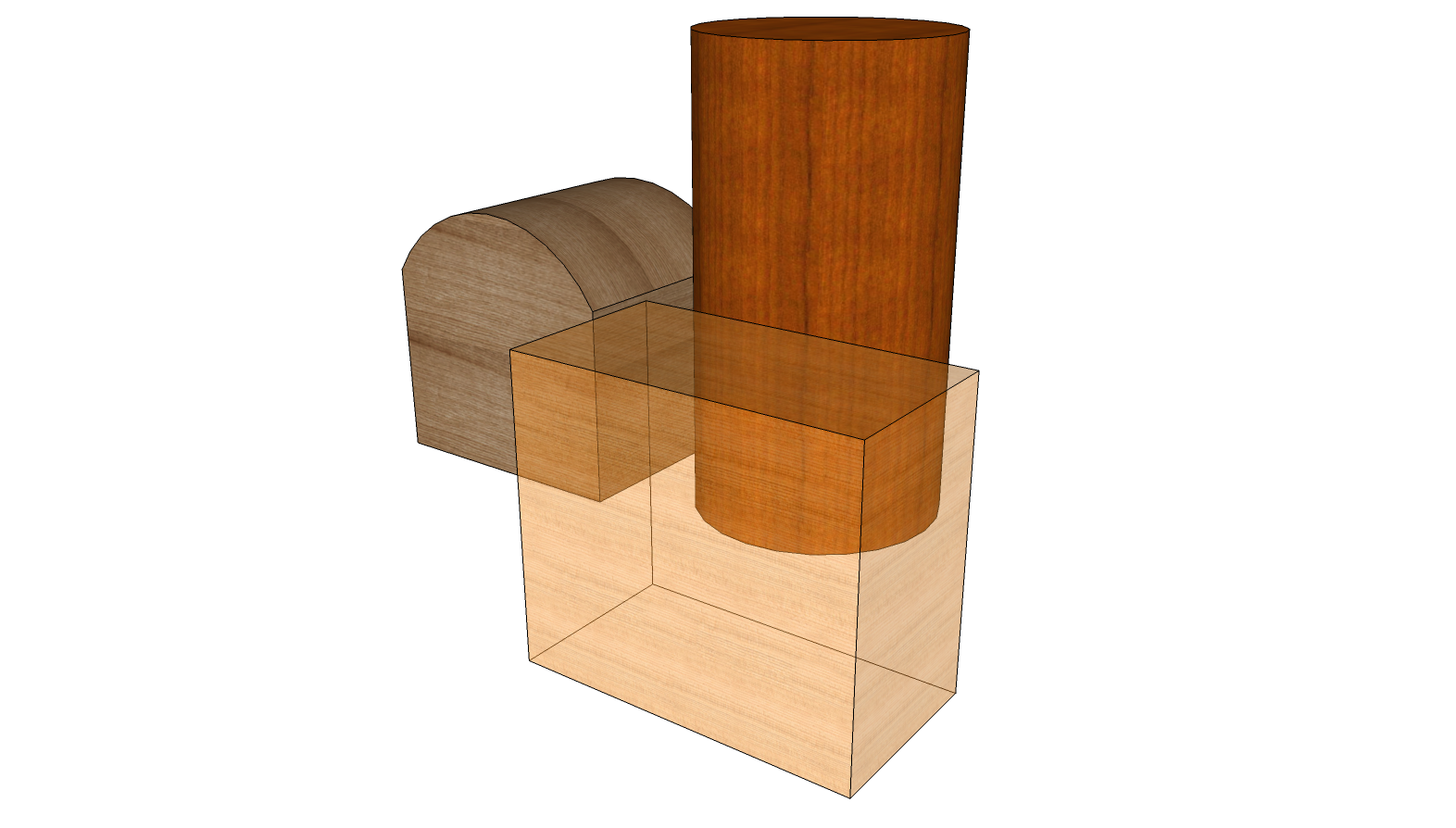
I took as he's looking for something more like this. I could be wrong, too.
-
@markl said:
Ideally, I'd like to have two copies of my entire model on the screen ... one copy shaded with textures, and another with X-ray.
Probably Dave, but it was this bit that I picked up on and why I said I was probably being too simplistic.
-
That confused me, too. Well, we'll see what he says when he returns.
-
Hey guys. First, I'll apologize for my terrible typing in my original message! It looked right when I previewed it, but apparently I'm a bad proofreader!
As for my question and your responses, DaveR is close to the mark. I am designing a stereo speaker cabinet. I want to show two views of it ... one shaded with textures to show it's exterior appearance, and next to it, an x-ray version of the same thing to reveal the interior constructions ... bracing, joinery, etc, and I'd like to show these two views side-by-side.
-
So John was close, too.
You could do what you want using the method I described by painting one set of components with a transparent material. I think a better option would be to just make two image exports, one in X-ray and one not and combine them in an image editor. I'll make a quickie example. Hang tight.
-
-
Dave, great job! Your first example is pretty much what I was getting at. I think I can duplicate what you've done with the tools I have available ... too bad Sketchup can't make it easier to do it directly. Thanks again to you and John for the assistance!
-
Here's what I ended up doing..
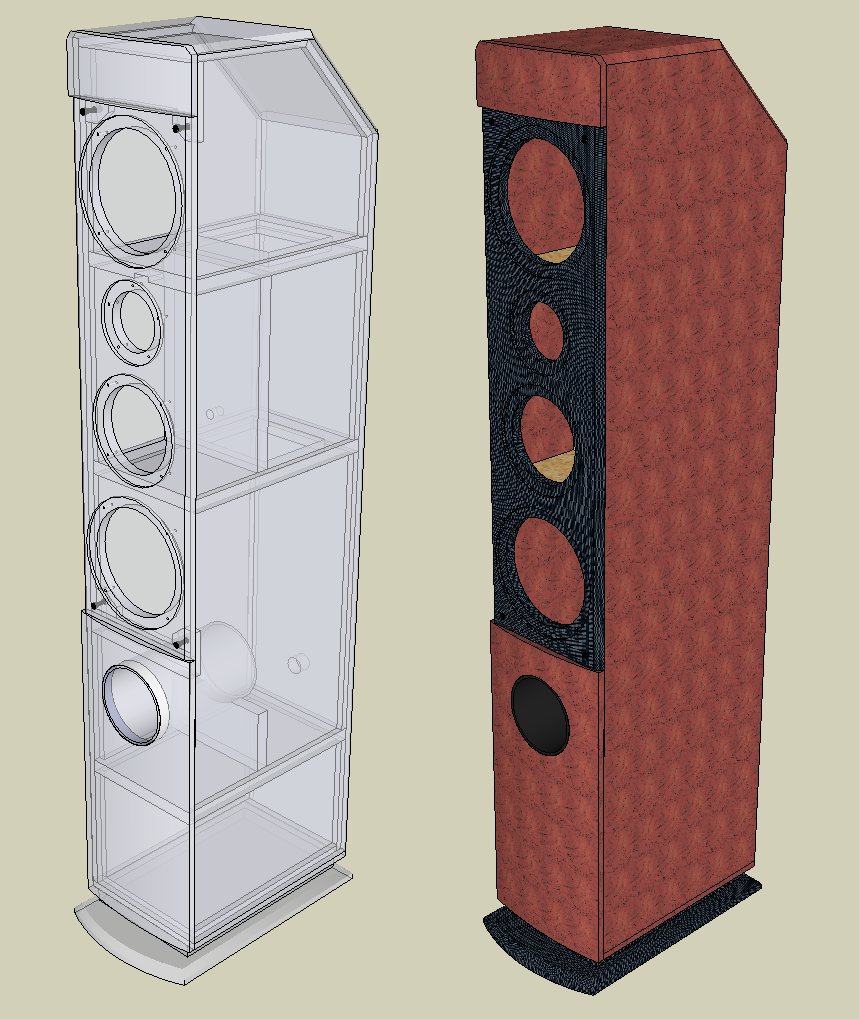
Advertisement









