Fredo's Check Plugins for Update
-
Hi,
Is there a way to control when Check Plugins for Update Icon appears. I have it set to check every two weeks but it appears every time I open SU, regardless of status. I'd post in the thread, but not sure which it would be. Thanks.
Peter
-
Fredo has released an update to his library, have you installed it?
-
Excuse the piggy back Peter but it may be related. I keep getting an error in Win7 (SU v8 Pro) because the check internet link address fails which means I get the update window everytime I launch SU as well. This started around the time the forum changed.
Do I need to download something?
-
Trevor, did you download and install the updated version?
http://sketchucation.com/forums/viewtopic.php?f=323&t=17947
@unknownuser said:
LibFredo6 4.6e – 03 Oct 12: Minor release to fix a problem in Check for Updates, due to change of URL scheme of the new Sketchucation web site. Version 4.6d had a problem.
-
I missed this update too.
Thanks Dave
-
Thanks Dave that's it sorted

-
@wilsonbuilt78 said:
Fredo has released an update to his library, have you installed it?
No, the Updater didn't tell me to, probably becsuse it is set to two weeks.
 Thanks for the heads-up.
Thanks for the heads-up. 

-
Hi,
I wanted to update all my installed Fredo plugins. But every time I click on the info button, then appear on the linked page: The requested topic does not exist.
Can anyone help me? Thanks in advance.
-
@charly2008 said:
Hi,
I wanted to update all my installed Fredo plugins. But every time I click on the info button, then appear on the linked page: The requested topic does not exist.
Can anyone help me? Thanks in advance.
It depends how old are your versions. There has been a change of URL scheme in Sketchucation.
Can you hover over a link. The tooltip indicates the URL.Other possibility is a connectivity issue.
Fredo
-
Hi Fredo,
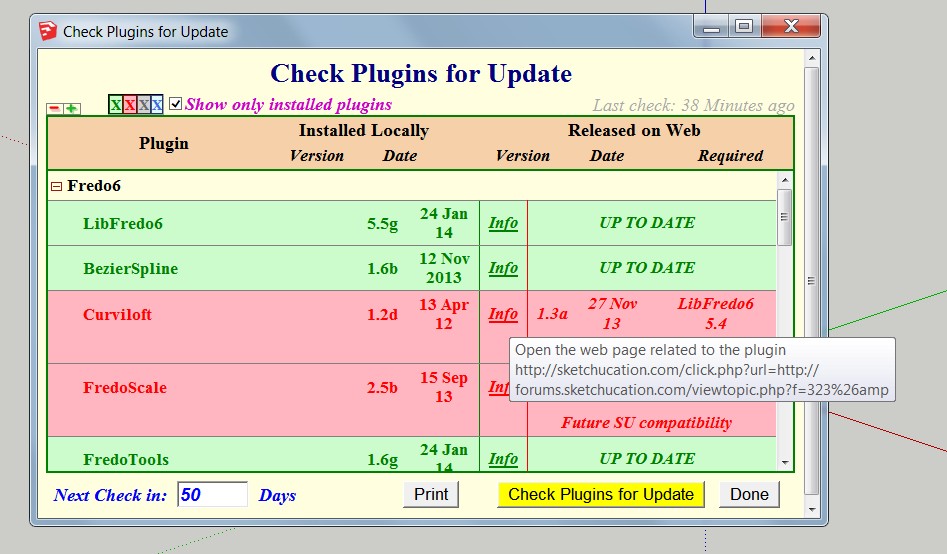
-
There is a general bug somewhere, so it's not you.
It seems to be related to the post I use on the forum to manage the update information.
There has been a change in the Sketchucation forum (maybe for security reason): when you write a URL address, it seems that it encodes it with the 'click.php?
I'll see what I can do.
Anyway, for your global update of my scripts, I really advise you use the Plugin Store tool.
Fredo
-
I made a quick fix (URLs are taken from the local scripts instead of from the forum).
You need to restart Sketchup however.I'll see what can be done for the future.
Fredo
-
Thanks for the quick reply. I wish a good night.
Advertisement







