Pushing hole - sometimes success sometimes not
-
SOMetimes while pushing a rectangular hole through a nine inch wall to make an opening for a window, we succeed [i.e. the hole is formed] , but sometimes a purple face forms at the end. Where do we go wrong?
-
There is a very similar recent thread about this with some useful advice, linked videos etc... http://sketchucation.com/forums/viewtopic.php?f=79&t=48367
-
Yes, it happens sometimes. Most likely you have a hidden line on the back face of the wall or the faces of the wall are not perfectly parallel .
If you have that wall and the window surface it will be helpful to attach it here and we can see what is going on with it .
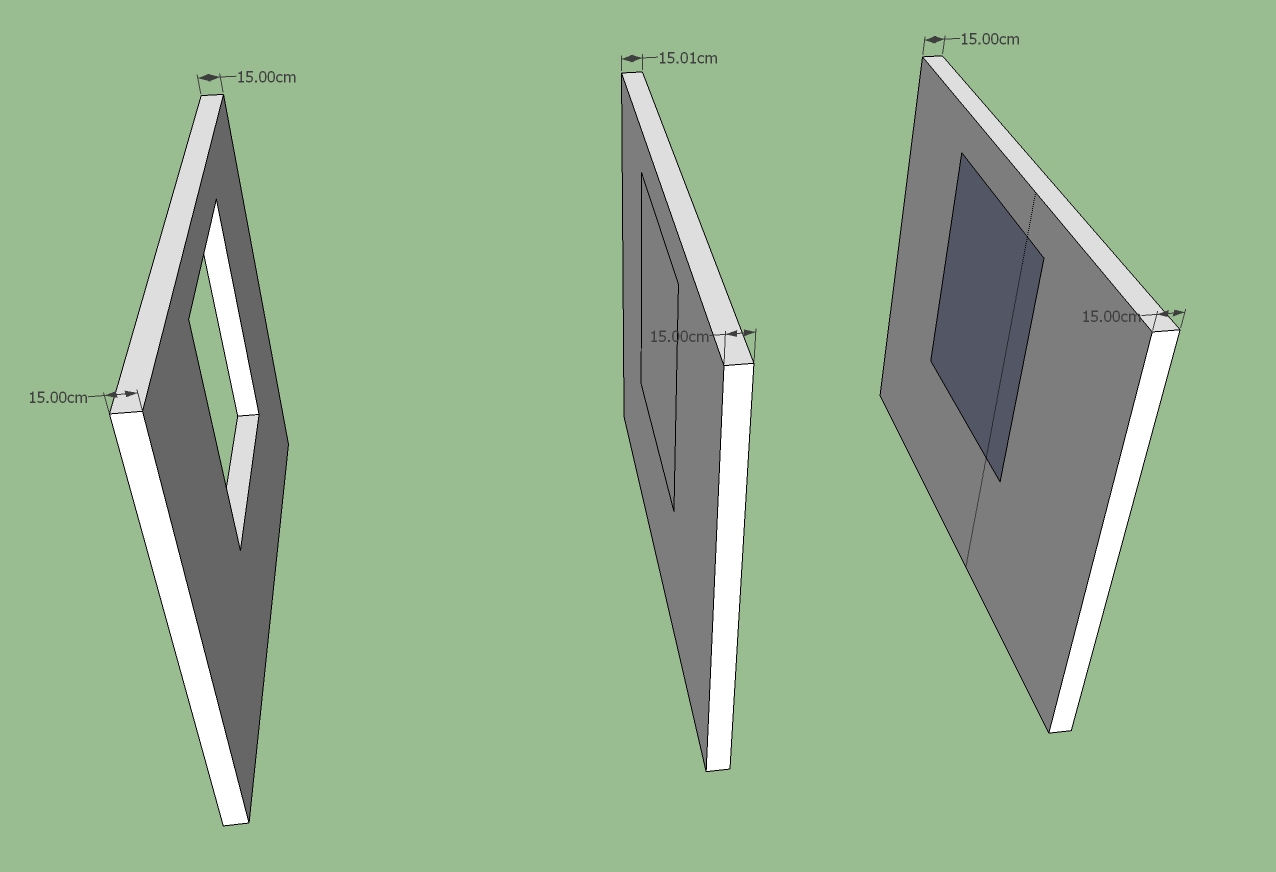
-
Hi John, hi folks.
For this to work you need two things:
1 - That the two face defining your wall are perfectly parallel to each other. If the wall has been created by pulling up a rectangle with the Push/Pulltool, this should not be a problem.
2 - That you stop the pushing action exactly on the opposite wall. If you use an inference from any endpoint or edge or the face itself of this opposite wall, this should not be a problem either.
Remember that you can orbit, pan, zoom, change view, change rendering mode, change scene, etc. even in the midle of any drawing, moving, rotating, scaling, etc. operation.
In short, you can start pusing the rectangle for the opening on one face of the wall and then, while the pushing action is still in progress, orbit so that you are now seeing the opposite face of the wall and then complete the pushing operation using an inference from this face.
Just ideas.
Advertisement







