Zooming in or out at 'Warp speed'
-
When I'm trying to connect edges in empty space I will often position a large free standing face not too far behind my entire model: so zooming doesn't start at infinity.
-
@tomsdesk said:
When I'm trying to connect edges in empty space I will often position a large free standing face not too far behind my entire model: so zooming doesn't start at infinity.
+1
When I import plan drawings - which is just lines - I some times add a dummy face until I start creating the main model.
-
Hi Guys.
I've been using Su almost every day since V5. This is not normal behaviour.
It doesn't happen on all files.
Let me try to explain:
You have a one metre sq cube with the front on the green axis, filling about 1/3 of the screen.
Place the curser about 200mm (relative) off the left side of the cube. image 1.
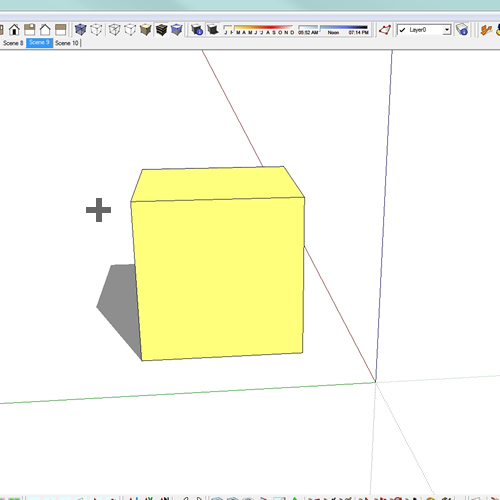
Scroll in 3 clicks on mouse wheel. This is what I consider normal, about the same as when the curser is on the cube.image 2.
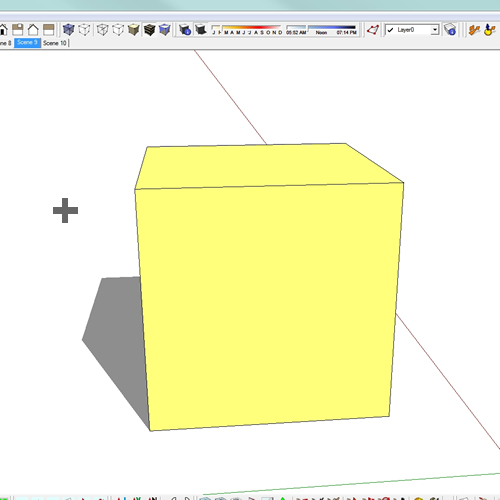
Now rotate view to see the right hand side of the cube.
Place curser in same relative position on the left as before, image 3.
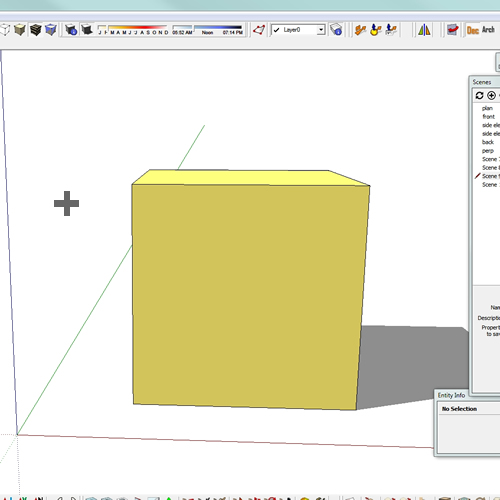
Scroll 3 clicks on the wheel again and this time you are gone to 'woop-woop'. Image 4 shows only 1 click.
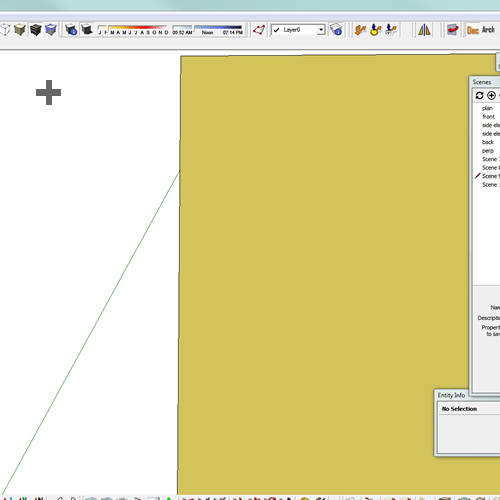
Just to make things weirder, if you place the curser on the right hand side when front on, the zoom is very very slow. In the side view, with the curser on either side, hyper zoom is the same.
Hope you can make sense of all this.
If this is a bug, I hope others have not been accepting it as normal. It really makes navigation a pita.
Baz -
Barry, I've been using SketchUp nearly every day since version 3* and I'm not seeing anything different in the zoom behavior with the current version of any other version. Puzzling.
*Not an attempt at "one-upping" you. Just giving my frame of reference.
-
Thanks for the info Dave, if no-one else is experiencing this, it must be my puter. I will try a re-install of Su first.
cheers
Baz -
I've used SU since 6...
Can you perhaps make a video - so we can see exactly what is happening. We might be interpreting the description differently.
-
@thomthom said:
I've used SU since 6...
Can you perhaps make a video - so we can see exactly what is happening. We might be interpreting the description differently.
I've never tried making a screenshot video, can you suggest a good (free) one?
Baz -
Probably a dumb question, but why are you placing the cursor to the left of the cube to scroll in instead of placing it on the cube?
-
@baz said:
I've never tried making a screenshot video, can you suggest a good (free) one?
BazScreenpresso does 20 seconds with the free version: http://www.screenpresso.com/features
(Sorry, don't know about what free options there are - I have Screenpresso Pro and it's just freakkin amazing for screencaptures, videos and annotations.)
-
@hellnbak said:
Probably a dumb question, but why are you placing the cursor to the left of the cube to scroll in instead of placing it on the cube?
Imagine a more complicated structure, a grid perhaps. When I am working quickly, I zoom roughly, perhaps into one of the empty spaces, because I just want to get close to the area of interest and then get I instantly lost. This is not normal behaviour for Su, and it didn't used to happen. (And had never happened before until after the Trimble upgrade, co-incidence? Probly, but still a pita.
Cheers
Baz -
@baz said:
This is not normal behaviour for Su, and it didn't used to happen.
This has always happened to me, since started to use SU6.
Could be something you do differently...
Maybe the scale of the total model makes a difference? I find the zoom jump to be very noticeable when I've imported site plans.@baz said:
(And had never happened before until after the Trimble upgrade, co-incidence?
Must be, because it was just a re-brand release. -
Barry, is it possible that in models where this strange zoom behavior occurs that you've got some entities at a great distance from the origin? By "great" I mean a distance greater than the size of the main part of your model. What happens when you hit Zoom Extents? Does the camera zoom out making the thing you were looking at rather small?
-
Good point. I've had stray edges, or even guide points (not necessarily visible due to Style settings) that caused weird things to happen.
-
@dave r said:
Barry, is it possible that in models where this strange zoom behavior occurs that you've got some entities at a great distance from the origin? By "great" I mean a distance greater than the size of the main part of your model. What happens when you hit Zoom Extents? Does the camera zoom out making the thing you were looking at rather small?
Bingo! That is it.
In my example I did have entities scattered all over, (but they were hidden). I deleted them and zoom returned to normal. So the 'focus' of zoom is centered on geometry whether hidden or not. (Now that is almost a bug).
Strange that this seemed to be new behaviour. But I have several rushed projects on the go at the moment with lots of alternatives and alterations and my drawings are getting messy. In my haste I've been simply hiding things rather than organizing or deleting them.
Thanks both, for sticking with this,I get to give a message the green tick for the first time!
Cheers,
Baz -
Hi Barry,
I'm glad you got that sorted out. The zooming speed is sort of proportional with the distance between entities or how far apart they are spread out. If you are trying to zoom in on something in the distance that should really be there, you don't want to take a week to do it so zooming goes very rapidly.
There are other issues associated with having geometry located at long distances (remember, long distances are relative) from the axis and from other geometry. The dreaded, evil, clipping plane is one of those things. Having even a single tiny line segment left hanging out in space can cause these problems. It can also make Zoom Extents sort of uselss. Here's an example.
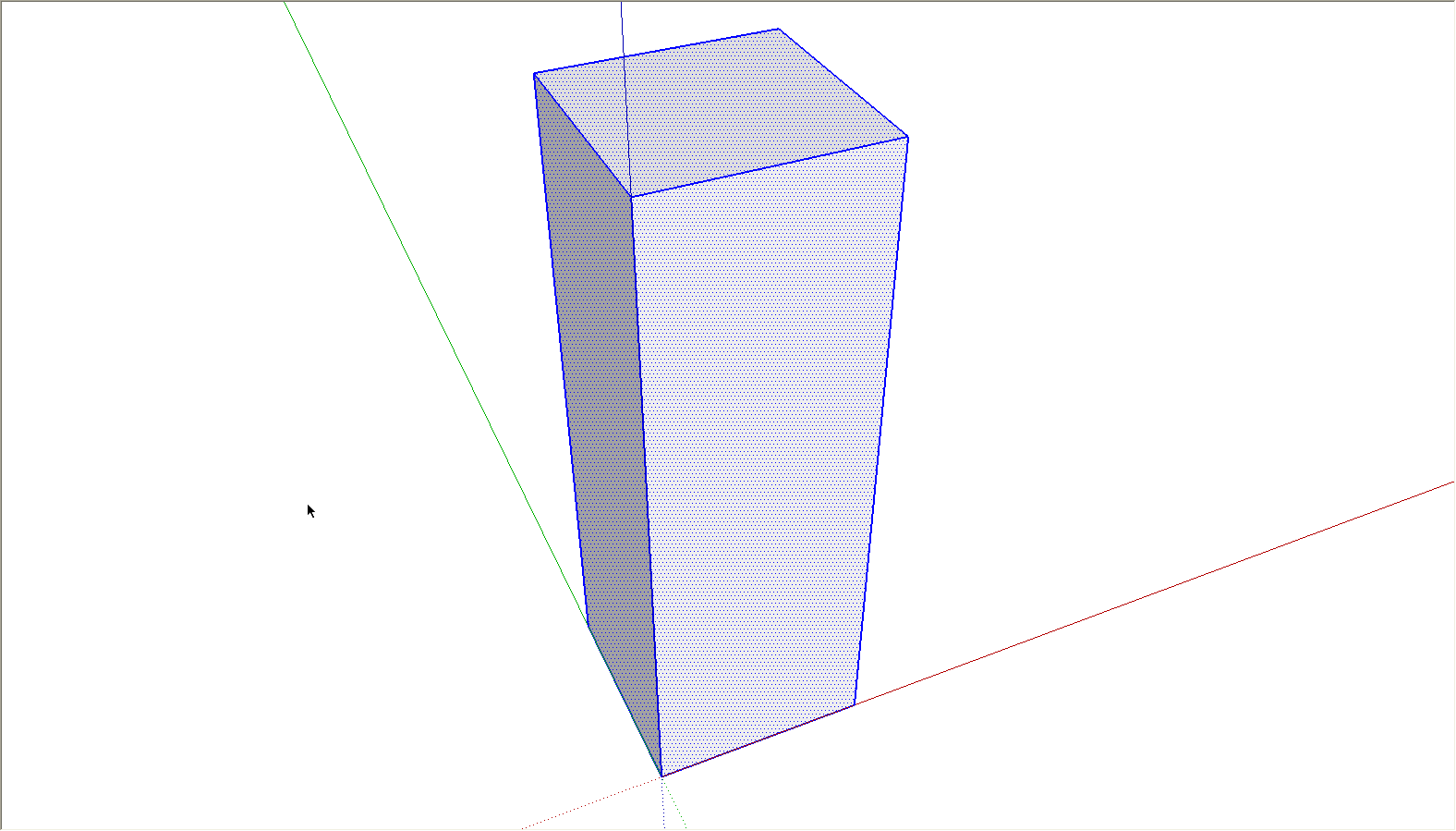
Here's a simple model. Everything would seem fine orbiting around and drawing and whatever.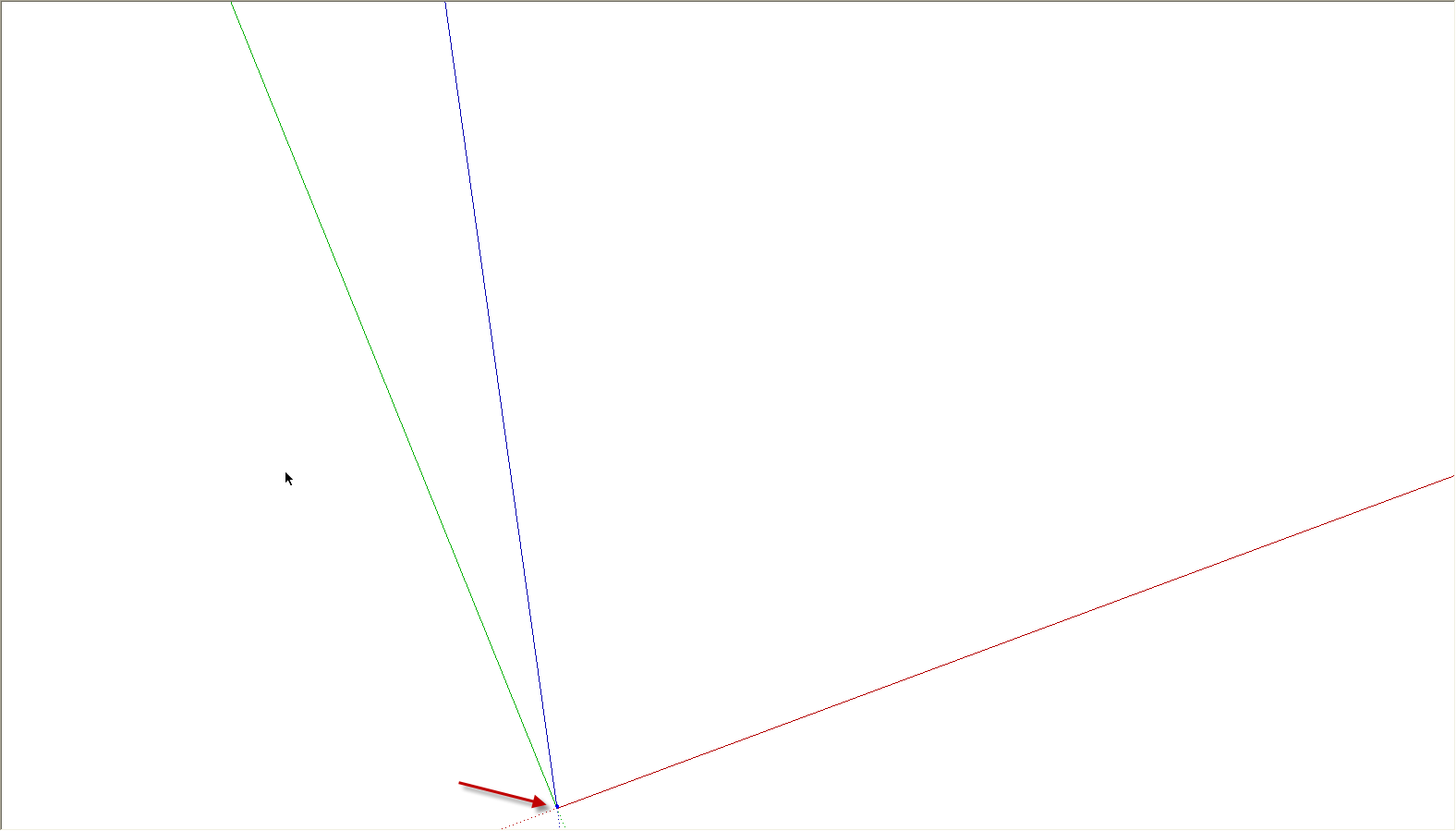
Hit Zoom Extents and it looks like this. I inserted an arrow to show the model. It is still selected but if it weren't it would be very difficult to see. Many people would be convinced their model had been deleted because they don't see anything. There's actually a tiny line segment somewhere in the upper right corner of the drawing window but it isn't visible. I placed it there intentionally but you can see that an errant line or one left behind rather than cleaned up could cause some hair pulling.I was finally able to duplicate the zooming problem you were having too because of that short line.
Using Zoom Extents could be a tool to help you get your model cleaned up. If you keep your model close to the axes and you get something like my second image after a Zoom Extents operation, you know that you've got something hanging out there that probably shouldn't be there. Drag a selection box around the area you know the model shouldn't be in and hit Delete. Run Zoom Extents again. If it zooms in on your model, you've cleaned up the little bits. If it doesn't, you've still got stuff out there.
Sorry to get long winded but maybe there's something useful here.
-
-
I never work in the perspective mode, I always use ISO/non perspective. I have the 'U' key set to switch perspective on/off (old 3DS shortcut).
To switch perspective on/off select Perspective from the Camera menu, it'll have a tick against it when its on.
You may have to zoom extents after you switch as you'll probably encounter the clipping plane issue common to most 3D software.It seems to me that in perspective the zoom in/out distance is a percentage of the distance between the eye and the pointer, in one of the images posted above there's a yellow box, with the pointer over the box the distance is, lets say 100mm and 1% is 1mm but with the pointer just to the left of the box (in free space) the distance is, lets say 1km and 1% of that is 1000mm. Very different results when zooming with the mouse wheel.
In the non perspective view the zoom distance is always the same irrespective of the eye/pointer positions.
I normally set up a scene called Working that has no shadows, non perspective view etc etc. so that I can quickly switch between my pretty views of the model and the mode in which I like to work.
-
I need to revisit this topic because the warp speed issue is driving me nuts and seriously taking the fun out of modelling.
Taking into account all the excellent replies above, have a look at this simple model.
In standard ISO view zoom works as I have come to expect, but turn to the back of the cube and the zoom factor increases hugely.
Baz
-
Normal behaviour with all three scenes here...
-
You have a piece of hidden geometry positioned right through the hole.
Advertisement








