How to Vectors -> Sketchup object
-
Hi,
i got a a vector logo that i'd like to import into sketchup anyhow to cut it's silhouette out of an object i created in sketchup for 3d printing.
The Logo was originally strapped from a pdf - I've done that in illustrator CS 5.1. I tried importing it as a PDF in sketchup but it doesn't look like sketchup is handling that as a vector.
Can anyone help here? Think lots of you have done this several times.
Here's a screenshot of the logo so you have an idea what it's like: https://www.evernote.com/shard/s1/sh/ff27929f-6b2e-41fe-a66e-ec6e134653f6/59e6146c27c2c2f04359617bb2865871
Thanks for helping,
Frank -
Your image doesn't show.
What format is your vector file? With the Pro version of SketchUp you can import a number of vector file types. With free you're limited. An alternative would be to import it as an image and trace it to get the lines.
-
I'm on free at the moment unfortunately - thinking about pro but it's a really hard price for just few improvements for me.
I corrected the image link to a normal link above - it should work this way...
-
Does it have to be a lines in SketchUp or could it just be an image and work?
-
If you need to import vector lines in Sketchup, export from Illustrator to DXF and use this free plugin to import them: http://forums.sketchucation.com/viewtopic.php?p=339558#p339558
-
-
@helmi said:
The Logo was originally strapped from a pdf - I've done that in illustrator CS 5.1. I tried importing it as a PDF in sketchup but it doesn't look like sketchup is handling that as a vector.
I think the free version of SU can also import PDF (and vector PDF) on Mac, cannot it? Are you sure your PDF is in any vector format (and not just a raster image)?
-
@gaieus said:
@helmi said:
The Logo was originally strapped from a pdf - I've done that in illustrator CS 5.1. I tried importing it as a PDF in sketchup but it doesn't look like sketchup is handling that as a vector.
I think the free version of SU can also import PDF (and vector PDF) on Mac, cannot it? Are you sure your PDF is in any vector format (and not just a raster image)?
Would like to know if something like this is possible. There's no settings for other than Image, texture, matched photo, so how would the vector version come over.
I imported a vector pdf (i.e. another application I have was able to make it into polygons), but in SU it was just an image, and a very crumby image at that.
The dxf option seems like a possibility for Helmi.
-
There was a long thread not long ago on this issue will try and find.
The main problem is many of the rater files do not have good edge definition and the conversion to vector does not go well.
I some times use GIMP in its edge detection mode to get the edges and then a raster to vector converter. For simple items Win Top works but there are better ones around . Again those were addressed in the thread.
The link http://forums.sketchucation.com/viewtopic.php?f=179&t=43988&hilit=+raster -
I thought Gai was suggesting SU on Mac could read a vector pdf file as edges. I can export a pdf from SU that my CAD app can make into lines and polygons. That sort of thing.
-
So the dxf plugin seems to work basically - thanks for pointing that out - i'll need that for other things, too.
Unfortunately it doesn't really work in this case but the reason seems to be with illustrator that can't export the shape like it looks but only a shape based on the lines with the curves rendered down to even more points. This basically works for this shape to but in some cases this doesn't work well so the form that comes out in the export doesn't look similar to the original.
Here's a shot of the left end of the log how it looks in sketchup:
I already tried different export- and import settings but this is the best result i could get so far. Maybe anyone of you has good advice how things could go better. I'd also need to know how to combine all these party crossing paths to a closed shape/face.
Re: PDF - i can only see possibilities to import a pdf as an image - don't see anything else.
-
I'm not too familiar with Illustrator, but I think there's a way to increase the resolution of the DXF before exporting.
I'm afraid the line cleanup is going to be manual though - lots of erasing

-
Hi Helmi,
Do you know or use AutoCAD ?
I did some short guideline on how to vectorize PDF -> AutoCAD -> SU - assuming that PDF has linework.
http://forums.sketchucation.com/viewtopic.php?f=15&t=45500I was checking other options using Free Inkscape - from PNG directly to DXF R13
Result below...
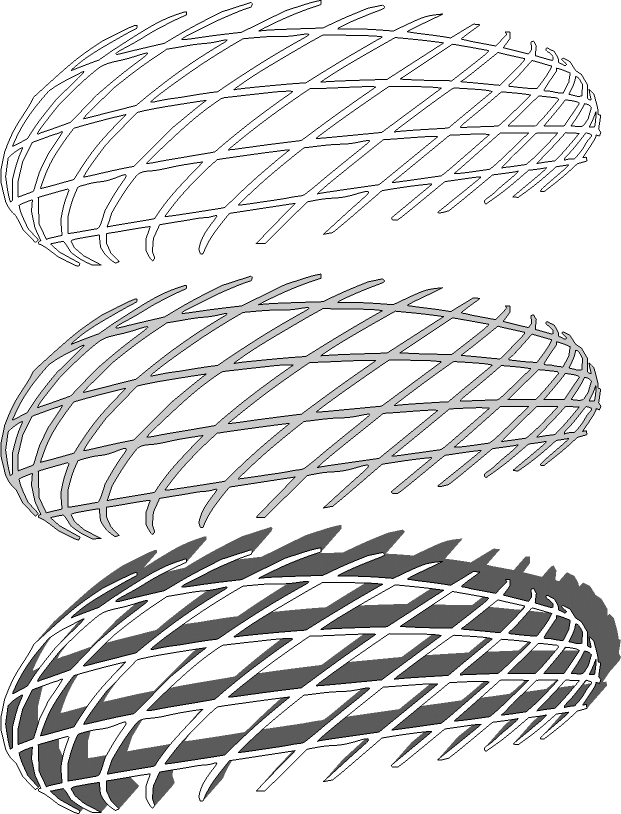
Advertisement







