IPhone iOS6 ditches google maps and with it streetview!! Grr
-
Caution: Terrifying road ahead! New iOS 6 maps are just a bit glitchy: http://j.mp/RBguwH
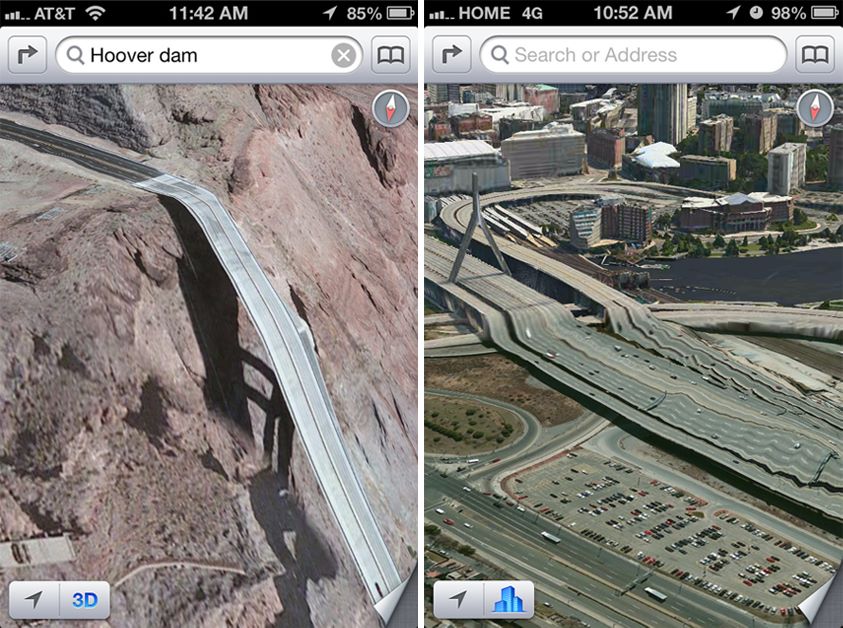
-
rofl looks like one hell of a road to drive on though!!
-
Can someone explain the passbook? I do not know how to use it and the link is dead (in the app)
I tried it on my iPhone and on my kids iPhone with same result.
-
Dead here too
-
Passbook will not work until devs write apps supporting it. It's sort of like the keyring app that let's you keep customer loyalty cards on your phone, except passbook wants you to use it for things like event tickets as well.
IMO iOS 6 is only really worth it at this point if you have an iPad 2 or iPhone 4S or better. The best features in iOS 6 only work on those devices. I have a iPhone 4 and in my view the changes were negative: I lost Google maps (anyone else have issues with maps.google.com and Google Earth with this update? They don't work very well/are very slow for me.) and get none of the benefits of the iPhone maps app, Facebook integration I don't want, and none of the neat features available in the next generation iPhone.
IMO I think some if these features would work just fine on a 4, but apple is just creating an incentive to get a new device.
At any rate, if you've got a 4 or less, don't hurry to update. You're not missing anything. 4S or better, go for it.
-
@unknownuser said:
Passbook will not work until devs write apps supporting it. It's sort of like the keyring app that let's you keep customer loyalty cards on your phone, except passbook wants you to use it for things like event tickets as well.
Aww, I wanted to test it next month using the boarding pass feature.
-
Maps used to load quite fast... Now they're slow, some squares don't even load and the satellite picture is now cloudy.
Is this Apple's revenge on Samsung/Google? Why do users have to pay for their disagreements?

And yes, I do use the maps app.
-

-
maps is glitchy, but worked fine for me on a trip to boston last week. i never used turn by turn on google maps on the phone (it didn't exist) - so i've been using map quest (free). apple maps worked well on turn by turn for the entire trip.
yes, there are holes in the data, the graphics, and etc. hopefully this will get better with time.
google has had an 8 year start on this.i don't regret updating, as you can google maps in safari (and put an app button on your homescreen). you can also try nokia maps via the web as well.
the panorama is really nice. hdr has been on my 4S since purchase. i don't use it at all.
from a jobsite, and then scouting part of a route on a bike ride i put on:

Fall Classic teaser by mbeganyi, on Flickr -
i could care less about facebook and twitter, but i do like the guided access options (i use my iPad with clients, and the kids can watch videos on it). there are other improvements under the hood as well - adding attachments to email, privacy options, broswer enhancements, do not disturb, etc. etc.
overall, so far solid.
-
I really like that I can now add images from the phone

Used maps turn by turn today. It was excellent.
-
Yeah the new pano camera is nice! This is across the road from my place on Saturday (just to rub it in)

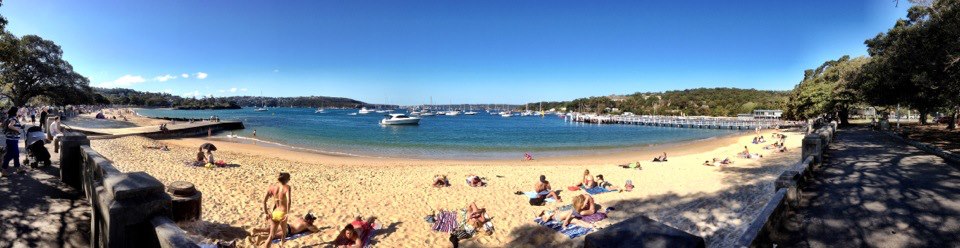
-
bmike:
I had to check your location in your profile as I could swear that the second pano you posted was taken in the UK.Richard:
That is one of the most unpleasant photos I've ever seen, I'm also quite sure you're a very nice chap despite what a large portion of my brain keeps calling you
In any case, it appears you were holding your phone upside down, I've corrected it for the rest of us......

With regard to the maps, the app enables you to inform Apple of errors, have a look at this article, I went through a few things last night moving the pins around for bad locations, closed businesses etc. Its quite good.
-
I saw this the other day as an alternative to maps app to get Google maps in Safari

How to Use Google Maps on iOS 6 Right Now
How to Use Google Maps on iOS 6 Right Now

OS X Daily (osxdaily.com)
-
Is it just me or does everyone have a problem rotating on the new maps, i find myself zooming in and out when i just simply want to rotate, its bugging me that its so difficult to use on the iphone4s

-
Pinch is zoom.
Rotate 2 fingers is spin
Slide 2 fingers is tilt.
-
I like it when you talk dirty Rich

-
-
Warming up for Basecamp

-
five finger gestures?
Advertisement









