How to deform ovalish object
-
Ah, hidden geometry. I will try it. Thanx.
-
Works for me. Make sure you´re in the edit mode. Select the desired polygons, and that´s about it.
Turning on the hidden geometry gives you more precision when you want to focus on a particular area. But it is not a prerequisite for the scale tool to work, thouhgh. -
It starts to be really a fun! I've modeled breasts and now I'd like to model hips. I have this:

I would need to add one circle there is it possible? I mean to extend it from the upper circle of hips towards down - like cylinder.
-
The bottom of the oval is finished with these lines, going to center. Is there a way how to capture the center point and move it towards my face? So that all the lines would change its angle...

-
When you speak about something, give the adress, an image, a file ...
We are not go again in 3DWarehouse, run the search engine etc...
Have you try the Scale tool ?
-
Make like this!

Center on the front view of the Body
Make a zoom on it
Then double Click again and again... for arrive to the Level of group of the element
Press the icon Xray Mode (it's a toggle command ON / Off etc...)
Select the face in the front of the element you want move
Right CLick / Hide
You can now select inside your top cône of the part body
Just careful to not select another vertice behind in the same time!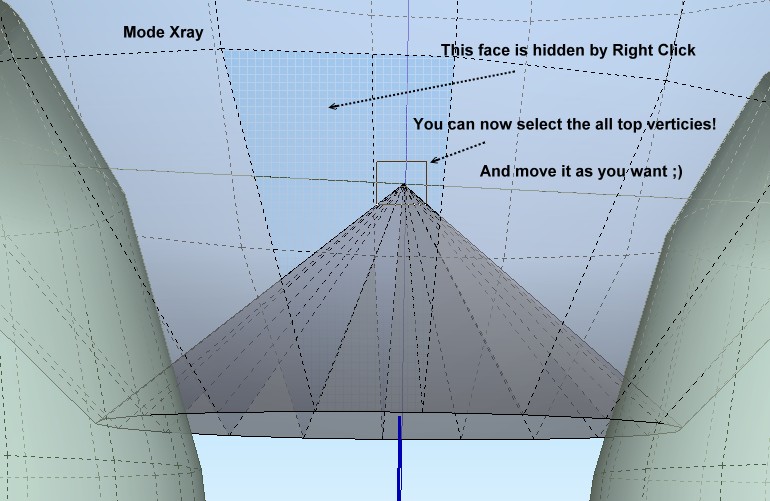
-
I've just found that I can zoom in the body and simply select the bottom of the ovalish body. With Fredo scale tool I had discreased the bottom onto normal level. But I need to extend the the hips and to add there circles to make it cylinder. This is question how to add new entities into existing object.
Quite, one man would say, it must be difficult to build such model, but now I see that with SU, it can be super easy!
The idea with selecting objects from inside the body is good. But I found that better is to select the circle around body or just a part of arc and to change its scale... Or rather to say you did guide me this way. Also sometimes just rotating of some line can help to get better shape (this I did with breasts together with scale).
-
@unknownuser said:
This is question how to add new entities into existing object.
Just create anything you want
Go to the level of group of the body you want add if you wan add inside a special group
this can be just a modification of an existing group!
or your new object is also a new group grouped to another group or not!with SU you can make anything you want

Use the window /Outliner

for select, move, add, delete etc...anything in any group level existing to an other!
Move group of group...components etc...
It's the more powerful tool of Sketchup!
"+" for extend, "-" for rollback
Don't forget to name your group or component with an expressive name
because when you will have an aircraft carrier that will be more easy!
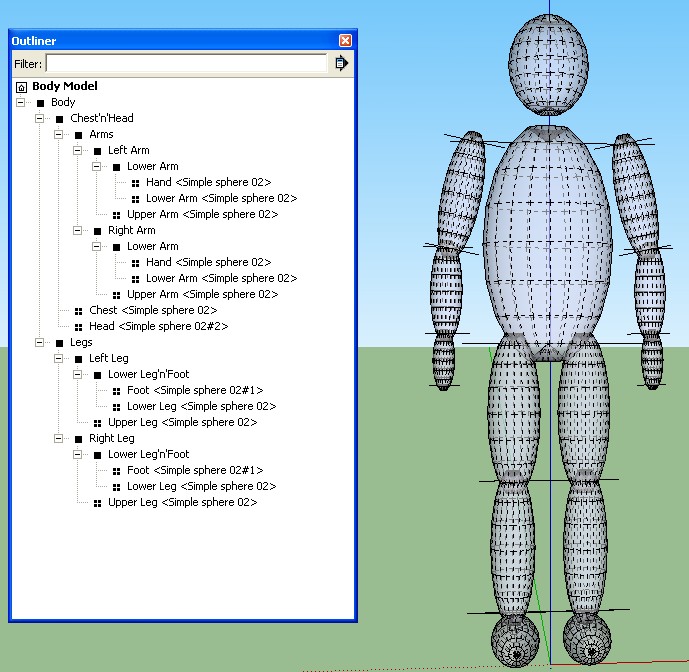
-
No worries, I understand the Outliner, groups and components. I use it and I know that when I would like to create e.g. heart, or stomach, I would need to create group. That is not problem. I asked not on group, but on object. But I should say entity. So my question is about this. We have the ovalish body entity. And there in the bottom of the oval, I need to add one or more circle to extend the oval. So when I will have more circles in the hips of body, I can better model it. But I don't want to put hips in group, it is one entity, whole body is one entity with hips.
So I don't need to add new groups. There is everything already. I need only change the shape -> and that means to add the details. So for hips right now, I need to add the circle one or two*. But I don't want to create new circle which is out of the body structure.
- There is a picture above by 9:59 pm. I need to add it under the yellow frame.
-
OK, but how can I change the object? Is there some plugin which can correct the object if I had draw a circle there?
Similar situation - here I need to add circles to the body to create neck and shoulders shape:

-
So select only the part that you want modify
Inverse Selection / Hide
Just carreful some object are Groups, some are components !
So when you modify a component all instances of this component will be change!
Except if you make it "Unic"@unknownuser said:
I need to add the circle one or two*.
Ok Use this plugin

I come back in few minute
-
Extrusion Cross editing : it's free in the Training edition

[flash=560,315:1i4goeba]http://www.youtube.com/v/11mhfNJlduE[/flash:1i4goeba] -
You can also use Zorro2! by Whaat

Just use the views front side top and camera parallel projection for have straight circle // existing circle
if you trim a spheric form!Zorro2 don't create face inside the volume!

You can't "slide" the cross section like the previous tool !
Move, scale, Rotate yes
So be sure to place it!
Will be in the Menu Tool !
-
That plugin is really cool. I've seen face editing. Cool. Thanks.
-
It works, but I have problem with the neck. I have did a mistake when I scaled a neck and saved it. The neck had torned off. I needed to rescale it, but it did not connect with the body already. How to connect it? I cannot draw on it until it is connected back.

-
Impossible to answer without file

(save as V6) -
I had a dream about SU during I slept (Yes, I work during my sleep!). It was that I could draw soft edges or smooth edges directly. I realized, that I don't know if is it possible? Acually I don't know much about soft edges, I've just look for help and found Soft edges dialog box:
http://support.google.com/sketchup/bin/answer.py?hl=en&answer=114940
But where can I found this box? I had seen it somewhere days ago.Next thing I have in my brain now is that, it could be good if we could have a mode for interference for segments. For example, I want to find some segment and must click it before I can resize/rescale it. Would not be much better to click directly on the ends of segment? Just idea.
I did not yet check the last plugin.
Here is the file:
-
@rumcajs said:
...Yes, I work during my sleep!...
Interesting. I have something similar: I sleep during my work!

@unknownuser said:
...It was that I could draw soft edges or smooth edges directly...
Maybe with this plugin? http://forums.sketchucation.com/viewtopic.php?t=37359
-
The box is here :Menu WIndow / Soften edges

Else subdivision modeling for Sketchup is here

Artisan by Whaat (39$ )
A free very basic is here by Rick Wilson
or more recent with another concept by guitar list
All for segments and vertex is here : Vertex Tools by Thomthom (20 $)
-
About the neck
Why do you say that is not more part of the body ?@unknownuser said:
but it did not connect with the body already. How to connect it?
Seems it is

In front view inside the level of the group / component
Just make a box selection from right to left (so else who touch this box is selected) on the "cone neck"
then right click / reverse facesWhen you move a segment of the neck it moves also the body, so it's makes part of the body

Advertisement







