[WIP] '69 Dodge Charger
-
Better one ..
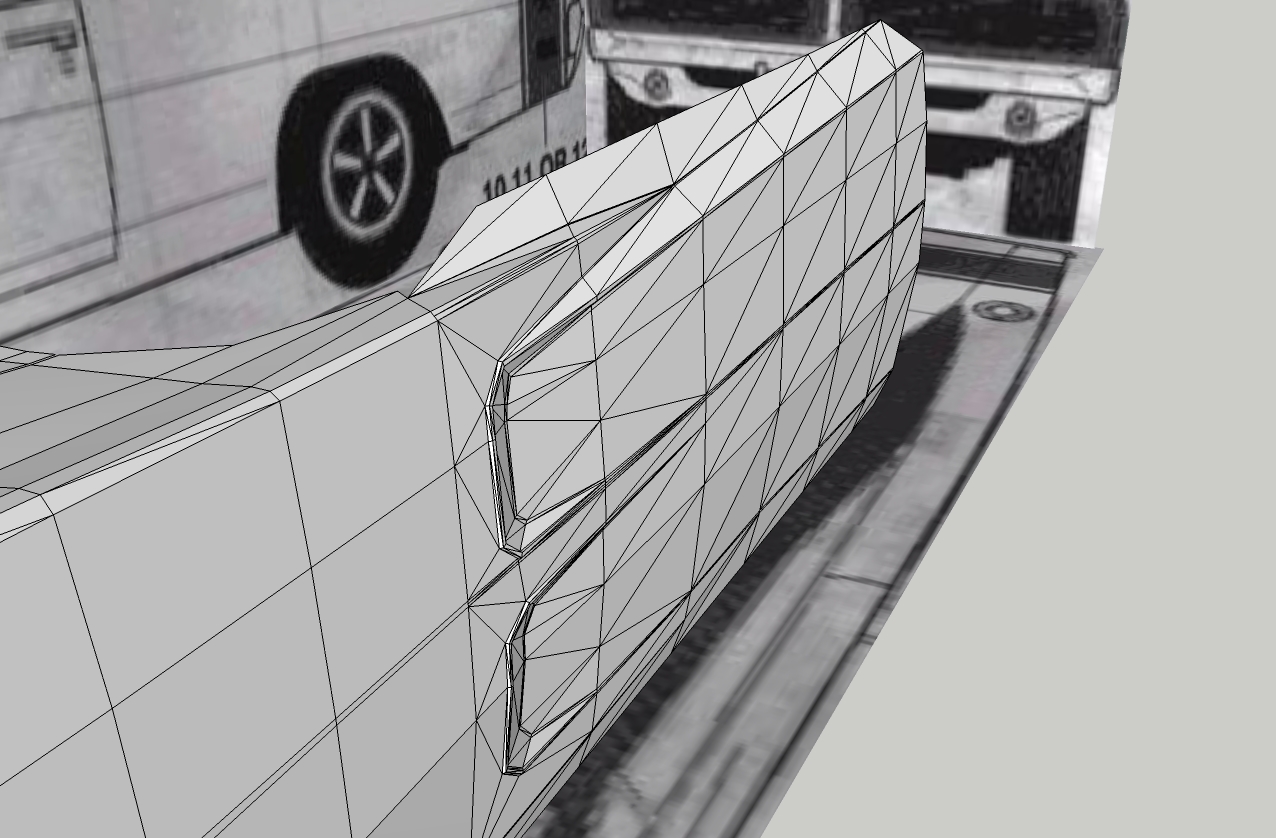
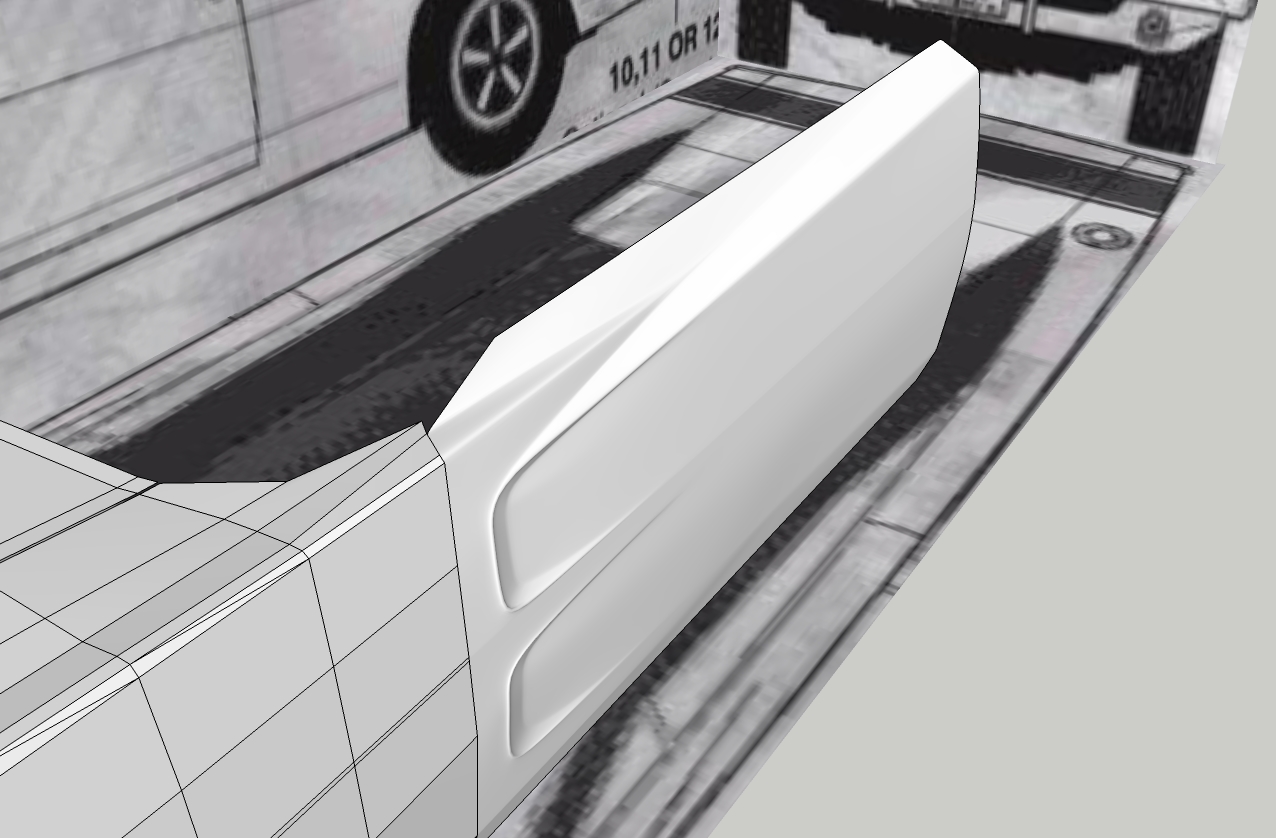
-
-
@ely862me said:
Better one ..
Now that's pretty close.
You're using tris for your mesh, are you?
I'm building the mesh in quads atm. I'm finding that I need another tool for building corners.
-
Are you guys speaking a foreign language? Maybe Martian? Wookie?

-
@thomthom said:
I'm finding that I need another tool for building corners.
thomthom, while cutting and splitting all those quads i was wondering if would be possible to add an option to the insert vertex tool..
in some cases i think could be helpfuf if one can choose to insert vertex that snap to edges or mid-points of the face instead of existing vertices (see the attachment), so the new small splitted facets are quads (at least with quad or tri parent face..)
what do you think about it? not sure if that can lead to logical/coding problems..
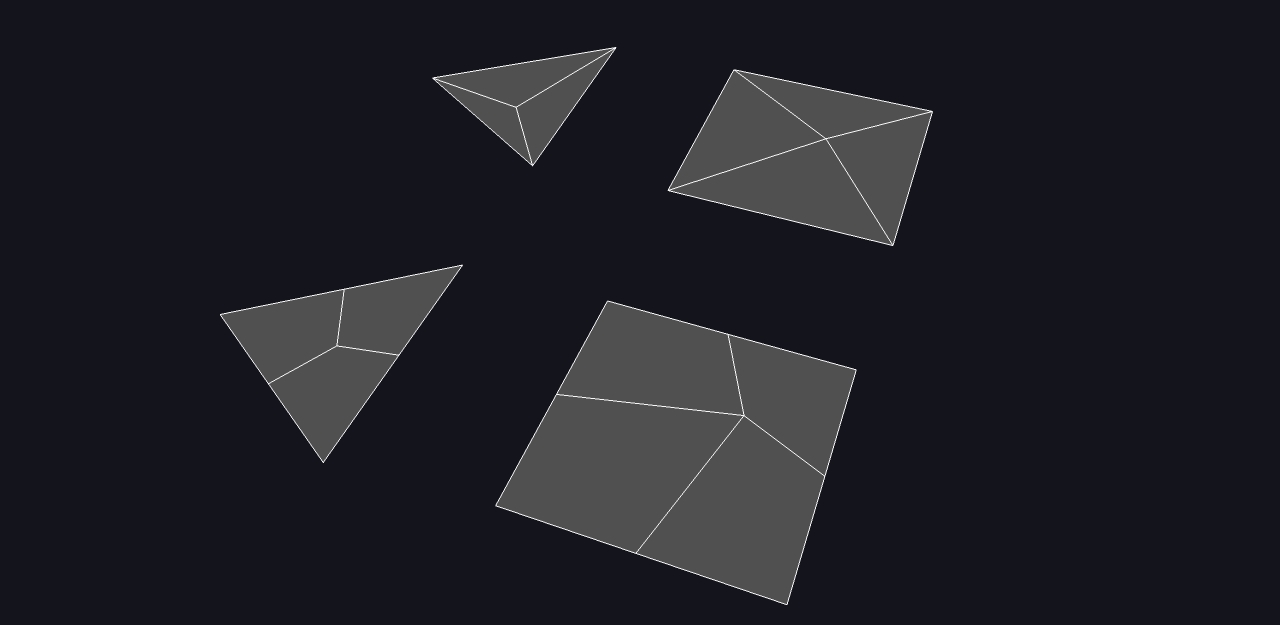
-
@panixia said:
@thomthom said:
I'm finding that I need another tool for building corners.
thomthom, while cutting and splitting all those quads i was wondering if would be possible to add an option to the insert vertex tool..
in some cases i think could be helpfuf if one can choose to insert vertex that snap to edges or mid-points of the face instead of existing vertices (see the attachment), so the new small splitted facets are quads (at least with quad or tri parent face..)
what do you think about it? not sure if that can lead to logical/coding problems..Very good idea!!



Say, you tap Ctrl to toggle between connect from vertices or edges. -
I had a go at the door yesterday. Got the top blend between front and back fender roughly there. The blend between the scoops where harder than I thought. I need to completely rework them because the loops I got now doesn't match up. I end up with tris - and I want to do all quads.
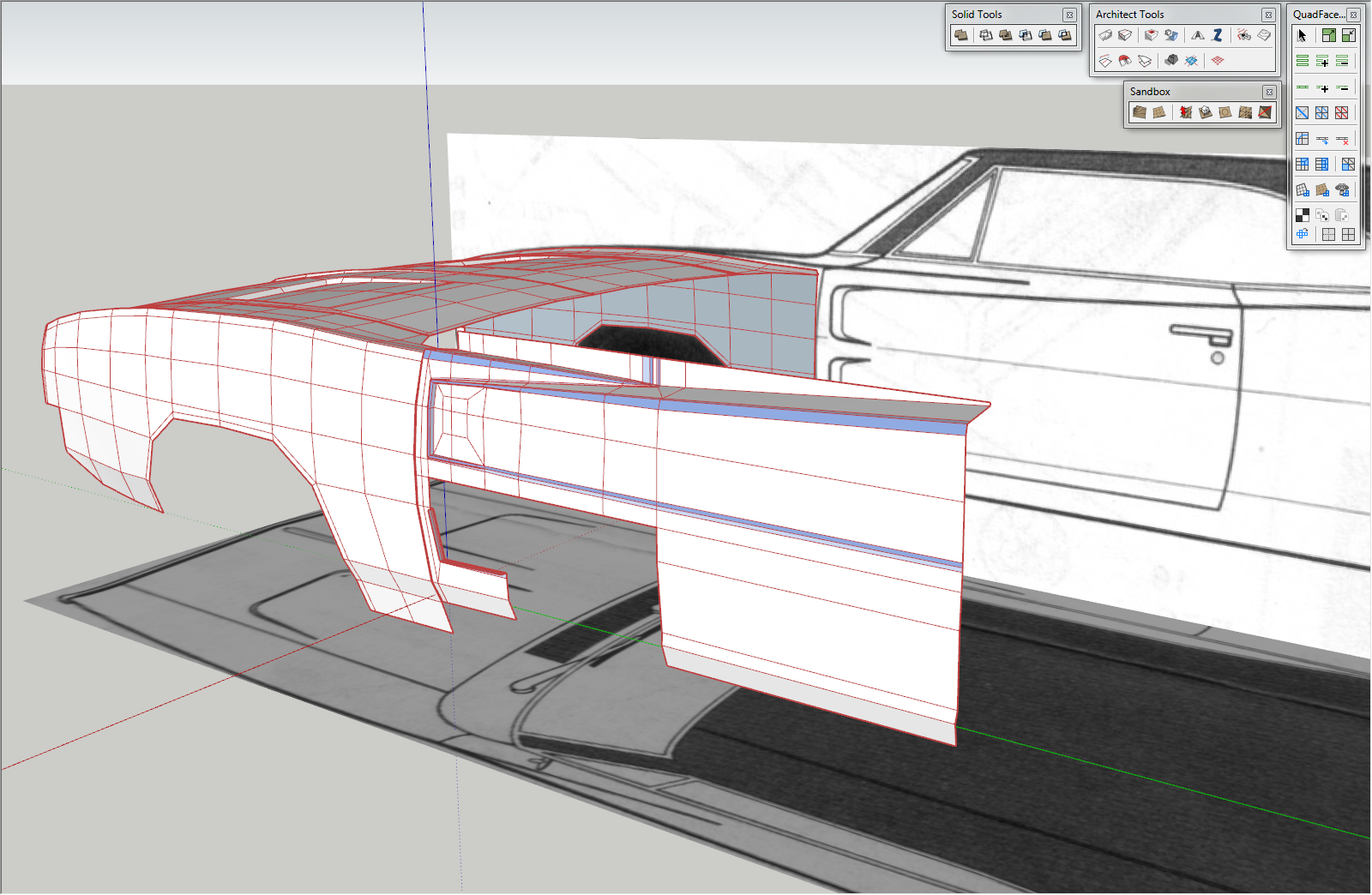
Also updated the blue prints to the high res one. They where also much straighter than the ones I had.
-
@thomthom said:
You're using tris for your mesh, are you?
I'm building the mesh in quads atm. I'm finding that I need another tool for building corners.
Yup, triangles all the way, it is easy because it's native.
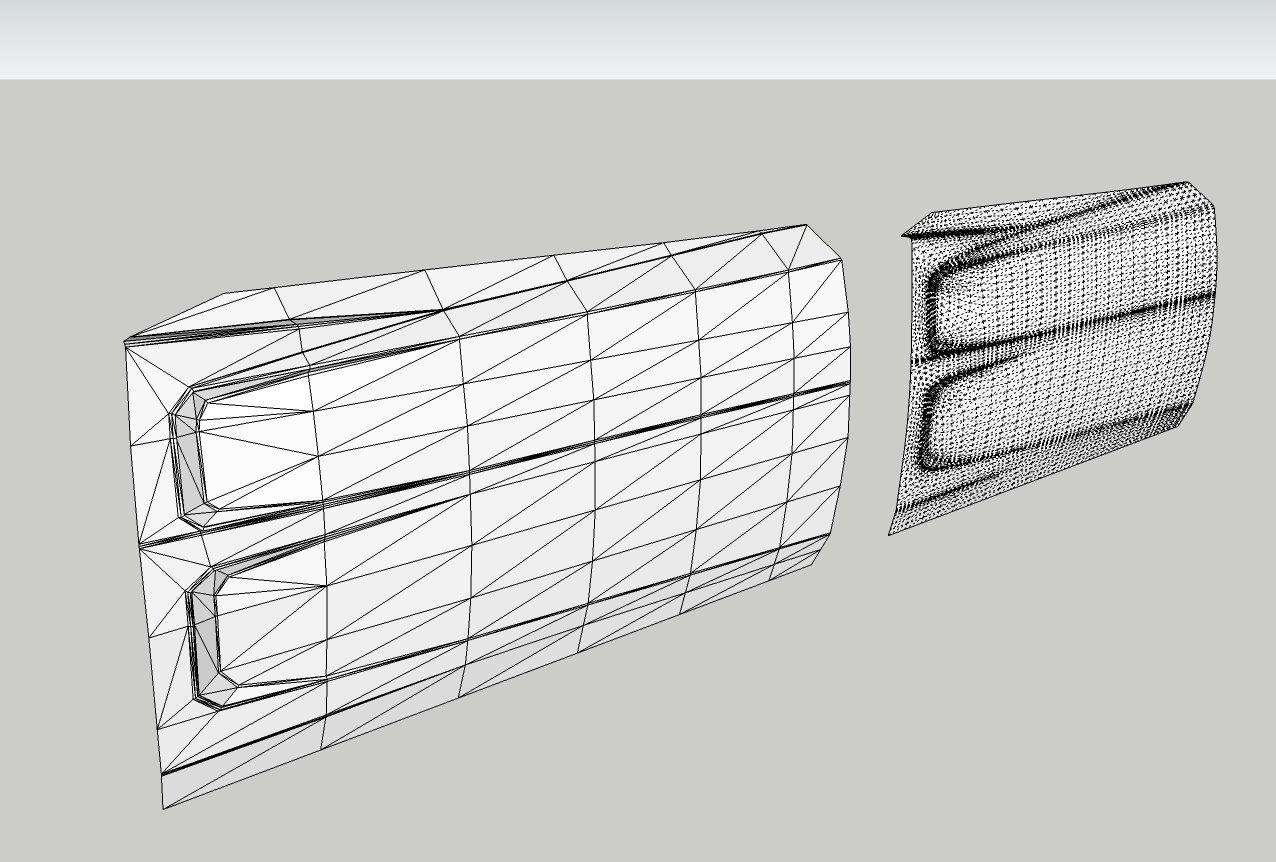
-
Nice - that's the shape.
 Triangles does seem to be easier to make these blend shapes. With quads you seem to need many more loops to make everything flow right.
Triangles does seem to be easier to make these blend shapes. With quads you seem to need many more loops to make everything flow right.I'll still play around with the quad version - I'm getting lots of ideas for new tools.

-
Cleaned up some loops but not happy. Gonna start from scratch again.
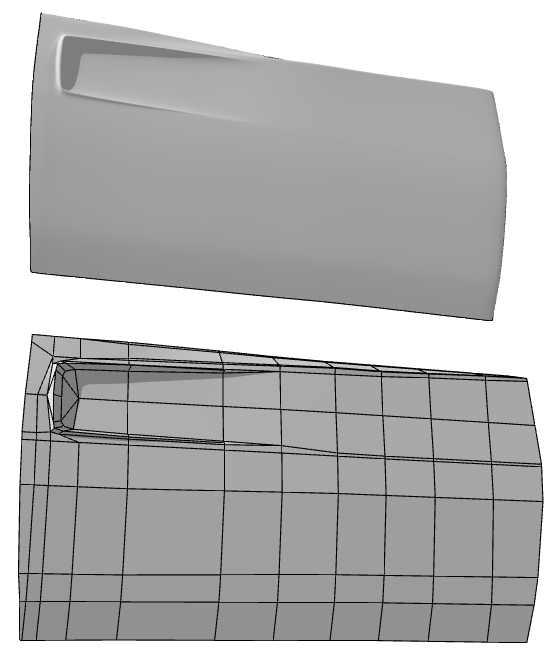
-
Quads and tris?
-
Only 1 troublesome tri. The rest psuedo Quads. 293 verts. Wanna get it below 250.
-
@rich o brien said:
293 verts. Wanna get it below 250.
Now you're adding a whole new dimension to this challenge!
-
some true masterpieces here, you all guys rule! very intersting and lot to learn from you!

i did'n t fully understand what the blue loop actually controls..
why you didn't go for the more obvious solution of the two black loops?
i'm pretty sure this is another cool trick i miss.. just can't understand..
-
@panixia said:
why you didn't go for the more obvious solution of the two black loops?
i'm pretty sure this is another cool trick i miss.. just can't understand..I wanted to avoid too much subdivision back along the door - they served no purpose there. In any case - take no heed of my last sample. It was just the result of yesterdays experiment. It needs to be scrapped because the crease loop coming from the back fender doesn't flow properly into and around the scoop.
-
Hey ThomThom, any progress on the Charger?
I'm always eager to see another classic being created

-
@hellnbak said:
Hey ThomThom, any progress on the Charger?
No - unfortunately not. I was away last week on a field trip with the office. I'm currently trying to catch up.
-
yeah,, can not wait to see the progress,,,:D
or,,anyone can help them? -
I probably won't get time to work on this until after Basecamp.

-
so ,,,?..any progress for the project?

Advertisement







