Colors don't match when exported
-
It doesn't matter if I export the output of SketchUp or use Print Screen, the resulting colors do not match what I see in SketchUp. I tweaked the color in Photoshop to approximate what I see in SketchUp for the first image and the second is what is exported from the program. You will see that the red is slightly orange in SketchUp but the color is actually a pure shade of red in the materials dialog. Has anyone experienced this and do you have any idea how to correct it?
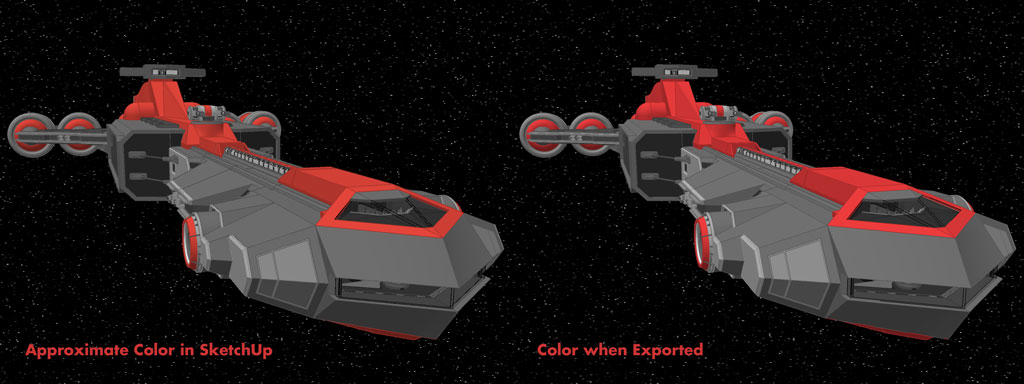
-
I expect you're running into an issue with shading and OpenGL. You might get closer if you select Use Sun for Shading then set the light slider to 0 and the dark to 100. You won't get any modeling (that 3D look) but the colors should be accurate.
Actually, what happens with the shading under normal circumstances mimics reality fairly well. The surfaces that are lit will show as lighter in value than those that aren't. The lighter value won't really be the true color because the surface is reflecting some of the light. Admittedly it isn't perfect since "sky" color is reflected in the surfaces and the "light" is white but still. It's not really all that far off.
-
Wow, now I'm worried. I don't see any difference between the two

-
It's pretty subtle. I had to look closely.
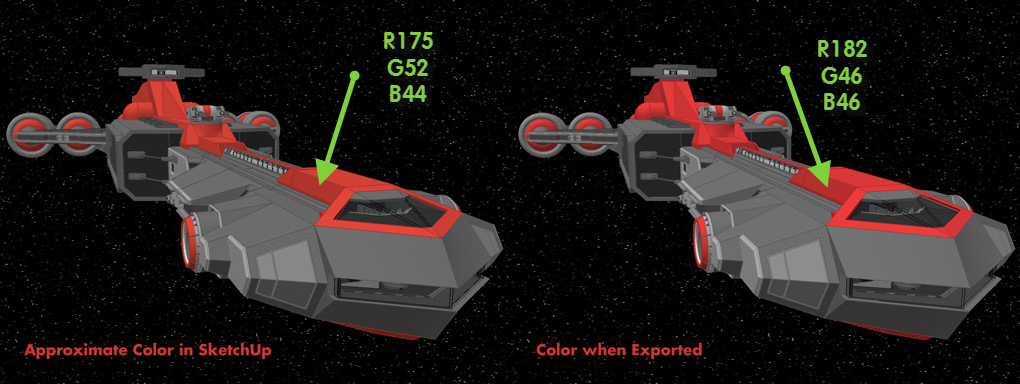
-
The RGB numbers don't lie, but I still can't just look at them and see any difference. Much too subtle for my old eyes

-
It's weird because even when I get a screen grab using FRAPS that captures the OpenGL output the capture is still pure red and not the hint of orange I see in SketchUp. This would be easy to fix if SketchUp used color profiles like Photoshop.
-
How would you propose that SketchUp handles the shading required to create the 3D shading?
-
I'd just like the pure red hue to stay pure red. Obviously the faces should be shaded but the hue shouldn't change when displayed in the program versus how it prints or is exported.
-
You can't have both shading and no change in the color. Also, in printing you're limited by the quality of the ink and the capability of the printer. In exported images the color will be affected by the program in which you view the image.
-
That's the thing though. The color is correct when 2D exported or when using Print Screen. It's just an orange cast when viewing the model in realtime. It's really not too much of a problem it just a bit annoying. I was satisfied with the secondary color of my ship until I saw the color shift. I went ahead and approximated the actual color I wanted in Photoshop the replaced the value in SketchUp with that so now at least when exported it now looks right.
Advertisement







