2 ways of creating construction drawings in Layout
-
I actually prefer the option 1. This option forces me to visualize how every component will fit together better. I feel like I am building things twice. Once digital and once for real.
-
Or option 3, 2 models.
Blend the 2 approaches, I'll often take my overall model and use it for plan / sections / elevations / etc.Then, as needed, pull apart the model in a 'Save As...' version (typically called 'joinery', 'engineering', 'details'.
I'll then pull apart the areas that need attention - steel connections, wall sections, timber frame joinery.
I'll model these areas in 3d detail, or pull the components and rotate around into plan view / isolation.
I'll then pull this into my LayOut file, and detail as needed.I occasionally explode something in LayOut to further detail... but I try to do as much of the 'building' in SketchUp (even in 2d), and only add things to LayOut such as terrain lines (when it can be rough), hatch or greyscale, etc.
A further refined approach to this method would be to keep all of those pulled apart entities within the same model - so when you change a component - it updates the components that you have pulled apart, perhaps on another layer.
I have posted a vid on the ConDoc thread. I show quite a bit from various timber structures, but I use the same techniques for small buildings.
As for sections - I like keeping this data in the model. I use the section cut face plugin, have tweaked the code to default to what I always use, and throw this on a series of layers. When I make a change it is obvious when I go to LO if I have updated everything... ideally, in some rosy Trimblized future, section cuts will be automagically linked to a cut face - so that when the model changes, you can 'refresh' the cut faces and they'll update.
-
My work flow is very similar to bmike.
My base model creates all site plans, floor plans, exterior and interior elevations, sections, roof plan and reflected ceiling plans. I do use it for some detailing, where I am viewing something non-extruded, such as a stair newel post.
All my details are vignettes based on the model. Over the years, I probably have 350+ details. Some have become standards, while others are edited for the specific job.
I think trying to model everything in a single model is admirable, but not really necessary to convey the message.
I am working on a whole set of wall, floor and roof types, that will be linked to my sections, but that is still in the works.
One thing for sure, I find the continuity and level of detail I can provide in SU & LO far superior to ACAD. I just got my fourth full CD set approved by the local building department. All 4 sets were approved on the first submittal with no comments. I've found that my scrapbooks work like an internal checklist, so it becomes difficult to miss all the specific notation required here near Tahoe.
-
I think this is more about details and agree with Mr. ArCAD. Reuse common details and save time NOT showing everything in sections and plan.
The exception might be buildings with very unique structures and systems.
As to Section and Plan information approaches. There is a lot of diagrammatic 2d information to be added. Some might be associated with SU components. Some might be added in LO, since there is no reason to associate it with the model, and it has to be logically placed for each job anyway. BIM plugins may help to automate these sort of things, but it is still a "post-model" concern IMO.
Often a naturally cut section is not correct for the 2d representation. One has to use judgement with this in any application. I think it would be best to keep that 2d section detail (if you use it--I do not always) in the SU model as possible.
-
@unknownuser said:
One thing for sure, I find the continuity and level of detail I can provide in SU & LO far superior to ACAD. I just got my fourth full CD set approved by the local building department. All 4 sets were approved on the first submittal with no comments. I've found that my scrapbooks work like an internal checklist, so it becomes difficult to miss all the specific notation required here near Tahoe.
Excellent way to work! Congratulations. That is always gratifying, but at the scale and detail of your projects, this is close to miraculous.
-
@pbacot said:
@unknownuser said:
One thing for sure, I find the continuity and level of detail I can provide in SU & LO far superior to ACAD. I just got my fourth full CD set approved by the local building department. All 4 sets were approved on the first submittal with no comments. I've found that my scrapbooks work like an internal checklist, so it becomes difficult to miss all the specific notation required here near Tahoe.
Excellent way to work! Congratulations. That is always gratifying, but at the scale and detail of your projects, this is close to miraculous.
Thanks! The building department has been very curious how I am preparing these. I'm just starting 4 more for the winter. This one breaks ground today:
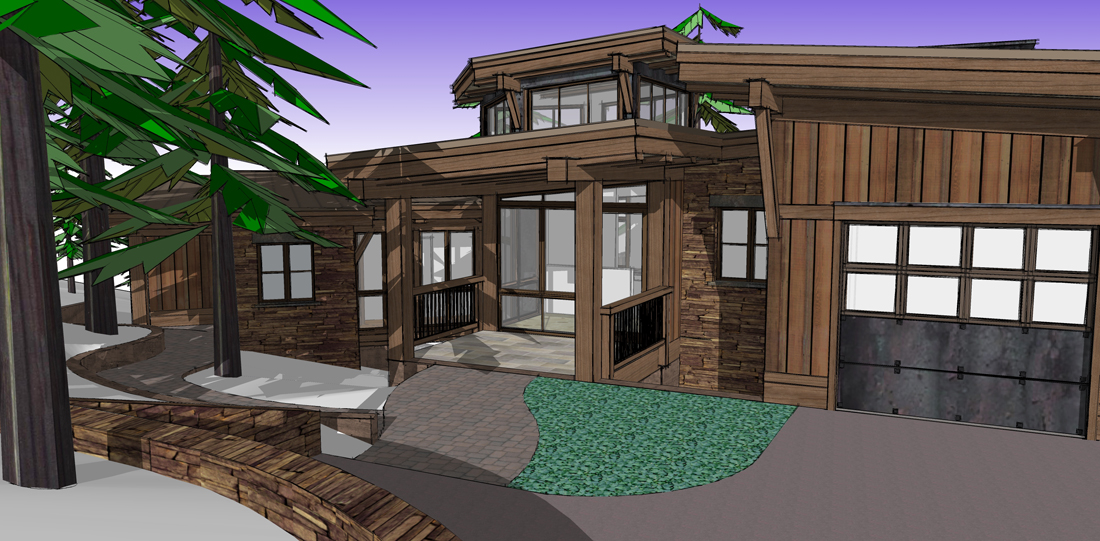
-
Sonder / bmike,
I am very new to sketchup so I not really sure how to even ask the question. I come from a background in solidwork and work in manufacturing doing parametric modeling.
If I use the method that you described and something in the models changes how to you remember what details need to me adjusted since they are separate from the base model?
It sounds like you have geometry in 2 different places. While it may not be exact duplicate geometry it seems as a change in one place could affect the details that are in a separate file. It obviously works very well as is apparent from you post here I am just not really figuring it out.
-
Lonnie, in architecture it makes more sense to refer to common details. A building may be represented at 1:100 for general plans but at the detailing end you could require a 1:1 drawing to accurately convey the required information. That level of detail is hard to justify in a 3D model even without factoring in the polygon count.
In engineering (solidworks?) I would expect the scale range to be more limited and therefore the prospect of a complete model can be justified. I have a small building project where the majority of the information is modelled to display at 1:20 but there are still aspects where independent 1:1 details are needed and are simpler to produce.
-
My workflow uses 2 models and 1 file I call "working" which may contain singular components in layers.
I am leaning more and more to modeling the whole building.
To me this is a method of both solving problems, and assuring that you can accurately get across details of the design.
An example of this would certainly be in truss details. Variance in heel height, ceiling height, or slope, interior valances, or vaults, can all be portrayed quickly, and easily understood by the manufacturer. This also means that you are not at their mercy, and end up with surprise design changes by the truss company with their interpretation.
However if you don't have your model well organized in groups and components, then if there are changes requested by the client, the process can be tedious.
I still haven't completely adopted Layout yet, as some on some projects which require the full slate of engineering,the engineers still ask for dxf/dwg's for their work.
But the more I sit back and admire the work example in Layout that have been on the Forum, the more I am swayed. -
Thanks for all the advice. I think that I really need to just start using it more and become more familiar with it so I can understand things better.
I think the reason I prefer option 1 is that it forces me to do the problem solving on the computer first. This may change as I become more comfortable with the software.
Does anyone know if the mini book available on this website uses method 1 or 2 described in this thread?
-
Hi all. Doing my first complete sketchup project at the minute, so thought I'd chip in with my 2 cents on the discussion.
For me, the presentation drawing needs to be linked to the main model, otherwise it's a fairly pointless exercise. You might as well draw in CAD. Similar to Nick above, I'm using the model for plans, sections, elevations etc. all the large scale stuff. I'm then doing a library of details in sketchup (like I have in CAD that I've been working with for years), which I then add to the tender/construction documents package.
I've decided to make a jump (not the jump just yet) to sketchup because I know it gives the client a better understanding of the proposal, and to try and save time over a traditional 2D submission. The clients were impressed with the info the 3d model gave them (much more than the 2d CAD plans I had shown them); but the model has taken longer than 2d drawings (taking in to account the learning curve with LO).
However, I am only at planning application stage, but I already have about 80% of the tender info already contained in the model. So, over the full duration of a project it should work out quicker, with the client being happier and the contractor having a better understanding of the project. so we'll see how it goes.
The only thing I am not 100% on is the time needed to make changes once the model is fairly well advanced. eg. if the client wants to move a wall, the wall needs moving, as does the flooring, ceiling finish, structural elements etc. I think CAD handles something like that a lot quicker, so I'd appreciate any suggestions on that front.
-
Changes and the time it takes all depends on your use of groups and components. I typically group all geometries seperately. As an example, my entire roof is in a group on layer "roof. Inside that group, every individual roof geometry in its own group or is a component if it is repeated. Every structural element is an indiviudal component. This way you can make changes easily without compromising adjacent geometry. For me it is much faster and more cohesive than changes in ACAD.
I deal with some pretty complex rooflines and have gone through the process several times, and at least that process works well for me.
-
@cady said:
Sonder / bmike,
I am very new to sketchup so I not really sure how to even ask the question. I come from a background in solidwork and work in manufacturing doing parametric modeling.
If I use the method that you described and something in the models changes how to you remember what details need to me adjusted since they are separate from the base model?
It sounds like you have geometry in 2 different places. While it may not be exact duplicate geometry it seems as a change in one place could affect the details that are in a separate file. It obviously works very well as is apparent from you post here I am just not really figuring it out.
Exactly what ArCAD_UK said.
-
@Edson and everyone here, thanks for talking about this topic. I wish to have an open mind regarding other approaches to this problem that might be helpful (or better??)
I agree with your points on this topic. The pros and cons are correct.
However, there will always remain the need to deal with CAD-like detail in some way- whether it is dealt with in a pure CAD programme or in LayOut. I admire the efforts to take detail into the 3D realm and this is a worthy alternative that should be encouraged and advanced, e.g. Like Robertson & Walsh Design http://sketchupdate.blogspot.ie/2010/10/sketchup-pro-case-study.html Personally while I love creating neat documents in small/ medium doses, I hate the huge effort it takes to create construction documents which is why I created this methodology in the first place

While I love efficiency, there can be an over-reliance on automation for an area that requires very close and careful monitoring and this is where I saw many of the problems that were evident in Autodesk AEC (now dead) and the overly complicated tools in some other packages. One source told me about a certain softwaRe that attempted to create a good workflow for construction documentation and didn't quite achieve it (due to the fact that it was a complete disaster- not my opinion)
Tools should definitely be developed to assist in the area of 2D documentation. The world is tired of sad ol CAD http://sketchup.google.com/3dwarehouse/details?mid=1a97699ccccefb478d83901d4c57a251
Advertisement







