Add Location issue
-
Hi guys, for some reason the Add Location function is not working for me. I have recently re-installed SU entirely but have imputed a all my licence info as before. This is the message I get:
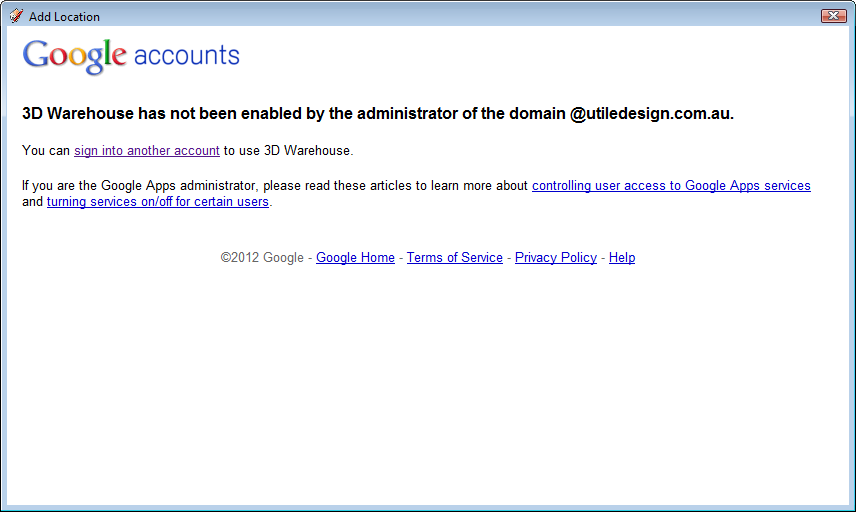
Any ideas? I have been to my Google dashboard to see there was some place that I had to authorise 3DWH [at least that's what its asking me...] I can't recall having to do this previously. Could be be Trimble getting us all to 're-sign up'...?

-
Just tried it, something weird going on with me too.
That box comes up momentarily and then takes me back to SU. But then the terrain and snapshot groups appear without the image.
(Textures are on, hidden lines on).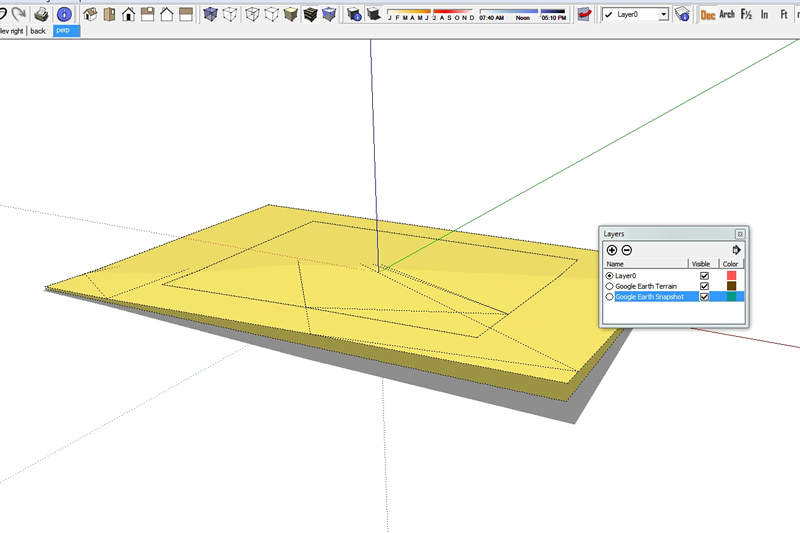
-
If you are logged into Google and 3dWarehouse isn't one of the Google sites listed in your settings then you cannot access it. Just log out of Google, or log in as a user who does have suitable settings and it should work. This arises because non US addresses aren't allowed to add 3dWarehouse to their apps/sites - after Google updated users accounts several apps/sites were no longer available to users who previously had them. If necessary you might have to set up a new Google account that doesn't lose these permissions...
This interaction with 'Add Location' sounds like a crossed-thread, perhaps at their end ?
BUT it seems to work OK for me...
-
Thanks TIG, as you'll see both Baz and I are in Australia so being a non-US address we don't have the ability to link 3DWH to apps. Funny thing it has never happened to me prior to today....
I wouldn't have thought that being logged into google apps had anything to do with how the internal workings of SketchUp.

-
In google apps, I have 'sketchup' listed which takes me to the warehouse as normal.
The Geolocation behaviour is only happening within SU. -
OK, fixed it. I found that I was not signed in....

Re-install will do that to you I guess!

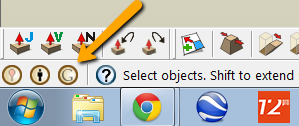
Advertisement







