Layers Are Disappearing (Falling off?)
-
(I'm sorry if this eventually shows up twice. I sent it once and it didn't show up, so I've sent it again. If it shows up twice, I would like to ask the moderators to kindly remove the other one.)
Greetings all,
I am fussing about with the moulding in a bathroom. Each wall of the bathroom, and each moulding trial on each wall is on its own layer. I was just beginning to feel very confident when working with layers (even thought to name in such a way to make them easy to find), but all of a sudden, some are missing.
It isn't that when I select a layer to turn on that it isn't showing up in the model, what I mean is that the layer is no longer even showing up in the list of layers!
In the model I am working on, there was an entire section for the shower walls, the tub, and the moulding at the base of the tub. They are almost all missing. Only the layers labeled Shower Crown, Shower Under Crown, and Tub Corners remain. Shower Glass, Shower Wall Back, Shower Wall Closet Side, Shower Wall Long Side, Tub, Tub Base, and possibly others are all gone.
These missing layers were all at the bottom of the list. It's as though they just dropped off. Is there a limit??? I did a search and the only thing I found was a reply that said you could have 500 layers, and I am no where close to that.
I have attached two screenshots. The first is of the layer list from the model I am currently working on. The second is of the layer list from the older model that I abandoned that still has the missing layers for comparison. I know the models themselves would be more useful, but they are 8mb each and so exceed what I believe is a 2mg limit for attachments.
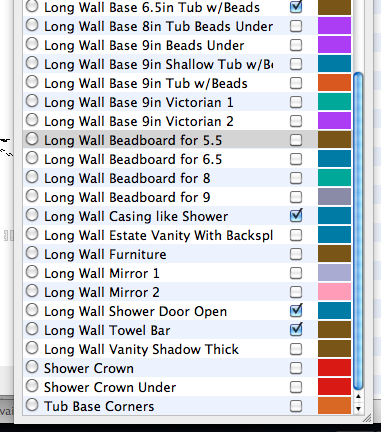
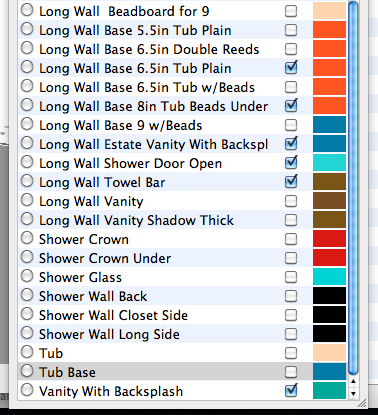
I suppose I could save this model as another version and delete layers I am not currently working on, say, the shower area and the closet wall, but that is a work-around, and I would really rather know what I am doing wrong.
I would appreciate any help.
Thank you very much,
Bantymom -
Could you post you your model or, if you don't want to make it public, send it via PM. I could open it on my computer and see if I see more layers.
Have you checked the Statistics box under Model Info for a count of the layers you have? Is it possible you've purged unused stuff and ended up purging empty layers?
-
Thank you for coming to my rescue!
I tried to post my model with my original post, I know how important it is, but it was too big.
I don't think I purged them accidentally, though anything is possible. The "missing" layers are suspiciously all at the bottom of the list and deal with the shower and tub area, which I haven't messed with for a while now.
I found the Model Statistics and see that I have 88 layers, which is the number I can see in the list. (I was so hoping that would lend some answer to the mystery.)
I am trying now to send my model by PM.
Edit: Ah, yes, still too large....
"The attachment’s file size is too large, the maximum upload size is 4 MB.
Please note this is set in php.ini and cannot be overridden."I had done a clean-up in preparation to trying to post it (after the layers were discovered missing) so I don't know if I can make it any smaller and still leave everything there for you to look at. I will be happy to send it to another address if that helps.
-
I sent you a PM with my e-mail address. You can send the model there and I'll take a look.
Since the statistics show the same number of layers as you can count in the list I am guessing the rest were purged for being empty or otherwise deleted. Still, I'll take a look. To be honest I've never needed that many layers before.
-
Just to put a fork into this and call it done (and to help others who might read this), it seems I must have somehow deleted the objects in those layers and then they disappeared when I cleaned up last time. I don't recall doing it, and I thought I was being careful, but I shall just have to be more careful!
As to why I am using so many layers, it is so I can try out each different moulding in its place on each wall, switching them back and forth to see the difference. That means that there are 3 layers (for the 3 different walls other than the bath area) for each crown design, each chair rail design, each base design, and each casing design. Additionally, I put each piece of furniture on its own layer.
I love layers.
I am sure the overall size of my model is so large because there is a small half-spheres used for each bead on the mouldings. That's a ton of edges and faces. In my defense, I am still a beginner and am still learning the basic.
Thank you again, Dave, for taking the time to help me.
leaves brownies
Cheers,
Bantymom -
Glad to help, Bantymom. thanks for the brownies.

Advertisement







