Stability issues/model hang
-
Colleagues,
I'm having a problem with a model I'm working on, and I'm not sure how best to resolve the issue. I'm assisting an exhibit designer in laying out artwork in a gallery, and for the moment the desired output is Sketchup images, but down the road a bit I'll be using the Vray plugin to develop higher quality rendered images.
I've been receiving jpg images from the client, not too large - between 500kb and 2mb, and making them textures placed on geometry that represents the artwork. As I've been adding pieces, the file size has increased quite a lot, which is to be expected. The geometry is pretty simple, but I don't think I can make the textures simpler and still achive the objective of the project. The file size is around 77mb, which is big, but not outrageously so.
My problem occurs after I open the file, even if I do nothing, about 5 minutes after I've opened it I get the spinning beach ball. The program is listed as 'not responding' and the only way to deal with the situation is to force quit and restart the program. I've restarted the computer, repaired permissions, cleaned the caches, all of the usual things I can think of. I think the program must be running up against some sort of memory wall, and I'm wondering if increasing RAM would help or not.
Here are some statistics on my machine: iMac, 27 in. Late 2009. 2.66GHz Intel core i5, Memory:8GB 1067 MHz DDR3, Graphics: ATI Radeon HD 4850 512 MB running Mac OS X Lion 10.7.4
I'm running Sketchup 8 Pro.
I've been using Sketchup since version 3, and have never had these stability issues before, though to be fair, I've never had this many photo textures in a model before.
Thanks for your help.
Randolph
-
Randolph,
A couple of things to try:A.)System preferences.....general....auto save (either temporarily disable or increase the time)
B.)Model info....file....redefine thumbnail on save (un-tick and see if that helps)
I would probably try B first as I think your auto save kicks in and the redefine of the thumbnail is what may be causing the bog down.
You can of course always go back to your preferred setings.I will let others comment about image management (not my strong smoot)
Charlie
-
Charlie,
Thanks for your help. I changed the autosave to every 15 minutes, though I've been obsessively saving after each major change, which is more frequently than that.
As for B.) Model Info....File....redefine thumbnail on save - I can't seem to find this option. Maybe a Windows vs. Mac thing? Are you on Mac? Maybe I'm just looking in the wrong place.
Randolph
-
Randolph,
Look for an Icon (blue circle with n i in the center)...this is model info Icon.
Or....Window...Model info....File....there you will see the thumbnail tick box.
Hope it is the same on a MAC
Charlie -
Charlie,
As you can see, it is different on a Mac. There are subtle differences, and I'm sure there is a reason for it.
Thanks again for your help. It is already a bit more stabile with the autosave time lengthened.
Randolph
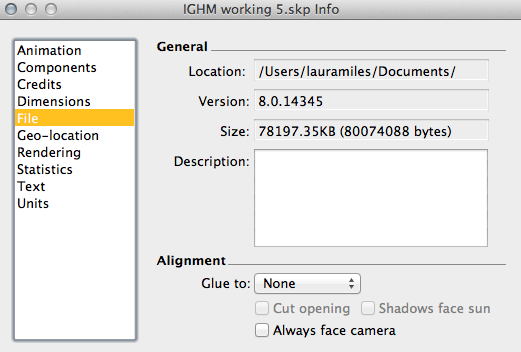
-
Randolph,
Well how about that.......no option on MAC to turn off thumbnail redef.Only other suggestion I have is try facing the sky (not you...SU view) on save and see if it saves quickly.
This would be almost equivalent of turning off thumbnail redefine............
-
I have the same problem. Seems to have just started today.
Advertisement







