Terrain intersecting solids
-
G'day. I've drawn a terrain from contours of existing ground levels and some retaining walls. On a long section of the wall, I'd like to show the original ground levels, but on the elevation some of the shading of the 3D of the terrain is showing as gray. I'd just like to show the line where it meets the wall. Is there a simple way to do this? I played with the colour of the terrain and also it's opacity, but it always seems to display as a gray surface.
-
You could post an image - it's unclear what's up.
My guess is that you have shadows set to be cast onto the ground-plane and that is interfering with what's drawn below it... -
G'day TIG,
I've attached the SKP file. Hopefully it's self-explanatory. In the long section view you can see the gray I'm talking about. The 3D profile of the extg terrain is showing up, while I only want to show the line where this intersects the wall. I could manually trace the line, but wondered if there's a simpler way or command to do it.
Thanks.
-
Is this what you want (to show the red line)?
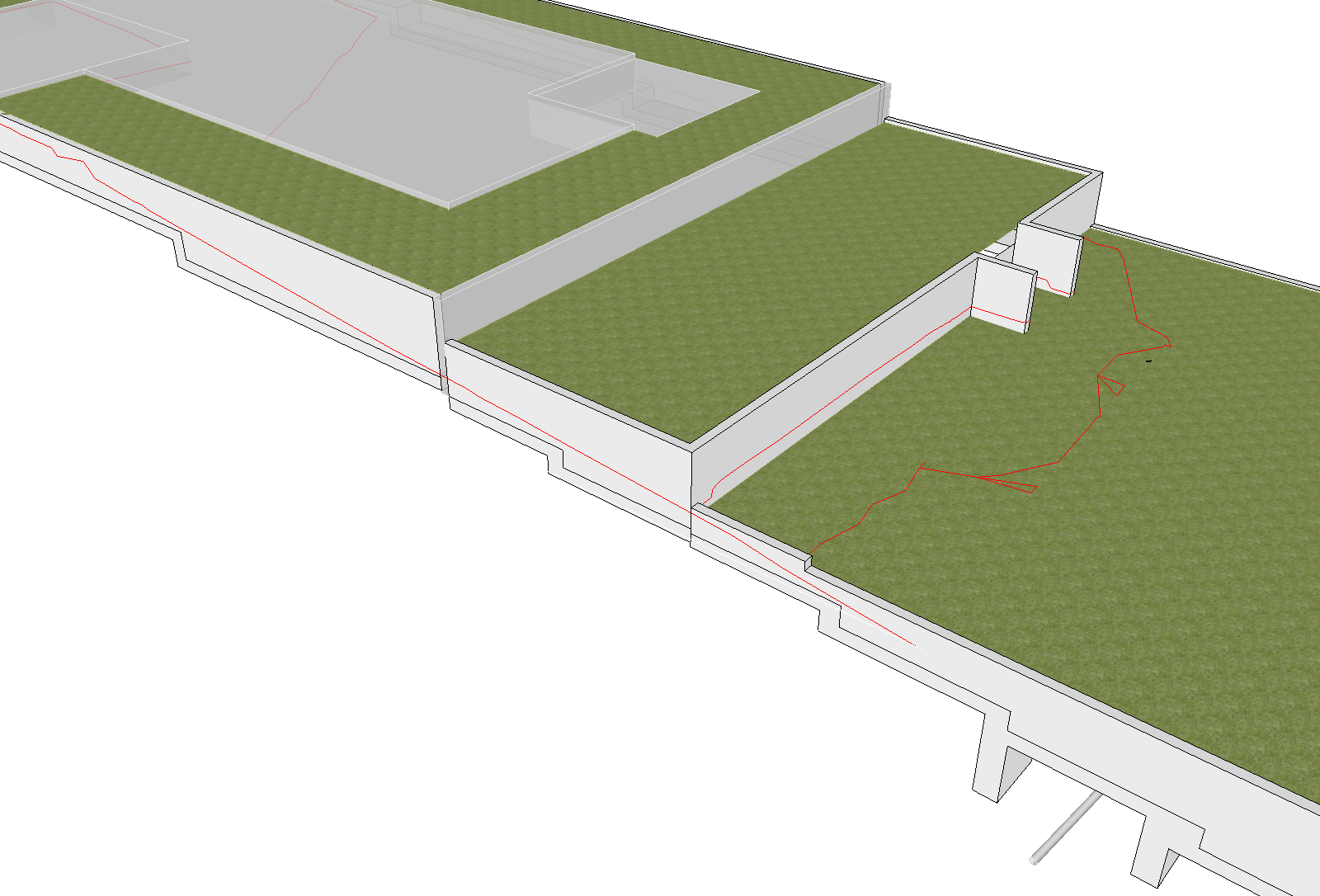
-
Yes. Not so much on the ground, but on the walls for when I elevate them.
-
Choose the terrain group, then context menu intersect faces/ with model. Triple click on the resulting edges and group them. You could remove edges in the group, which you don't like.
-
That's it! Thanks mate. Knew there had to be a simple way.
Advertisement







