[REQ] Make all sections in scene active
-
I tried the general discussion forum with no apparent luck, so i am ginving this one a try. Is there a way to make all sections in a scene active? Is not just a matter of changing styles as the section cuts are defined inside components. See attached.
-
-
Easy done manually, but Section planes have scant access within the API.
There is no known way to activate/deactivate them in code... sorry
-
Like this?
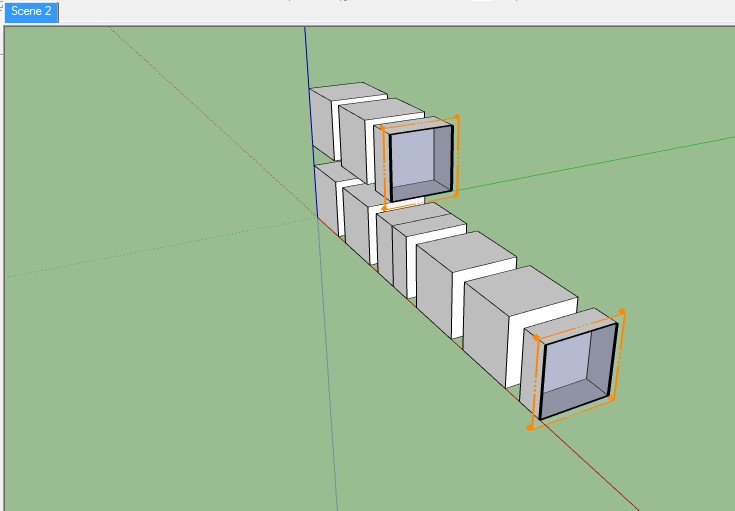
Edit 2 groups - right click section faces to get context's menu -active cuts
Sections2.skp -
Thanks all,
@ James, yes like that but when i have, let's say 10 or 12 of these things in a scene, and then i have 4 or 5 scenes in a file it becomes rather tedious. Replicating the same component in a scene saves time, using the sections to modify a few of them to create "specials" saves time, but having to go back and make all the sections active, speially after you create a new scene, or a new section that's were this workflow fails.
Thanks again.
-
Hi I have an thought.
by expanding yout process to include all these steps may help- Make 10 to 12 double group models
- Use section tool to work into each outside group with group edit, copy paste one, section .to ea group model. Compometize inside group for later editing.
- Use 5 different skp files to work ea scene way you want them.
- Open another sketckup (6ea maybe ok) you cut and paste too and from.(child and parent)
- Use layer tool in parent
- Use scene tool in parent
- Right click for context menu or double click all sections, to get action cuts. (your work out right)
- Now play your scene.
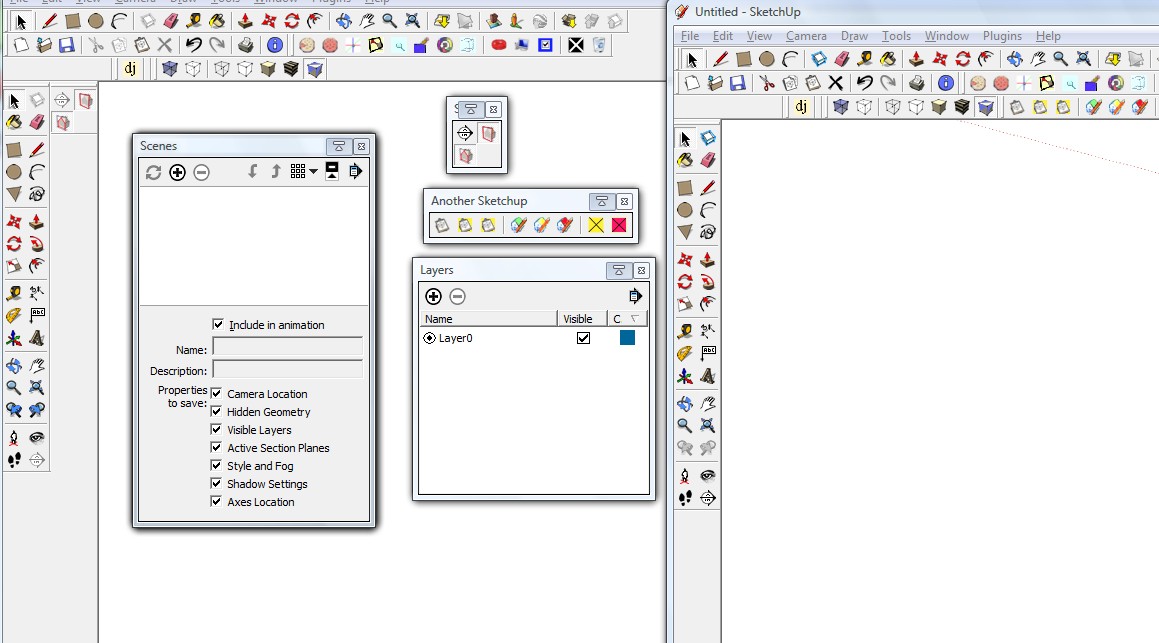
The best way: is to double click on ea sections for action cuts. done.
Advertisement








