Oops, your profile's looking a bit empty! To help us tailor your experience, please fill in key details like your SketchUp version, skill level, operating system, and more. Update and save your info on your profile page today!
🔌 Smart Spline | Fluid way to handle splines for furniture design and complex structures. Download
Displacement problem
-
Dear sketchuppers,
For a client I have to model a ceiling with different sizes of wooden slats. They varies in thickness, width and length. Other fact is that the ceiling is a double curved surface.
So i thougt to model the ceiling and use a texture with a self-made displacement map.
But when I render the displacement doesn't look nice at all.See attachment for what I mean.
Any suggestions?
Greets Rik Verhoeven
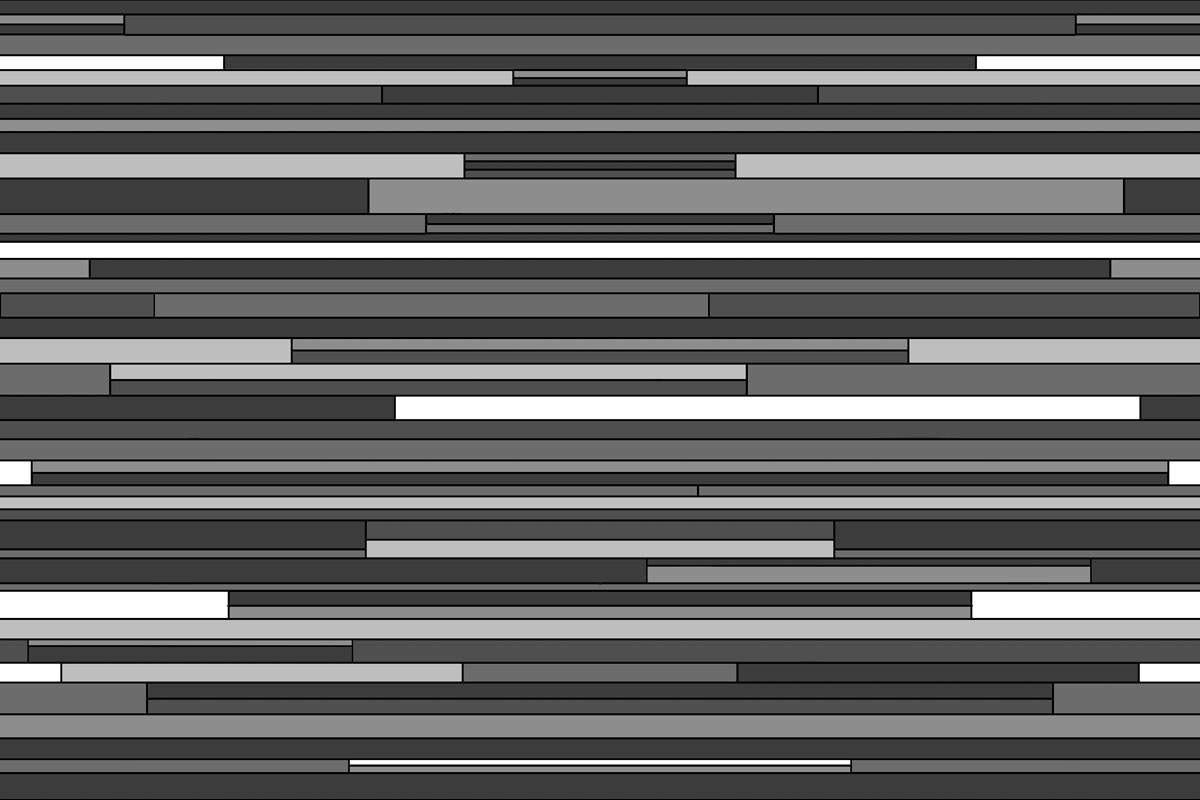

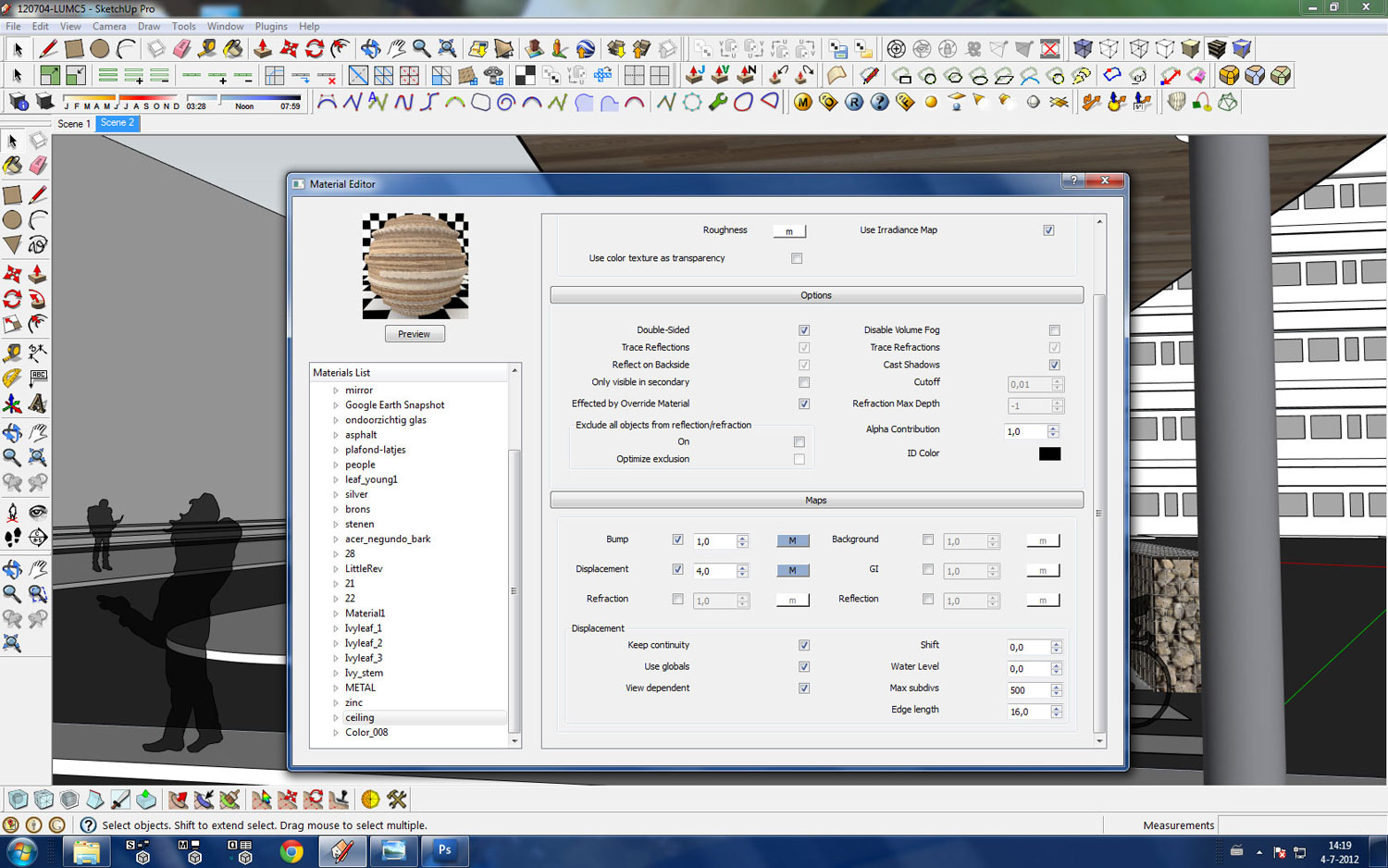

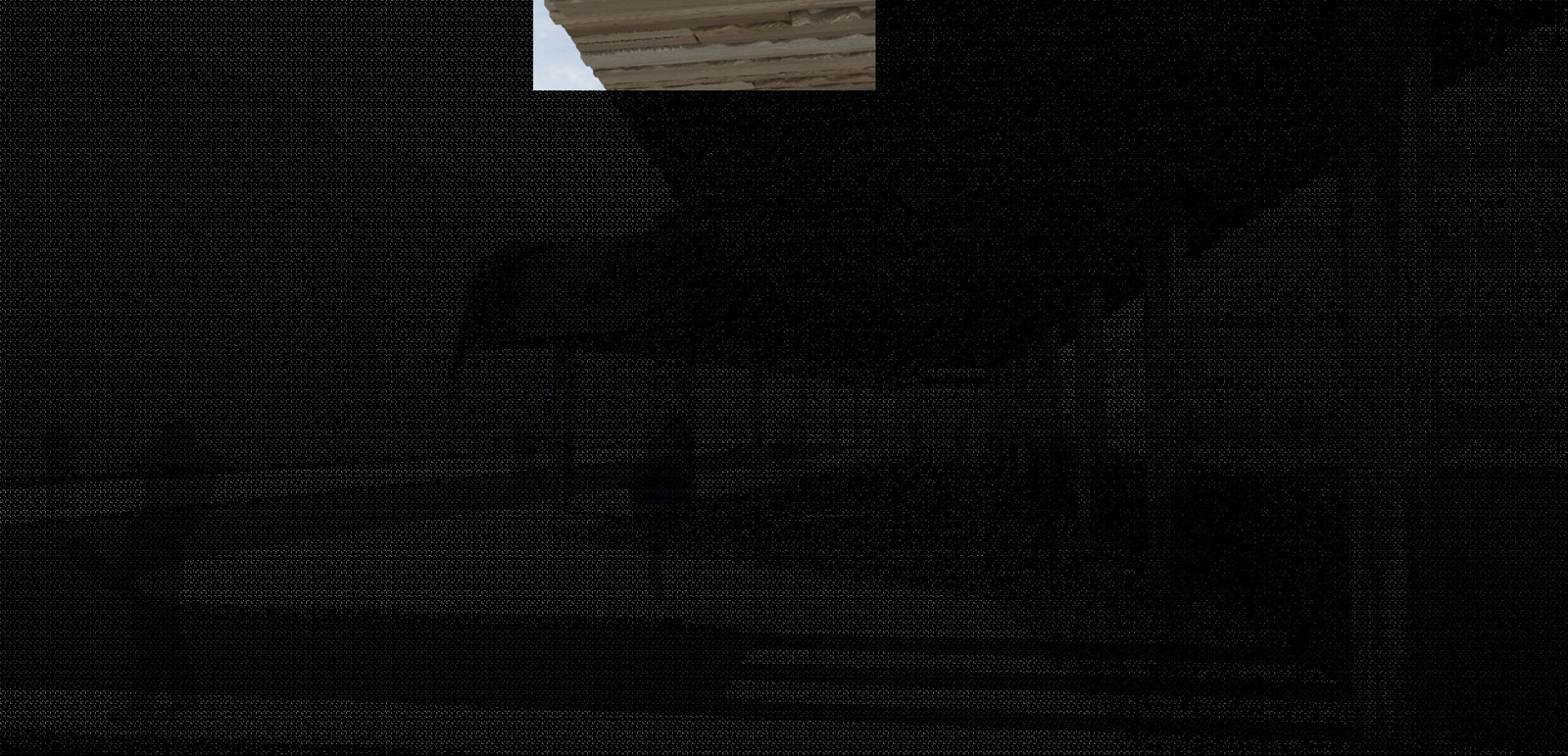
-
What are your global Displacement settings?
Have you tried playing with edge length - setting it to 1 or 0.5? (warning! very detailed and slow setting!)
Advertisement







