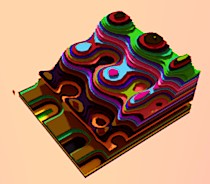Need Help!! How to model this kind of form/surface?
-
As you can make intersections any architectural volumes not convoluted can be made easily

Here only with the Projection By Didier Bur
(a curve along a vector)
Make normal crossing PushPull don't make the internal faces!
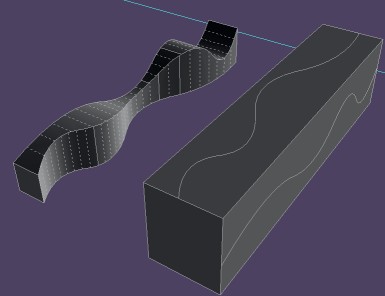
Forget that

Make the normal PushPull but with CTRL

Select all / Intersection
Kill not wanted
And make Orient faces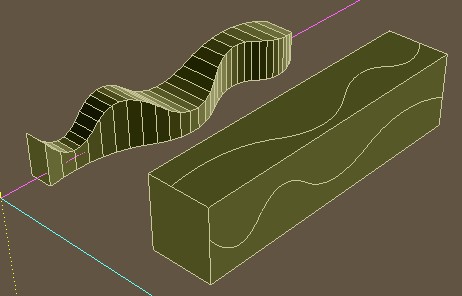
But for inclined surfaces the first Projection method stay valuable

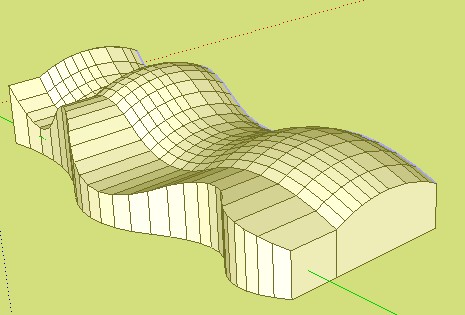
-
Pilou--
Although I usually don't understand you, perhaps you can break down steps to get the pillowy form in the last picture. Si vous plait,Merci, Peter
Sephy-- that's far out. Can't really say much about it. Some of these architects, similar to BF comments, build models out of paper or whatever and an assistance digitizes with a 3d digitizing device. Then they use Catia or some advanced program to take it from there. Pulled taffy is a good guess, or it could follow dynamics foam rubber sheets squashed, folded and pinned.

-
@unknownuser said:
Although I usually don't understand you
I hope he doesn't take that as some kind of crazzy personal challenge.
 His pictures usually do tell a good story.
His pictures usually do tell a good story.In retrospect it occurred to me that (as referenced in the marketing blurb), eroded sandstone and the like can look quite like pulled taffy, though it is not so bad for your teeth.
-
I exaggerate.

-
-
Pilou,
I mean, the steps to get to the shape you showed.
 I get the projection for the curve but what did you use for the dome-like portion, Merci, le Bacot
I get the projection for the curve but what did you use for the dome-like portion, Merci, le Bacot:
@unknownuser said:fluxux2.jpg
-
 So you have been to my favorite place?
So you have been to my favorite place?

-
Thank you, I think I got it! That plugin does interesting things! Peter
-
Ah Ok

In the previous I have just drawn an arc circle (second curve = rail) for the "Dome" and make like this
You need just 2 curves! (second is not obliged, it's just an "helper line" as you can click anywhere!

Just At the beginginning you must Select the first curve (after it's memorized! )
You can stop at any moment! And reselect the curve if you have missed one point
But careful if you miss one first green point that's failed so stop sometimes for the stress!
Else it's very powerful when you have rail (second curve) not convoluted!
It's just few clicks for big effects!
And for something else it's very useful for closed sections on the fly!
A very funy plugins!
Here the first and second curve(rail) are the same so at the end I will have a square "russian mountain"
For the next "segment" firt click will be the previous "last click" green point!
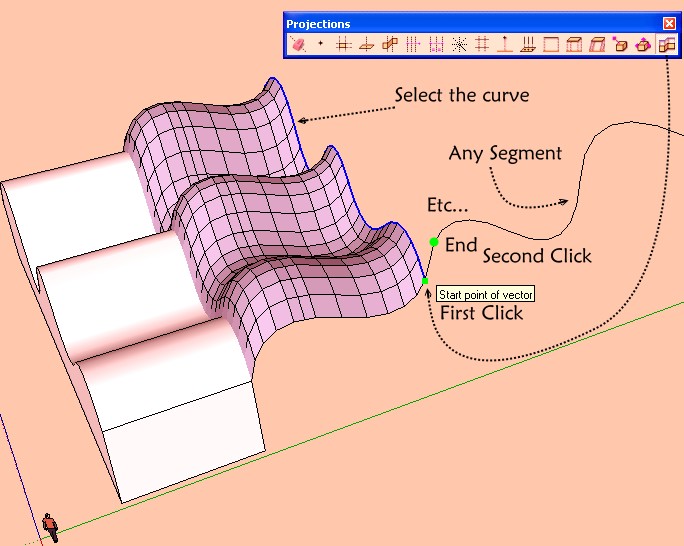
Of course you have other plugs (Extrude edged by edges by Tig), or even the follow me (you must draw a surface more)that make the same in one click
but here you have total control if you want jump a raw and more possibility to click anywhere!For reselect a curve don't hesitate to use the view top !
-
...and big advantage you can extrude any segment in the same time even separated!
and very useful when you want just a rectangle in the 3D space with a curious orientation!
Or for a direct triming!
Etc...
A must to have
-
@pbacot said:
So you have been to my favorite place?
How about a hint?
The erosion is a little further along than the building in question, whose surface is smooth and sleek, more like the flash-flood-water eroded canyons, or Elvis' hair. Maybe yours is like the building in 4 or 5 years.
I know this is a modelling discussion and not a 'why bother?' discussion, but that is at the core of my every response...
Look at this: all the taffy is decoration and deceit; so many useless calories....
hollow spaces holding much hot air.
-
Postby brookefox on Tue Jul 03, 2012 9:28 pm
pbacot wrote:So you have been to my favorite place?How about a hint?
[off:27j01tnm][/off:27j01tnm]Probably the biggest showcase of erosion in the world (well it's all erosion I guess), the Colorado Plateau, with myriad geological layers spanning from Bryce Canyon down to the bottom of the Grand Canyon, but here (more specifically) the Needles District of Canyonlands NP in Utah, with the Permian Cedar Mesa Sandstone. This from our last trip. You go for a hike and this is what it is like in all directions.

Pilou has already won the "model this" competition.Sorry this is so OT but at least we're bumping the thread.
-
Curvy Loft, FFD, Follow me
seems sufficient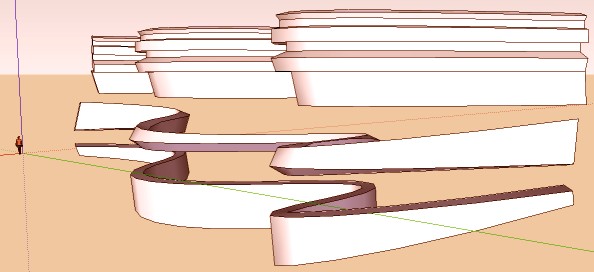
Advertisement