[Code] Print the transformation matrix
-
Hi, I'm trying to print a transformation matrix, I tried the following:
pointdd = Geom::Point3d.new 11,22,33 tdd = Geom::Transformation.new pointdd a = tdd.to_a text="-------------------------------------------------------\n" 4.times do |b| 4.times do |e| if ((e+1)%4==0) text << a[e*4+b].to_s+"\n" else text << a[e*4+b].to_s+" "+" "+" "+" "+" "+" "+" "+" "+" "+" " end end end text<<"------------------------------------------------------\n" UI.messagebox( text, MB_MULTILINE)I wanted to hear suggestions of more elegant ways to do this. (I wrote several times
+" "for failure to escrbir several spaces followed here)thank you for your attention.
-
Here's one in your format, although you should probably use one of the ones above (More info here)
def inspect_transformation_adv(t, args={}) format = "%.#{args[;places] || 3}f" ta = t.to_a.map() {|i| format%[i] } maxlength = ta.max() {|i, j| i.length <=> j.length }.length ta = ta.map() {|i| i.ljust(maxlength) } return (0...4).map() {|i| (0...4).map() {|j| ta[j*4+i] }.join(args[;separator] || ', ') }.join("\n") end>>> point = Geom;;Point3d.new 11,22,33 >>> tdd = Geom;;Transformation.new pointdd >>> puts inspect_transformation_adv(tdd) 1.000 , 0.000 , 0.000 , 11.000 0.000 , 1.000 , 0.000 , 22.000 0.000 , 0.000 , 1.000 , 33.000 0.000 , 0.000 , 0.000 , 1.000 >>> puts inspect_transformation_adv(t, {;separator => ' '}) 1.000 0.000 0.000 11.000 0.000 1.000 0.000 22.000 0.000 0.000 1.000 33.000 0.000 0.000 0.000 1.000 -
def inspect_transformation(t) ta = t.to_a return (0...4).collect() {|i| ta[i*4, 4].join(', ') }.join("\n") end>>> point = Geom;;Point3d.new 11,22,33 >>> tdd = Geom;;Transformation.new pointdd >>> puts inspect_transformation(tdd) 1.0, 0.0, 0.0, 0.0 0.0, 1.0, 0.0, 0.0 0.0, 0.0, 1.0, 0.0 11.0, 22.0, 33.0, 1.0Edit: And if you like things to line up:
def inspect_transformation_adv(t, args={}) format = "%.#{args[;places] || 3}f" ta = t.to_a.map() {|i| format%[i] } maxlength = ta.max() {|i, j| i.length <=> j.length }.length ta = ta.map() {|i| i.ljust(maxlength) } return (0...4).collect() {|i| ta[i*4, 4].join(args[;separator] || ', ') }.join("\n") end>>> point = Geom;;Point3d.new 11,22,33 >>> tdd = Geom;;Transformation.new pointdd >>> puts inspect_transformation_adv(tdd) 1.000 , 0.000 , 0.000 , 0.000 0.000 , 1.000 , 0.000 , 0.000 0.000 , 0.000 , 1.000 , 0.000 11.000, 22.000, 33.000, 1.000Edit: although that's not the orientation you use
-
Is it to visually inspect the matrix of entities, if so you can use this tool: http://forums.sketchucation.com/viewtopic.php?t=44859
-
Here's my simple brute force method:
def trans_matrix_text( gt ) return "Not a trnasformation object!" unless gt.is_a?(Geom;;Transformation) a = gt.to_a w = 3 # width a.each{|n| s = n.to_s.size; w = s if s>w } l = (w*4)+3 # create a line output format string; fmt = " | %#{w}s %#{w}s %#{w}s %#{w}s |\n" text = "\n" text << (32.chr*2)<<151.chr<<151.chr<<(32.chr*l)<<151.chr<<151.chr<<"\n" text << fmt % [ a[0].to_s, a[1].to_s, a[2].to_s, a[3].to_s ] text << fmt % [ a[4].to_s, a[5].to_s, a[6].to_s, a[7].to_s ] text << fmt % [ a[8].to_s, a[9].to_s, a[10].to_s, a[11].to_s ] text << fmt % [ a[12].to_s, a[13].to_s, a[14].to_s, a[15].to_s ] text << (32.chr*2)<<151.chr<<151.chr<<(32.chr*l)<<151.chr<<151.chr<<"\n" return text end # def pt = Geom;;Point3d.new( 11,22,33 ) text = trans_matrix_text( Geom;;Transformation.new(pt) ) UI.messagebox( text, MB_MULTILINE, "Tranformation Matrix" )I have tweaked my system by copying Consolas font to the font used by dialogs, so I have monospaced text output. (It was easier than tweaking the resources in the executable after each update.)
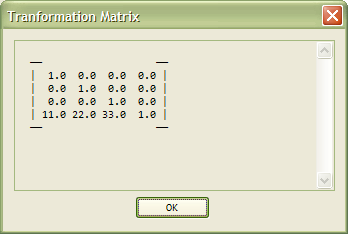
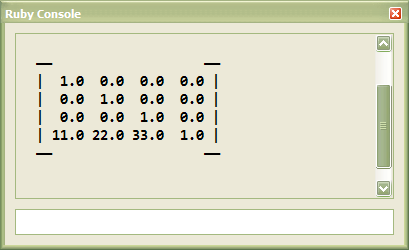

-
Thanks for responding, I have helped a lot.

me a question arises about the transformations. if I need to apply a transformation to an object but not in the principal coordinate axes, but the coordinate axes of a group (rotated) what should I use?
(sorry for my bad English)
-
You mean, transform an object around its own axis and not world axis?
-
-
Create a local transformation and apply with with
.transform!( tramsformation )instead of setting the.transformationmatrix manually. Or am I missing something? -
@thomthom said:
Create a local transformation and apply with with
.transform!( tramsformation )instead of setting the.transformationmatrix manually. Or am I missing something?How to create a local transformation? I would like to see some sample piece of code to guide me
-
I wonder if there is any way to know the orientation of a group with respect to the axis of the world
-
You have the model's axes from X_AXIS etc and ORIGIN.
Then you have group.transformation.axes or group.transformation.xaxis etc... and group.transformation.origin too...
So you can find the relative locations [which are points3ds] and angles between axes [which are vector3ds] - see the methods for those types... -
@dacastror said:
@thomthom said:
Create a local transformation and apply with with
.transform!( tramsformation )instead of setting the.transformationmatrix manually. Or am I missing something?How to create a local transformation? I would like to see some sample piece of code to guide me
<span class="syntaxdefault"><br />point </span><span class="syntaxkeyword">=</span><span class="syntaxdefault"> instance</span><span class="syntaxkeyword">.</span><span class="syntaxdefault">transformation</span><span class="syntaxkeyword">.</span><span class="syntaxdefault">origin<br />vector </span><span class="syntaxkeyword">=</span><span class="syntaxdefault"> instance</span><span class="syntaxkeyword">.</span><span class="syntaxdefault">transformation</span><span class="syntaxkeyword">.</span><span class="syntaxdefault">yaxis<br />rotation </span><span class="syntaxkeyword">=</span><span class="syntaxdefault"> Geom</span><span class="syntaxkeyword">;;</span><span class="syntaxdefault">Transformation</span><span class="syntaxkeyword">.</span><span class="syntaxdefault">rotation</span><span class="syntaxkeyword">(</span><span class="syntaxdefault"> point</span><span class="syntaxkeyword">,</span><span class="syntaxdefault"> vector</span><span class="syntaxkeyword">,</span><span class="syntaxdefault"> 30</span><span class="syntaxkeyword">.</span><span class="syntaxdefault">degrees </span><span class="syntaxkeyword">)<br /></span><span class="syntaxdefault">instance</span><span class="syntaxkeyword">.</span><span class="syntaxdefault">transform</span><span class="syntaxkeyword">!(</span><span class="syntaxdefault"> rotation </span><span class="syntaxkeyword">)<br /></span><span class="syntaxdefault"> </span> -
thank you very much Thomas and Tig that prompt reply!

I will try to implement your suggestions right now
Advertisement







