Camera SHIFT
-
Does anyone gets a workaround to use camera shifting possibility:
It is an absolute need in Archviz rendering so I cant imagine nobody found a way...
By camera shift I mean:
Puting camera at human eye (1,60meter), keeping vertical lines but being able to view the entire model (from street to roof...)without losing verticality of the lines. SU does it very well with 2pt perspective, but that kind of view is not supported by Vray. Using camera Shift in VraY GUI doesnt produce vertical lines...

-
Well, it is a trial and error process, but it does work just fine. Here is an example with +0.3 for "Lens Shift" in the Camera setting.
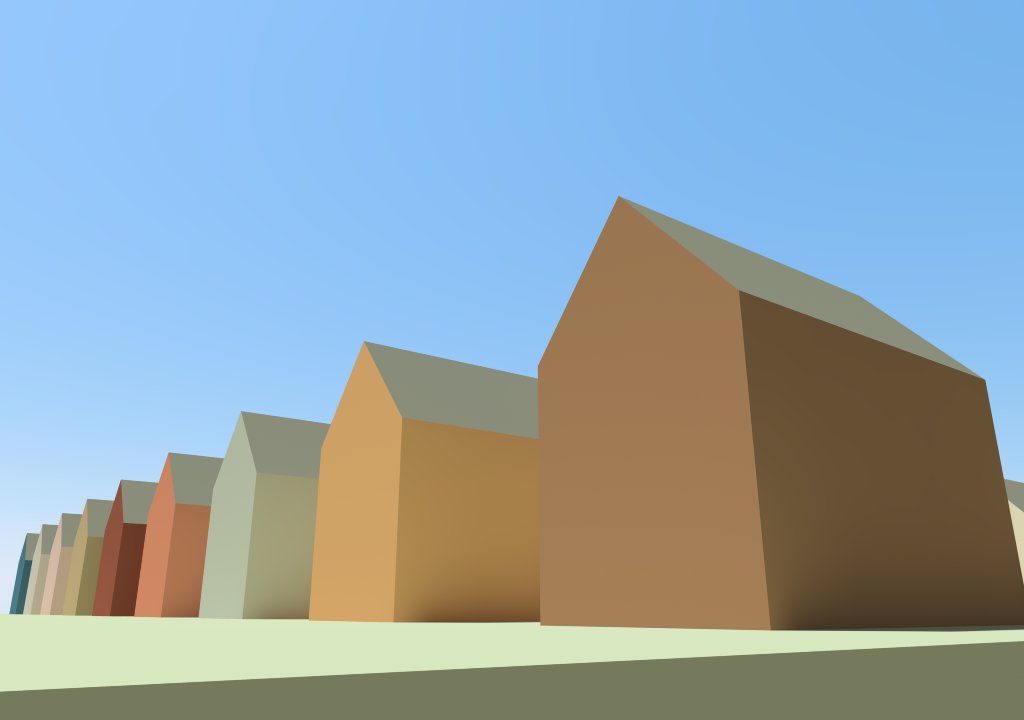
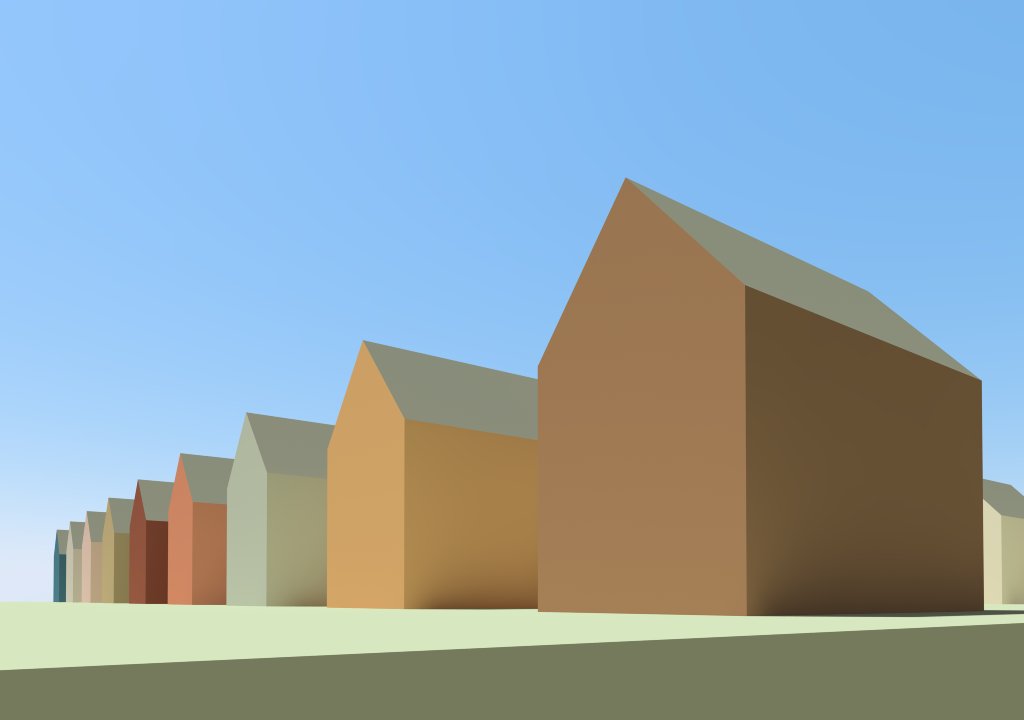
-
-
Photoshop - Lens Correction tool. I love this feature.
-
TOMDC
I tested camera RB: interesting tool but I dont know hoow you use it to solve the problem Of camera shifting?
-
Andibot
I tested with one of my scene and it works fine. I put shift = 0.27
However I dont know the theory behind that, and how values of shift is related to the camera position or target..? -
@archigrafix said:
I tested camera RB: interesting tool but I dont know hoow you use it to solve the problem Of camera shifting?
Go to the SU menu bar. Choose 'Camera'. Then choose 'Look Through Camera'. Right-click in the SU viewport. A menu will appear. Choose 'Edit Camera'. A dialogue box will appear. In this box you can, amongst other things, adjust the camera's height and tilt.
-
Really interesting plugin. Didnt know about it. I've just always assumed it cannot be done in this version of VR and stuck with Photoshop.
-
Found it a few years back. Whoever wrote it deserves a beer.

-
Tom, Many thanks!!! Who did write this? It's nice and simple and works well to level the camera.

One issue though - the image shifts off the screen if you are too low or too high relative to the volume for which you're trying to correct the parallax. That's why the lens shift in vray works more like a tilt-shift lens. It helps correct more dramatic shifts that you would see in architectural images.
-
@archigrafix said:
Andibot
I tested with one of my scene and it works fine. I put shift = 0.27
However I dont know the theory behind that, and how values of shift is related to the camera position or target..?Like I said, for me it's trial and error. I'm sure there's a calculation behind it, but I have no idea what it is.
-
@andybot said:
One issue though - the image shifts off the screen if you are too low or too high relative to the volume for which you're trying to correct the parallax.
I must confess I am absolutely clueless as to what you're talking about (I am not a native English speaker, and, as a student, I invariably failed photography). Thus I see no alternative but to employ childish humour. Parallax ... Aaaaaaaaaah! Nooooooo!

-
@unknownuser said:
Parallax ... Aaaaaaaaaah! Nooooooo!

I made a diagram that hopefully illustrates my point better than a verbal description

I'm not sure I used the term parallax correctly anyway
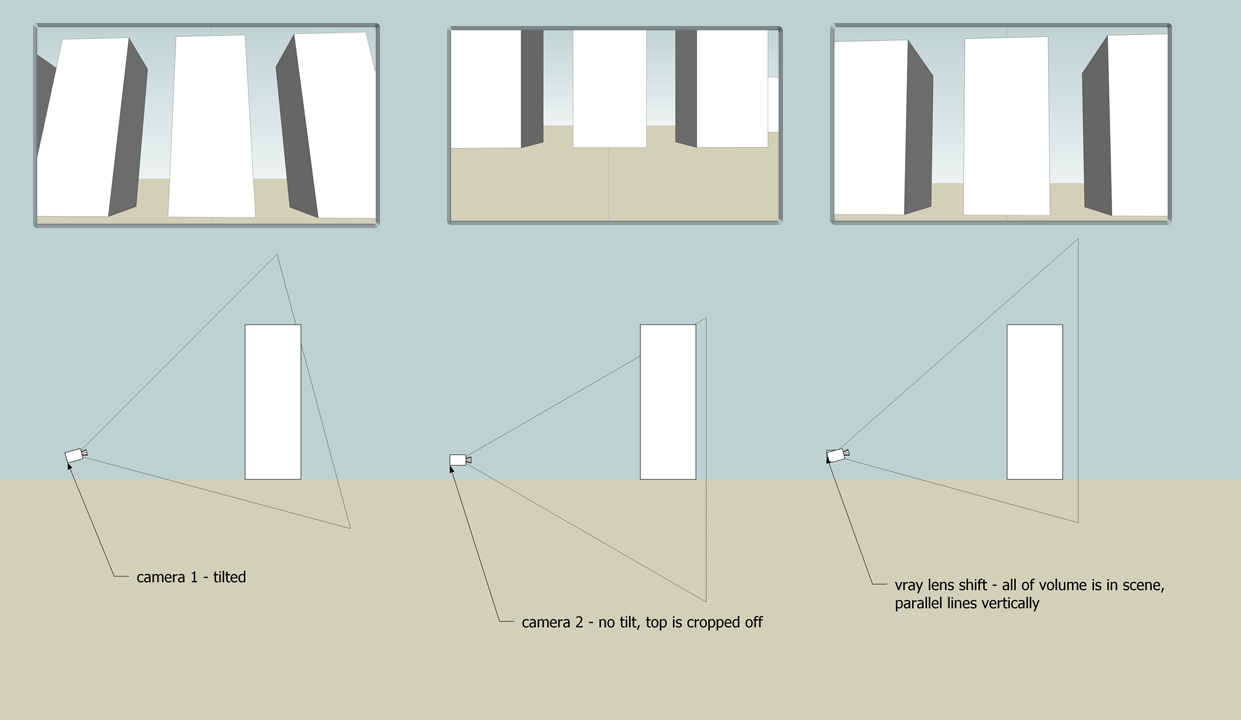
-
Couldn't you address this by changing the camera's height and, if need be, the aspect ratio?
-
Yes, you can widen the field of view until you see all of your building. One issue is that you have to render a much larger area, and I'm not sure if it's exactly a 1 to 1 relationship between tilt-shift and a wider FOV. If I have time I'll do a more real-world test. It would save fiddling with the lens shift value.
-
Cool Illustration Andybot!
So everyone can understand what we are after!
Professionnal in architectural photo field always utilize such tool (In french it is called "un objectif à décentrement") It keeps the perspective height (usualy human eye) keep all the subject in the photo and vertical lines stay "vertical".
That is exactly what you do in sketchup when you activate "two point perspective". When it is on you can pan the image whitout loosing the perspective point of View.
It is a crucial tool in Archviz.
Take a look at Thea or Maxwell. the use ot this tool is absolutly obvious...In VFSU it is much less IMO!
but andybot approach does work
Advertisement







