CRASH USING NATIVE MOVE / MOVE COPY TOOL
-
Hi.
Having an issue using SU`s native move and move-copy (ctrl+move) tools. it makes SU crash. it is like clockwork. I dont have any idea why this happens. Maybe it is a plugin issue i dont know.
Anyone else having this problem ??Sometime it seems like when SU starting the "autosave" and i make a component/group move it crashes. I dont know.
Any ideas on this issue ??
Thank you
-
Exactly what SketchUp version do you have?
What OS?
(Please fill these out in your profile)Have you tried without plugins enabled?
What plugins do you have installed?
Does it happen with any model, or one specific?We need more info.
-
-SU V.8 M3
-WINDOWS 7 PRO
-A LOT OF PLUGINS. (Trying to debug by "rem`ing" one by one.)
-HAPPENS ON EVERY SINGLE MODELL I GENEREATE.A good and quick way to debug ??
edit: Any known plugin that makes problems ??, unstable ones ?? etc.
-
See this article on how to debug by disabling all plugins:
http://support.google.com/sketchup/bin/answer.py?hl=en&answer=1700320 -
When the plugins are disabled SU works like a charm.... so now the painstakingly work of finding the plugin(s) making the problem. Any suggestions her Thomas ?? Any known troublemakers ?


-
@jonorman said:
When the plugins are disabled SU works like a charm.... so now the painstakingly work of finding the plugin(s) making the problem. Any suggestions her Thomas ?? Any known troublemakers ?


Not that I can think of from the top of my head. But can you post a screenshot of your plugins folder. When we see the names it might trigger some ol' greys.
-
Sure, this is what is left. Been disabling one after another. Feel like this is my skeleton setup.
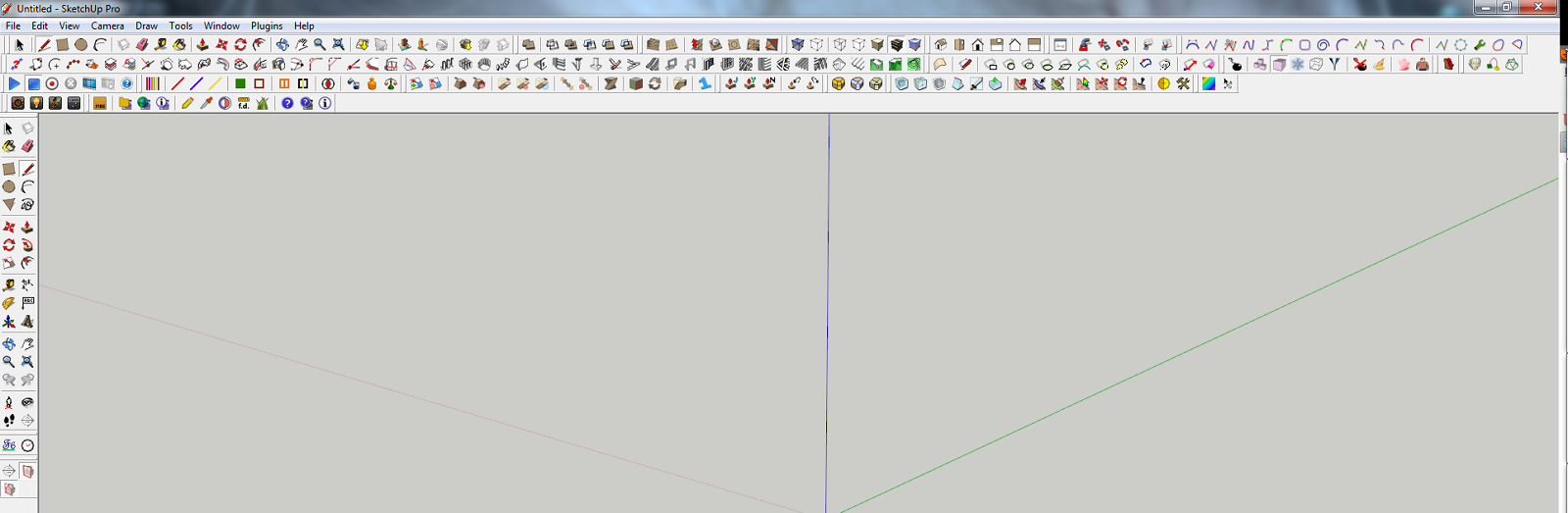
-
I meant the folder - the Explorer window when you look at your plugin directory.
-
lol

Here you go

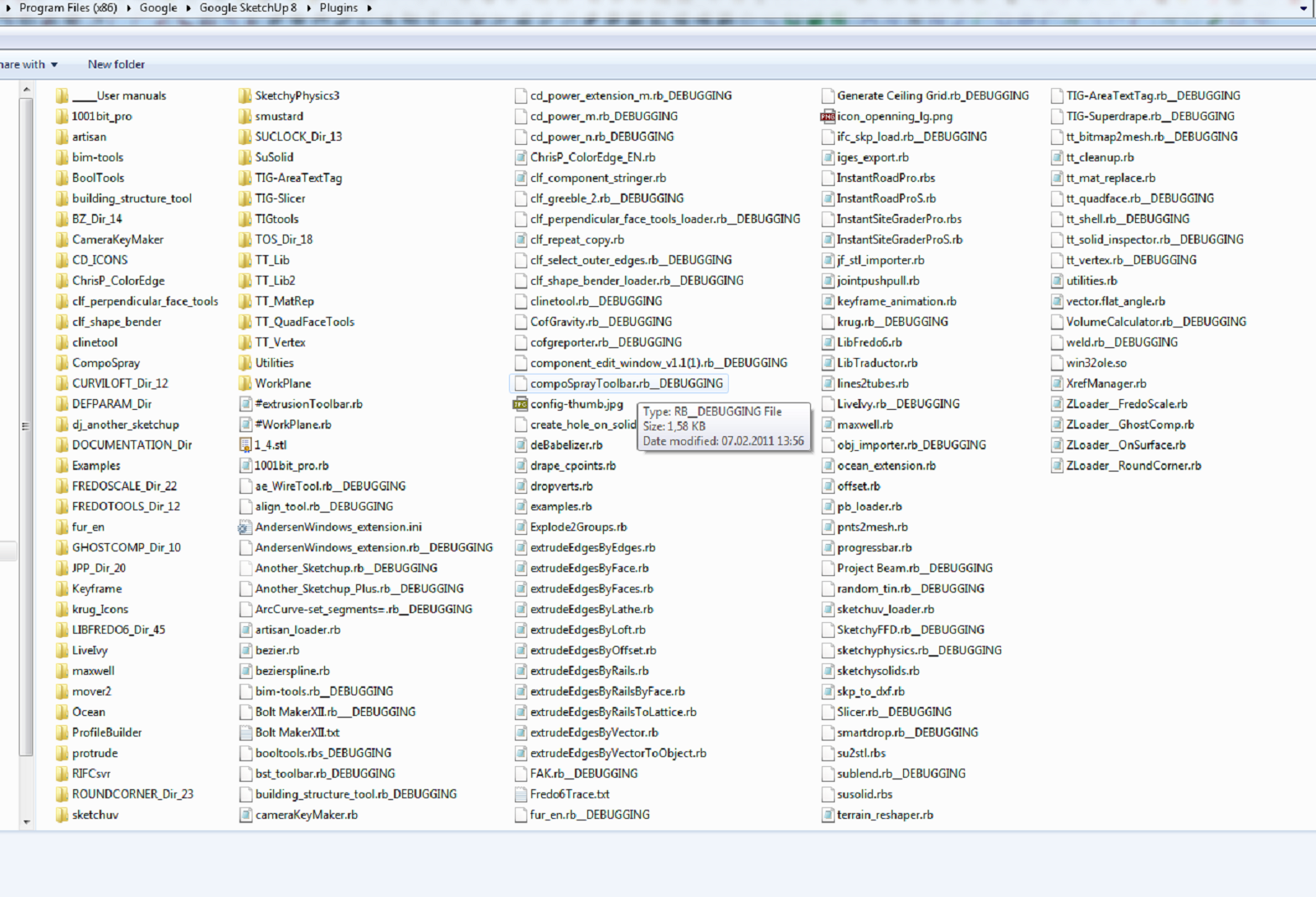
-
I'd try first with SketchyPhysics
-
That one is "Debugged". I take it that i only have to rename the "*.rb/rbs" files and not delete or rename the folders that comes along ??
-
@jonorman said:
That one is "Debugged". I take it that i only have to rename the "*.rb/rbs" files and not delete or rename the folders that comes along ??
Yes. rename the files to something other than .rb or rbs to prevent from them loading. I usually rename from
.rbto.rb.oldor.rb.x. That way I know what extension it was before renaming. -
Ok, than you can see what I`ve debugged in the folder picture. Physics is on of the last one i renamed so lest see how it goes.
Thank you so much for your time Thomas.May it rain cookies on you forever. If we should ever meet, I`ll buy you a pint.

EDIT 21.06
Seems that SU-physics was the troublemaker here. That is a little sad cause i really like it

Then again it is much better to have a working SU
Thanks again Thomas.


Advertisement







