[Tutorial] Network Render in Thea
-
I try to explain my workflow to make a network render in Thea
First of all, like I explain in the topic for v-ray, http://forums.sketchucation.com/viewtopic.php?f=322&t=38908&hilit=+render#p343511 we have to be sure that PC´s are conected in the network also firewall persmisions are setup. Default port for Thearender is 6200
Ok, if we are sure, proced in this way:
Already done this, have to install Thea in cliente mode, with serial for cliente node (not normal serial). Thea render start in client mode.

After this, in Therender Server go to menu->Help->Server Beacon. This transmit the information from server to clients nodes.

In each one of clients click in Configure and the Icon that look like WIFI

This step search the server and when the client find, click ok

Click Start and the client wait for the server information

Back to server machine and the client are connected click in cancel

In the render option windows in network select server

Start render

open a window "preparing Project File" in the server and in client (or clients) side "opening temp.pack.thea"


in this example I only conect one client to server: darkroom->network

Client side start the render job

Server side show clients and % of work

Regards (Saludos)
El mismo tema solo que en español: http://forums.sketchucation.com/viewtopic.php?f=52&t=45792#p409061
-
You might want also look into Thea Render network rendering tutorials (pdf documents) under http://www.thearender.com/cms/index.php/resources/render-farms.html
TheaNetworkRendering.pdf is pretty much like this tutorial
TheaRenderFarm.pdf contains advanced option, including use of command line -
Notareal, in fact I take most of the steps from PDF Tutorial and added some steps I considered important (like install Thea with node serial). My primary objective is post in spanish forum, for non-speak englihs people but once done in Spanish, I thought, why not post it in English also.
Regards
-
Using node license is good to emphasis. Also if one likes to create some more automated nodes, it's good to learn to command line options. One could even run node computers in a "kiosk" mode and automatically load Thea clients

-
@notareal said:
One could even run node computers in a "kiosk" mode and automatically load Thea clients

Can you explain this issue? I don,t understand.
Thanks in advance
-
I did mean that with a little afford you should be able to automate client computers, so that when you boot them, Thea node is up and running, ready for rendering without a need for you to start Thea manually (or even physically access on client)... so sort of "kiosk mode". Naturally this is up to your client OS and how you set up the framework for a render farm, anyhow just you look trough command line options, all is there...
-
Ok, thanks, I look in the tutorial.
regards
-
Buenos días.
Te escribo porque no se a quién acudir y no como solucionar mi problema y te agradecería mucho que me ayudases.
Acabo de adquirir thea render 1.4 y estoy intentando renderizar en red, pero no consigo que se conecten los equipos.
Abro thea en el primer equipo y le doy a server beacon y después voy al siguiente equipo, abro thea y no se abre en modo cliente, se abre normal, con lo que no consigo renderizar en red.
Muchas gracias por tu ayuda.
Un saludo y feliz navidad. -
Hola Gargon, creo que tu problema es, que en la computadora que estas usando como cliente, le pusiste el numero de serie de Thea y no la de cliente.
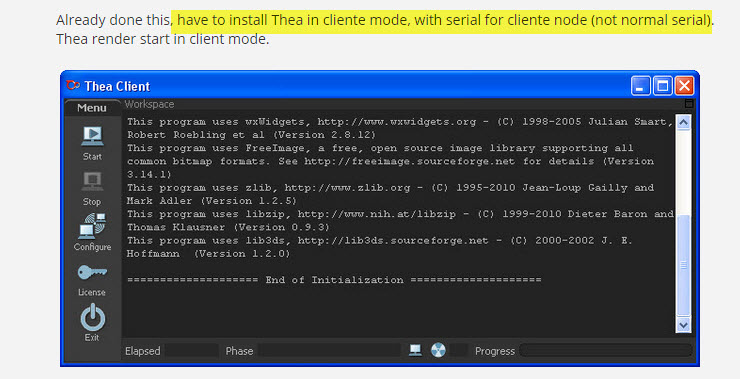
-
Any way to get this to work on a dedicated server that is not on your network?
Advertisement







