Stop Line Splitting
-
Is there a way to stop lines and arcs from splitting where they intersect with other lines and arcs?
Walter -
You cannot make group by right click, I don't think. However, click on top line menu Edit and look down toward the bottom of the list for Make Group. This is the only way I know of to make a group from segments or edges.
-
enter the following in the ruby console (Window-> Ruby Console)
Sketchup.break_edges= falsechange 'false' to 'true' in order to bring the auto split behavior back.
i think there's a plugin which has an icon for toggling but i can't find it.. someone else probably knows the name..Edit.. found it:
http://forums.sketchucation.com/viewtopic.php?t=16189
it's 4 bucks -
@unknownuser said:
enter the following in the ruby console (Window-> Ruby Console)
Sketchup.break_edges= falsechange 'false' to 'true' in order to bring the auto split behavior back.
i think there's a plugin which has an icon for toggling but i can't find it.. someone else probably knows the name..Edit.. found it:
http://forums.sketchucation.com/viewtopic.php?t=16189
it's 4 bucksThanks Jeff. I entered the code you provided into the ruby console and nothing changes. I also purchased a copy of the Break Edges plugin from Smustard and nothing changes. As an example try drawing a rectangle and divide into foure quarters by drawing lines between each of the sides of the rectangle.
So I am thinking that maybe there is another setting that I have to toggle somewhere.
Walter
-
The code line works if the lines you draw after entering it don't start and end on another line. If the start at the edge of the rectangle, they will break the edges. The thin line does that in this example.
So use Tim's suggestion. Make a component or group of the rectangle and draw the dividing lines outside that component or group.
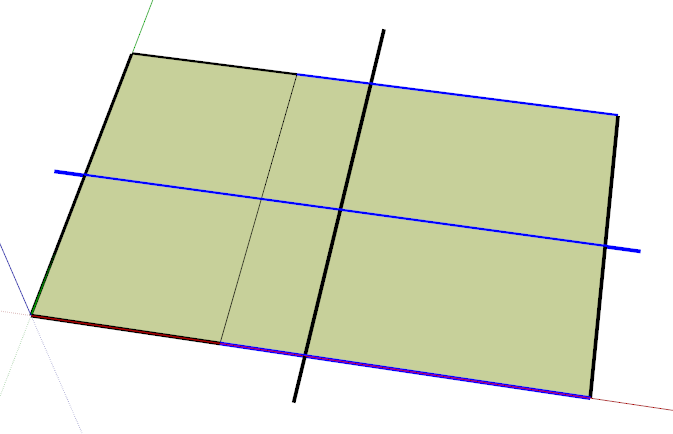
-
To be honest, I was imagining simply two or more edges/ arcs in the scene, not necessarily overlapping any faces. As if one were starting a new model or something. So I learned something here, too.

Advertisement







