Plugins for renders
-
Hello again
I'm finding it very difficult to find what I need amongst the enormous number of available plugins. Can anyone advise of one or two that would expand on the basic renders available to include stainless steel finishes and Corian as these are the two materials I work with.
Many thanks (once again) for you patience.
-
Could you explain more about what you're looking for? Perhaps show an example of what you are trying to achieve? What rendering program are you using?
-
@dave r said:
Could you explain more about what you're looking for? Perhaps show an example of what you are trying to achieve? What rendering program are you using?
I'm trying to teach myself how to use SU so I can design rooms for medical use, basically steel cabinets with Corian worktops. Until now all the drawings I've done or seen by others have been very dull 2d AutoCAD dwgs and I want to offer something different.
Ta
-
This is the first time I heard of "corian" so I looked it up and it (in a simplified way) seems to be some kind of plastic with some satin sort of glossiness.
The below screenshot is of the UI of Twilight Render which has all sorts of material presets that you can use for quickly applying to your materials. It can also use material packs created for Kerkythea Render (whose render engine it actually uses).
Kerkythea is completely free while Twilight is commercial but very affordable at $99 and makes rendering extremely easy even for dummies like me from inside SU. Here is a "quick and dirty" example (rendered in "low quality") to show some brushed metal and satin counter top rendering (there always need to be some other objects in the surround to get any kind of reflectivity "pop out" so sorry for the re chair).
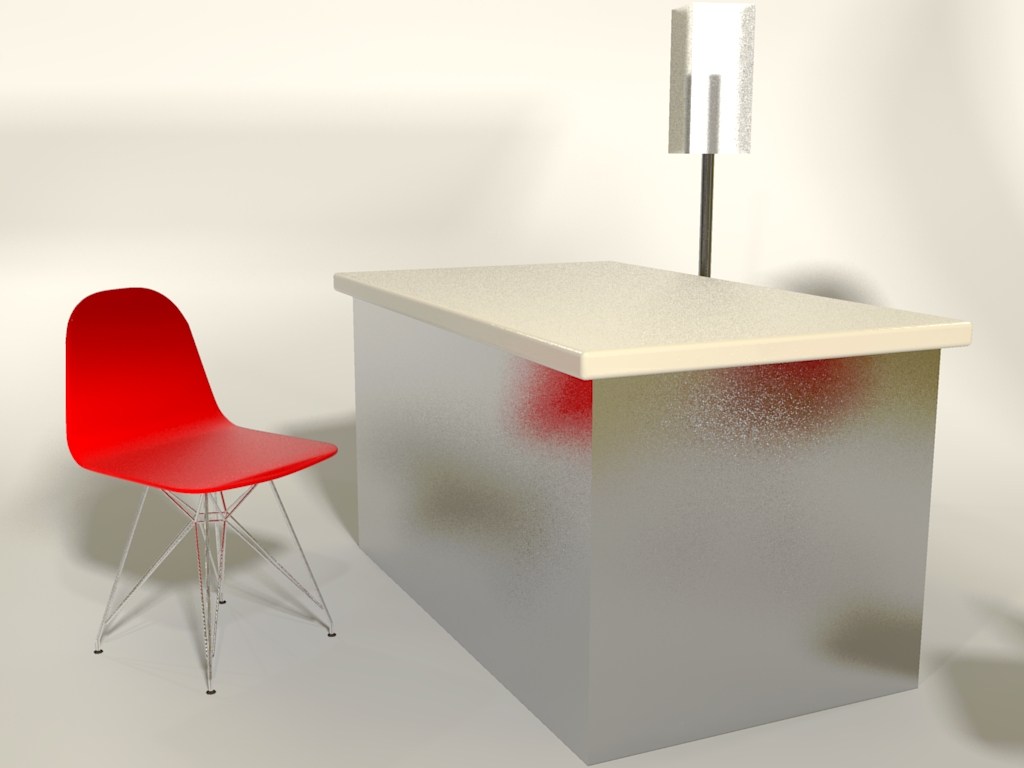
I have placed the objects into a studio (with a background and a couple of lights) and added a background hdri image so that it gives some more varied lighting.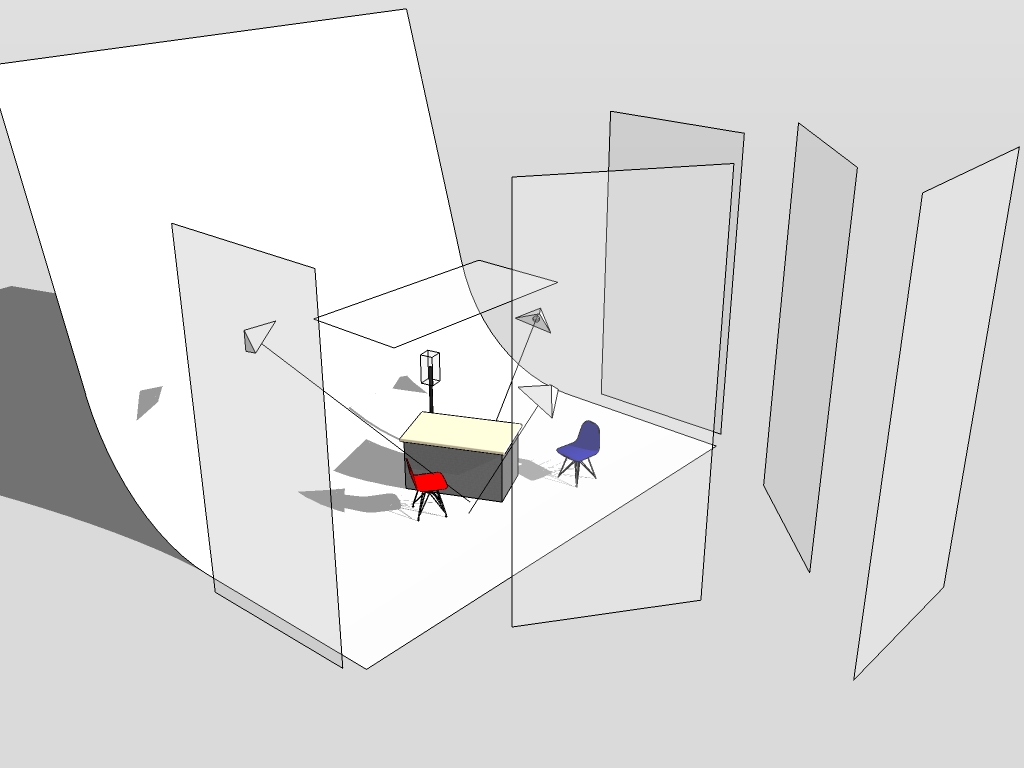
-
Csaba beat me to it and made the point. If you want to create the shiny appearance you'll have to use a rendering application. There are a number of them and he's listed two of them.
-
Thank you for the advice chaps. I must admit that I'm truly out of my depth here with the terminology and level of knowledge that is taken for granted by the vastly more proficient users. Kerkythea is only the 2nd plugin I've downloaded and it already differs from the first, "DXFin", which appeared in my File dropdown immediately. I'm sorry to report that I don't actually know how to use KT now that I've got it

I can almost hear the fluid sound of the collective rolling their eyes

-
Kerkythea is a standalone studio renderer. If you have the plugin,it can export into an xml format this studio can read. So you also need the application itself (scroll down to your proper version). There are some nice tutorials downloadable in PDF format and also a bunch of ready made materials available. Other user contributions like materials again, can be found on the forums.
-
It would also be helpful if you could specify exactly what it is you've downloaded. Did you download Kerkythea or SU2KT (the plugin for SketchUp) or both?
To be honest, it sounds as if you're trying to run a marathon before you've learned to walk.
-
@dave r said:
It would also be helpful if you could specify exactly what it is you've downloaded. Did you download Kerkythea or SU2KT (the plugin for SketchUp) or both?
To be honest, it sounds as if you're trying to run a marathon before you've learned to walk.
I get the feeling you're right Dave

It looks like I've only downloaded the SU2KT so I'll go back and get the missing stuff now. Thanks again gents.
Advertisement







