[WIP] SU Character rigged
-
It has being an ongoing battle of mine over the past, many give up on SU because it doesnt have a character rigging feature, but you can rig a character, you just have to do it right.
I had a coffee and a breif chat with Rich O Brien a few weeks back and he explained to me the problems i was having, things i needed to take into consideration when modelling a character, and i took a new aproach to rigging.
Ok you cant rig your character in SU but you can prepare a character for rigging in SU, heres a character i worked on in the past which some of you may remember from the knifekick animation i did with a rigging technic in SU but was a very time consuming technic all the same.
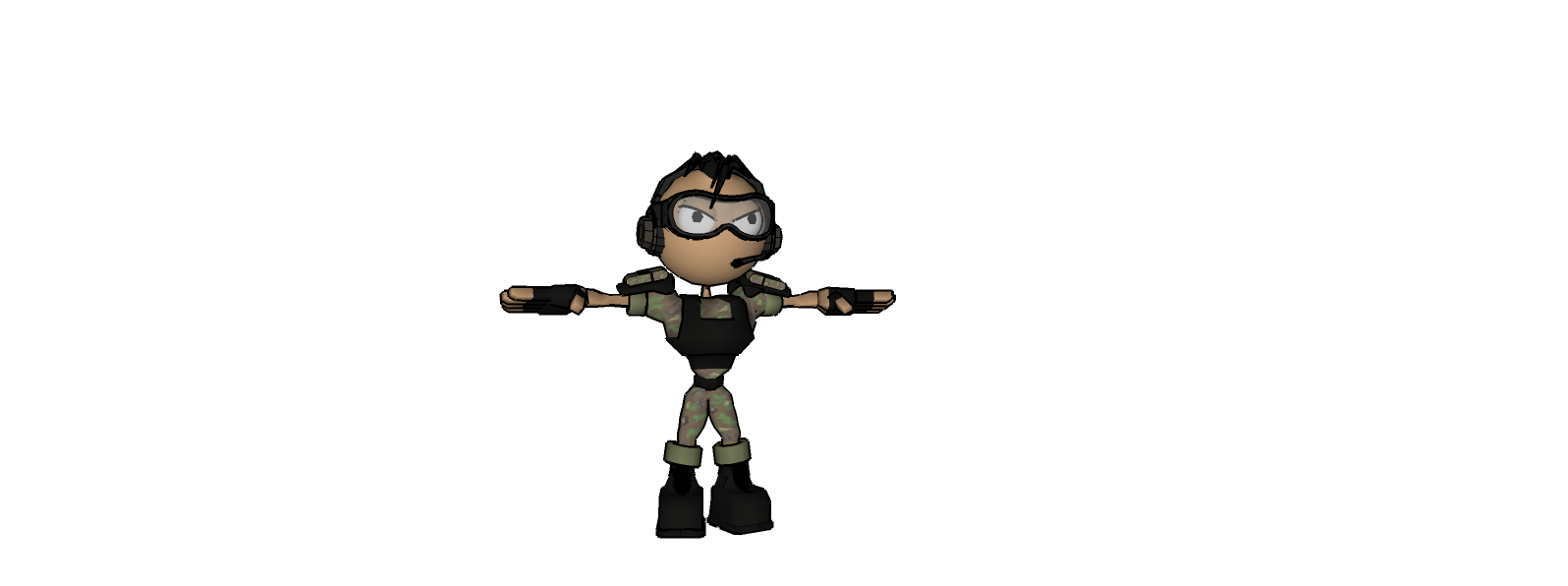
As you can see this character model is more detailed and not slapped together like previous versions i made in the past, this character is prepared for rigging and done completely in SU, It can be used for animations and imported into game engines with ease, below is a rigged character imported from SU to Mixamo an online automatic rigging system.
[flash=800,600:32wijdou]http://www.youtube.com/v/ddhH7A7mzS0[/flash:32wijdou]
-
Heres a better teaser of the rigged character controlled in realtime via keyboard
[flash=800,600:3grmazp7]http://www.youtube.com/v/ak-hcQW0Nss[/flash:3grmazp7]
-
This is a WIP, I'll be testing the rig in other program's to see if it can be manually rigged, so far mixamo riggs it with ease, I'm using mixamo to test out the rig as I build it in stages and add more geometry to the character, once iv completed all tests i will post a tut and my workflow to achieve this, I hope this brings more to using SU to prepare characters for rigging, it can be done you just need to know how which I will explain in the near future, this character rigg can be imported to unity3d, udk game engines in a few simple steps, not sure if it can be imported to cryengine yet thu but will be testing this also, so not only can you create levels with SU for games, u can create characters.
-
What an awesome job!
I heard this techique/rigging wasn't possible in SU, but once again someone proofed otherwise!
Keep up the great work!
PS: can't see ur last picture/movie from your last post. Don't know if its me/my pc or that there is an error or something with it?
-
@sh00ks said:
What an awesome job!
I heard this techique/rigging wasn't possible in SU, but once again someone proofed otherwise!
Keep up the great work!
PS: can't see ur last picture/movie from your last post. Don't know if its me/my pc or that there is an error or something with it?
That's strange, I'm on my iPhone and it works, I'll have a look at it later once I get in front of my laptop, cheers for the comment
-
I dont understand why the video snt showing, it doesnt show on my laptop either, but it shows on my iphone just fine, heres a link to the video

-
Here's a link to a privious post on this topic I posted a while back but it is possible and if you are trying this in future projects ill be willing to help out and give you tips on this workflow

-
Its being a while since iv worked on character animation but iv bein woeking on a project for the last two weeks and heres what i have, the character was created in sketchup and imported into mixamo for auto rigging and animation, next ill be trying to create faces in sketchup and have them animated also

[flash=600,450:d71k5e6g]http://www.youtube.com/v/DaMJQ6UypKM[/flash:d71k5e6g]
[flash=600,450:d71k5e6g]http://www.youtube.com/v/T91gx5oywx0[/flash:d71k5e6g] -
[flash=600,450:1lpeiubh]http://www.youtube.com/v/CeGmMrL9Qws&feature=youtu[/flash:1lpeiubh]
-
Heres another update, havent being doing much with it lately but added collors, undershirt, ammo pouches, finger nails, not completely finished yet but will eventually place into a video game scene created using SU and unity
[flash=600,370:19a3uczh]http://www.youtube.com/v/MTJ0vuSLoMo&feature=youtu[/flash:19a3uczh]
-
Are these animation presets in Mixamo? I mean that do you simply apply a default skeleton and then choose an animation set?
-
@rich o brien said:
Are these animation presets in Mixamo? I mean that do you simply apply a default skeleton and then choose an animation set?
Yes Rich, once you upload to MIxamo, Mixamo autorigs your character with a rig once you place a marker for the chin, wrists, elbows and knees, you can then choose an animation for your rig within Mixamo and view your character model in real time 3D with the chosen animation, to download the animation for the rig for use in unity there is a fee, fees vary for each animation, but to the point I'm displaying it is completely free.
May I also add that you can control your rig in real time much the same as a video game control system.
Very effective results

Hope this answers your question

-
Here is a quick test in unity with a toon shader added, working on applying a control system to the character so it will be controlable in a 3rd person view.
[flash=600,450:44gm66nk]http://www.youtube.com/v/xyPlPiszTA4&feature=youtu[/flash:44gm66nk]Also coming soon ill be attempting to rig and animate Solos reconstruction of Willy Coyote and i will also test it out within unity with added toonshader

-
This model was created by Pete (Solo), he kindly donated his model for my research into character creation in SU.
You will notice from the png the coyote on the left is solos, i had to modifly the original model to get a T-Pose as depicted on the right.
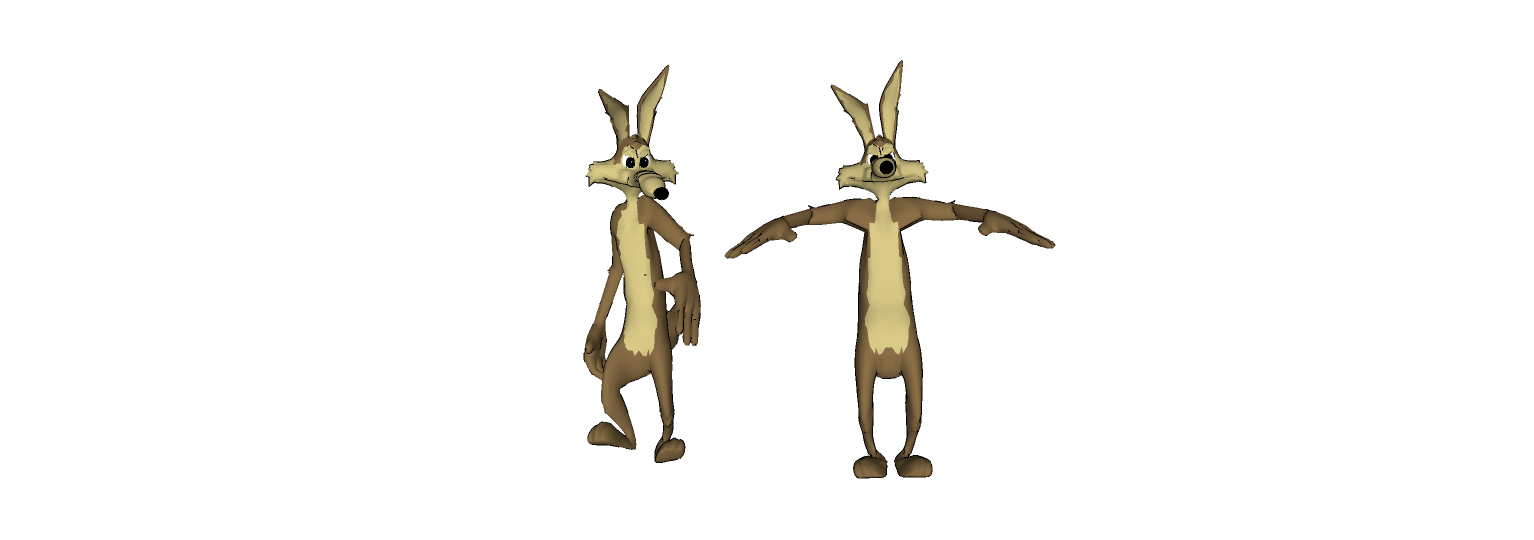
[flash=600,450:3580abd6]http://www.youtube.com/v/C0fdIeAPM3w&feature=g-upl[/flash:3580abd6]Again thanks Solo for your help in my research

-
That's awesome, nice to see my Wile E Coyote got some good dance moves.
-
Wow, that's awesome. I bet that with those moves, Wile E Coyote can finally catch that roadrunner.

-
This guy is awesome too. Done with Skethcyphysics

http://raskayu77.deviantart.com/
http://sketchup.google.com/3dwarehouse/details?mid=c73d40991dbc288b37304c8a5bdbe6a2 -
That is very impressive, unfortunately it can only work in sketchup, great find thu

-
@solo said:
That's awesome, nice to see my Wile E Coyote got some good dance moves.
Its rewarding to see a character you created come to life

-
Heres a simple test of the the sketchup created character in XSI by Joshua Blazer from seattle, a simple but early test, as you can see from the animation the mesh is slightly breaking up, i put this down to non welded edges so they will need to be welded/glued, which ever term you prefer, also the fingers dont bend as there are no creases on the fingers to allow joints to bend but i will addreas this also, not a bad test but it is effective for its first test if i do say so myself, so any suggestions for the best method of welding edges in SU, i see there are more than 1 method, im aware it can be imported into blender and done this way but im lookng for an SU way around this and weld the edges in SU and export the model with the welded edges for 3D MAX and XSI.

[flash=600,370:3cjwdsgq]http://www.youtube.com/v/FpRWpgiWbBw&feature=youtu[/flash:3cjwdsgq]
Advertisement







