Oops, your profile's looking a bit empty! To help us tailor your experience, please fill in key details like your SketchUp version, skill level, operating system, and more. Update and save your info on your profile page today!
🔌 Smart Spline | Fluid way to handle splines for furniture design and complex structures. Download
Windows 7 Style?
-
Anyone have any idea how I managed to make the window borders thin in Windows 7? It takes less of the screen and looks better IMO. I'd like to be able to repeat the steps, but I don't know how I did it in the first place.

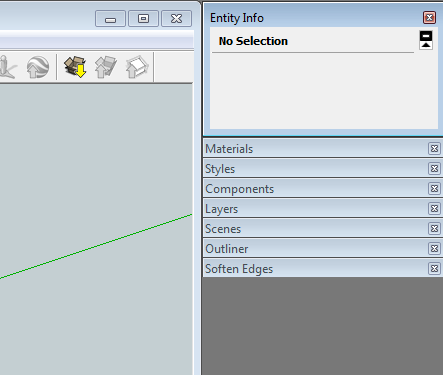
-
-
Good thought, but that wasn't it. Turned out to be that I was running SketchUp in XP SP3 compatibility mode, along with using a basic theme.
Advertisement







