Sketchup to Blender workflow?
-
Any of you guys have some experience with exporting big models from Sketchup to Blender?
I tried exporting a model of a building with its surroundings [map of 110 x 170 meters]
as .stl, but in Blender that leaves you with a model that is too big to zoom out properly.
Scaling down the model afterwards will make it 'disappear'I wan't to see how I can integrate Blender in my work-process with Cycles, but this is
stopping me from doing that. -
Try with Collada dae format
-
A matter of side interest to you, perhaps, is that the main name in Blender is Ton Roosendaal, from the Netherlands. I think I spelled his last name correctly.
-
Does it help if you change the viewport clipping options in Blender, on the N panel i tnink?
-
@unknownuser said:
Try with Collada dae format
I started with that, but for some reason it only shows one component in blender
@lobster said:
Does it help if you change the viewport clipping options in Blender, on the N panel i tnink?
I cannot see your option in the N panel, maybe this screenshot illustrates my problem.
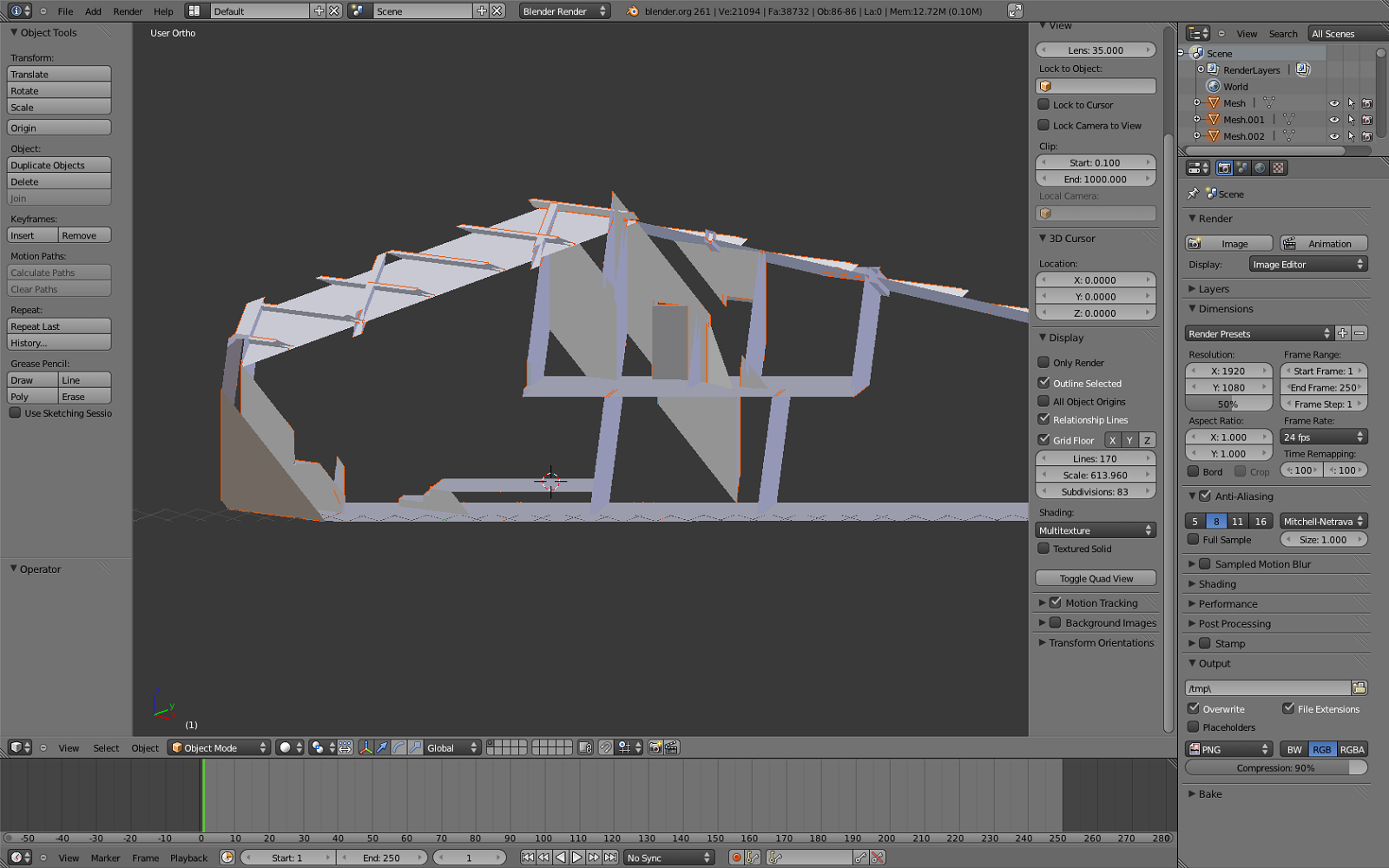
-
you can zoom to an object that's selected by using the numpad "." key - this will set your clipping to that object.
As for export, have you tried TIG's object exporter?
Another thing is that with a lot of repetitive components, a seemingly small SU file can quickly get big. Try instancing those components in Blender where possible.
-Andy
-
Ah finally 'found' my model. Setting clip to a large amount and pressing numpad . did the trick, thanks guys!
Advertisement







