Twilight Render for Mac - beta testers wanted
-
i guess we'll just wait and see what happens with rhino..
they're actively developing one app for two platforms which will share the same core yet have different user interfaces.. (and most of what i'm saying in this thread corresponds to the way mcneel is going about it.. and that i wish more devs would take this approach)..sepo, you say autocad bombed on mac.. maybe you're right.. you probably are right.. i never used it so i can't agree or defend..
i don't think it's an impossible task to pull off though.. hopefully mcneel gets it right.[fwiw, rhino is already super powerful and stable on mac.. i've already done a few projects that i couldn't of pulled off without rhino (well, not with the same ease etc.).. they could basically clean it up (get rid of duplicate commands and/or other glitches) and release it now and it would suit a lot of people just fine.. but once they get the plugins hooked up and polish up the UI, i think it's going to be amazing on mac.. fingers crossed
 ]
][Edit] i guess i should amend my 'super stable' comment… most of the time, it's super stable.. they put out a new beta every week or three.. and on occasion, one of those versions may go berserk… but when you get a smooth version, the app is as stable as one could hope for… i can use it for 3 days straight on a single launch.. unheard of in sketchup world

-
@sepo said:
I gave you an example of VectorWorks.... The reason why I am pushing this is simple. A lot of studios have mixture of computers macs and pc.... it just make sense.
ok, so i just looked at some vectorworks screenshots from macs and windows… and have concluded that if you're using vectorworks as an example to counter what i'm saying then i'm definitely not properly communicating my thoughts..
here's vectorworks on mac:
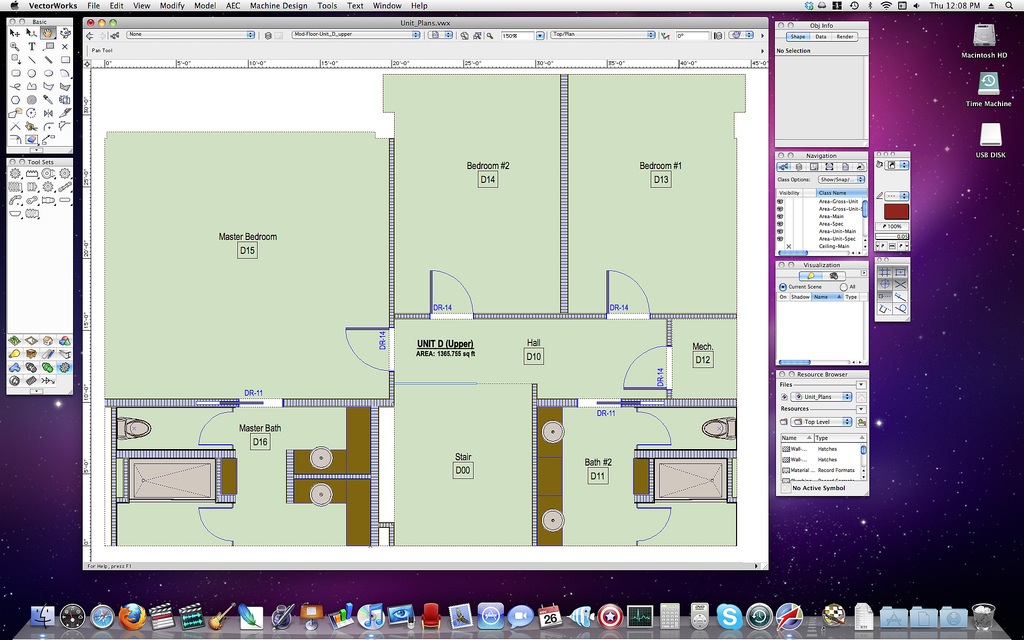
here's vectorworks on pc:
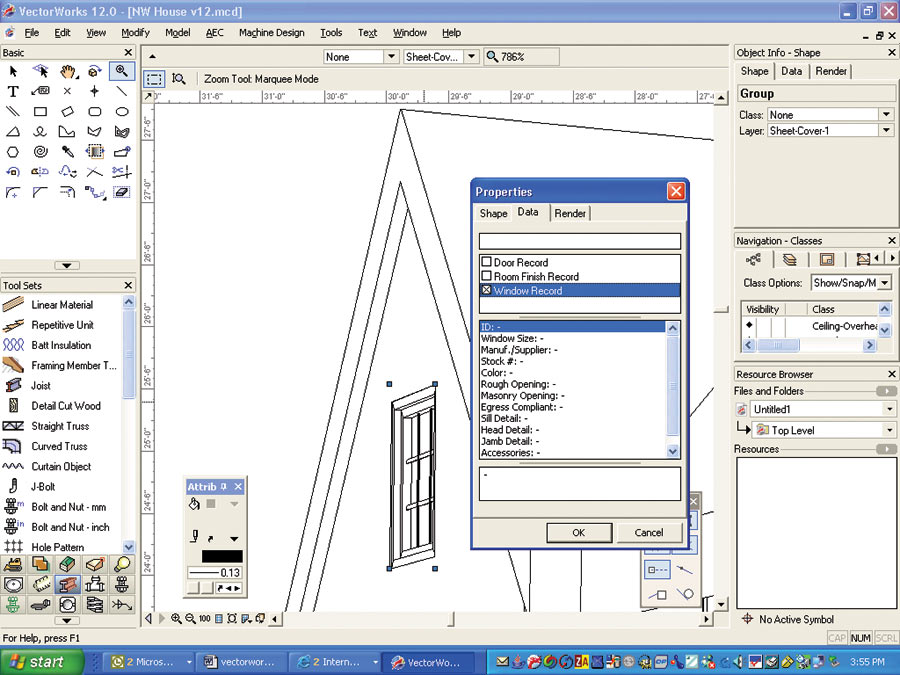
here's thea on mac:
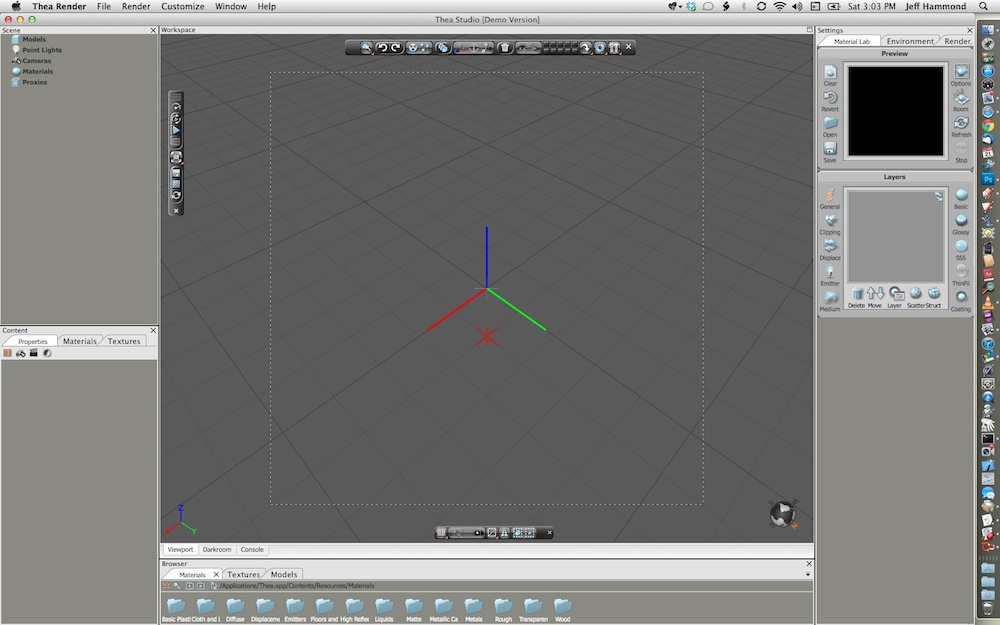
thea on mac looks like vectorworks on pc… it has all those weird panels with Xs in there.. everything is stuck together.. moving things around is awkward.. what are those strange tabs? what happens when i push one?.. etc..
vectorworks on mac looks like a mac app.. i could open that app for the first time and all the UI elements are already ingrained in my head.. i don't stop and wonder 'what happens if i click on this strange button' etc.. i already learned that stuff when i learned how to use my computer in general..
vectorworks on mac looks nice and usable… but if it looked and acted like the pc version, in the same way thea looks like pc on mac, i'd be saying the same thing about vectorworks as i'm saying in this thread…
but you are saying vectorworks on these two platforms match each other… i'm saying they most certainly don't.. so it's somewhere inside of that realm where our disagreement is taking place..
-
We were well aware of many mac users that already own a license for Twilight Render. They already used Twilight, and therefore do not have a lot of questions about how it works. They can easily take a scene they already prepared in Windows, open it in Twilight on their Mac, and render. It is therefore, both fair and quite practical that we should seek licensed users of Twilight to beta test.
We are not trying to exclude anyone, and hope that no offense was given. We do believe that Twilight Render Mac lovers will give us their honest opinion.
We are sorry if it offends you, but we are also confident that we will not be creating great UI changes just for Mac, as development and technical support is more efficient when everyone is on the same page... and UI.
Twilight Render is a fully integrated plugin for rendering within SketchUp, it is not an independent rendering studio.
-
In windows Vectorworks screen shot you are showing docked pallets... If you undock them they look the same as on mac. Granted there are no coloured minimise, close and expand.
And x is no different to x on mac....
More importantly the icons are same one does not need to learn new software....
Jeff let us agree to disagree.... If you were not over the pond I would have asked you to meet up for pint.
-
@sepo said:
Jeff let us agree to disagree.... If you were not over the pond I would have asked you to meet up for pint.

:two pints cheers_ing emoticon:
.
-
@unknownuser said:
there isn't a single render app out there, that I'm aware of, that was written natively for OS X... and if there was, it wouldn't look like any of the ports.
What about Cheetah 3D...?
Like Fletch and others have been saying...
@fletch said:
...we are also confident that we will not be creating great UI changes just for Mac, as development and technical support is more efficient when everyone is on the same page... and UI.
Furthermore - Pete's comment seem to have slipped through...

@solo said:
I can tell you without giving away the farm that those SU users that are interested in Thea but want to use it through SU like a simplified plug-in need not stress as there are bright things on the horizon.
We're currently testing the next SU2Thea plug-in (it's in alpha-phase at the moment), so we can't show anything at this point, but according to the developer - Tomasz - we will soon be able to show you some teasers...

P.S. It will also be available for Mac...

-
@frederik said:
@unknownuser said:
there isn't a single render app out there, that I'm aware of, that was written natively for OS X... and if there was, it wouldn't look like any of the ports.
What about Cheetah 3D...?
oh yeah.. cheetah.. that's actually the first app i ever used to create a render that actually looked like something other than a cube floating in space

but i didn't go to far with it.. the file exchange (or lack of) between sketchup and cheetah was much too cumbersome.. (i had to model in sketchup and texture in cheetah.. my sketchup file and the cheetah version couldn't share the same materials etc..) maybe things are different now?
but cheetah doesn't know what a foot or inch is (or mm or cm).. that's my biggest turn off there… it's just not the right tool for me.
that said, i would love to see what someone like solopete could produce with cheetah.. (but i doubt we'll ever find out
 )
)@unknownuser said:
Like Fletch and others have been saying...
@fletch said:
...we are also confident that we will not be creating great UI changes just for Mac, as development and technical support is more efficient when everyone is on the same page... and UI.
this is, (in case anyone is wondering) the single point i'm arguing against in all of this.. the idea that the UI should be exactly the same on both platforms benefits who? If anything, it adds confusion.. (assuming we're not talking about photoshop et.al which has foreign UI elements on both platforms in which case all users must learn new conventions in order to use the app)
your manual should be able to say something like "close the material panel" to which i'll know how to do.. instead, for me to really understand your manual, it would have to say "close the material panel by clicking the black X in the top right corner --> see screenshot [insert picture of screenshot circling the black X]… meanwhile, i'm sitting around thinking "why the hell can't i just close this panel the way i normally do?"
and please realize i'm speaking facetiously about some of this in order to make a point.. i'm 100% capable of figuring out what the X means on my own.. i'm not as retarded as you might hope i am
 … but regardless, i won't instinctively go to that X.. i'll have to stop and think about it, even if only for a split second, but the doubt does pop into my head.. i'm not 100% sure what happens if i click on the X or one of those tabs etc when in reality, those parts of using the app shouldn't even be in my mind.. they should totally disappear (and they would disappear if standard conventions were used) and let me get on with learning / using features of said app..
… but regardless, i won't instinctively go to that X.. i'll have to stop and think about it, even if only for a split second, but the doubt does pop into my head.. i'm not 100% sure what happens if i click on the X or one of those tabs etc when in reality, those parts of using the app shouldn't even be in my mind.. they should totally disappear (and they would disappear if standard conventions were used) and let me get on with learning / using features of said app..anyway, the only people that i think will benefit from having a completely identical app are those that use windows and they are for whatever reason forced to use the osx version.. for them, the environment is going to be so familiar that they won't be using your app, allthewhile thinking 'ugh.. i hate osx.. stupid floating panels' etc.. noone other than the person that is being forced to use an OS other than the one they choose will benefit from an identical UI.. and they're what, maybe 1 out of a thousand users that may find themselves in such a predicament? much too low of a percentage to cater to (imo)
@unknownuser said:
Furthermore - Pete's comment seem to have slipped through...

@solo said:
I can tell you without giving away the farm that those SU users that are interested in Thea but want to use it through SU like a simplified plug-in need not stress as there are bright things on the horizon.
We're currently testing the next SU2Thea plug-in (it's in alpha-phase at the moment), so we can't show anything at this point, but according to the developer - Tomasz - we will soon be able to show you some teasers...

P.S. It will also be available for Mac...

[/quote]just an fyi (i.e.- not really saying much regarding the thread.. just my own personal whatevers)
i use indigo.. indigo on mac isn't entirely different than thea on mac.. it has weird UI elements as well.. or i might be scrolling through a list (i use a trackpad a lot) and all of a sudden my settings start changing (sometimes drastically)??? indigo on mac doesn't follow, or contain, standard osx conventions.. i dare say i don't like indigo at all on mac.. (i mean, it has all the fancy interactive stuff that i don't even use due to how clumsy it is for me)
the single deciding factor in why i chose indigo is Skindigo.. with skindigo, i barely ever have to see indigo.app.. since it's tied in with sketchup and sketchup uses mac elements when installed on mac, i'm more or less comfortable using it..
so, in that regard, this new thea plugin is sounding awesome.. i mean, i love the results people are getting from thea.. please don't think i'm knocking the app in any way/shape/form when it comes to what it's capable of.. when i see a thea render, i want to use it too.. it's just that, up to this point, i haven't been able to dig in due to the unwelcoming user environment (and yes, that's an opinion of one person.. i'm definitely not trying to make some sweeping 'your app is unusable' type of statement.. of course it's usable) -
here's something i read yesterday in a forum that goes along with some of the stuff in this thread.. the original poster was wanting to make an app on windows look like it was a mac app.. one of the replies was fairly well spoken so i'll post it here:
(this is where i came across the OS UX guidelines links that i posted in the other UI thread)@unknownuser said:
What are the drawbacks of designing a Windows application to look like a Mac application?
I'm working with a company whose product is a Microsoft Windows application.
As the UI/UX designer (and as a Mac user) I want to redesign the application so it is more visually appealing.
Are there any drawbacks of designing the application to look more like an OSX app?
one of the responses:
@unknownuser said:
You're introducing two big problems right off the bat; breaking conventions and clashing styles. Don't forget that Apple and Microsoft have released different interface guidelines for their respective platforms : Windows UX Guidelines and the OS X UX Guidelines.
Using conventions is important and helps users work in your app without thinking (Don't Make Me Think!). Breaking conventions is even worse, because users will be confused and might initiate actions that don't apply to the current context. Context is important in how we interact with things; I see Windows 7 and I interact with my desktop a bit differently than I do in OSX--I might even interact differently than I do with Windows XP.
By breaking conventions people might not be sure what context applies; if I have a Mac App in Windows does it act like a Mac app or like Windows? You're immediately bringing up questions.
Remember you want to take inspiration, not copy design. People like Mac apps because they're simple, they work without errors and they're visually pleasing. "Copying" those attributes is great and works on any platform. Copying the specific styles that work in OSX like the brushed steel interfaces and borderless windows will simply introduce clash in a windows environment.
Let's take iTunes as an example: <insert screenshot of iTunes on windows>
The main window just looks out of place, and the brushed steel OSX look is oddly mixed with the Windows Vista glass theme. Note the dialog box has to use the default Windows Vista styles as well.
Clash isn't always bad, but if you app simply looks like you copied a Mac OS app, it's not going to be visually pleasing and it's going to introduce confusion as you're breaking those Windows conventions.
Perhaps most importantly making your apps look good shouldn't be a platform specific task. You shouldn't be thinking "How can I make a Windows app look like a nice Mac app?" you should be thinking "How can I make a Windows app look nice, like a Mac app?"
-
@unknownuser said:
but cheetah doesn't know what a foot or inch is (or mm or cm)
ZBrush also have this particularity

Artists have no need of that, only relativity is sufficient!
-
@unknownuser said:
How can I make a Windows app look like a nice Mac app?" you should be thinking "How can I make a Windows app look nice, like a Mac app?"
so true
Advertisement







