How to change the color of the line?
-
Can anyone help me how to change the color of the lines. For example you can show me this on file attached bellow.
Thanks in advance.
-
Hi Giorgio,
You can set the colour of edges under Window > Styles > In model > Edit tab > Edge settings. If it is set to "All same", you can click on that colour square there and change it to red (like in the image below) but you can set it to "By material", too, and then paint the edges different colours.
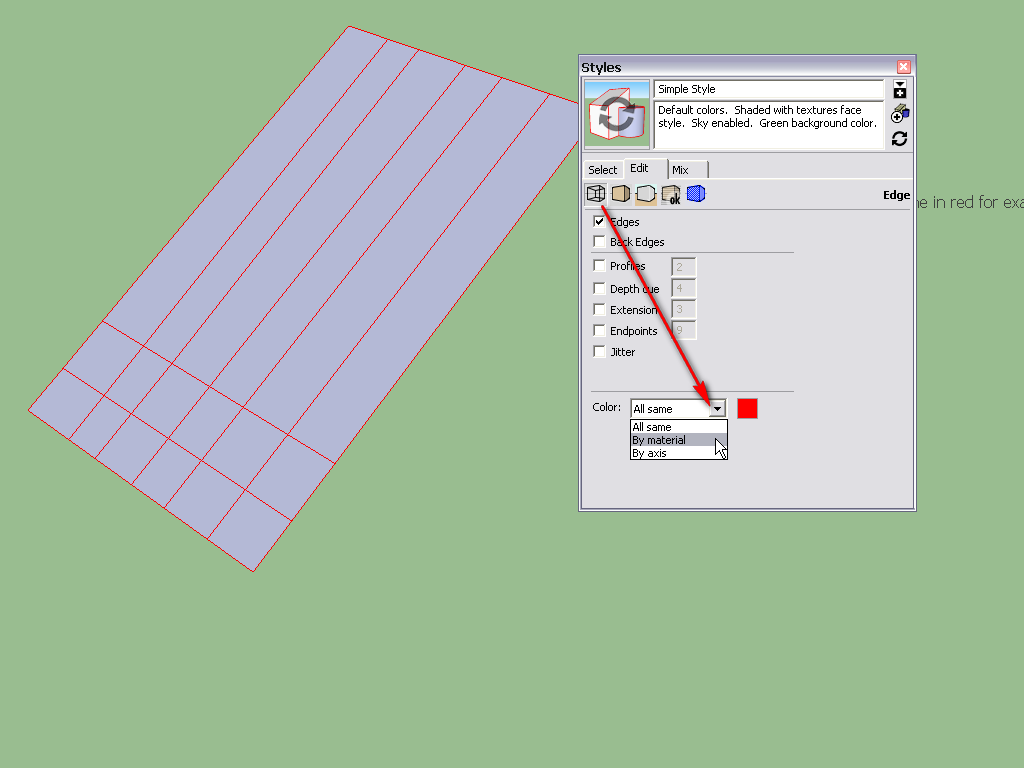
-
Else you have specialised plugins
Color edges by Cplassais
ThruPaint by Fredo6 -
Thanks for your answers. Fredo's Thru Paint work exactly how I wanted to. Tell me how about thickness of lines (not all together, but exact ones)? Is there any plugin or something that would alloud me to determin the thiskness of it?
-
@giorgio78 said:
Thanks for your answers. Fredo's Thru Paint work exactly how I wanted to. Tell me how about thickness of lines (not all together, but exact ones)? Is there any plugin or something that would allow me to [set] the thickness of it?
2dTools LineStyle does that [with some 'trickery'] - you can change line width, color and dot/dash style too, and edit them later... -
Can somebody color me for example in blue only the lines that are on the right side when you open the file?
-
Use a Style that displays Edges 'by Material'.
Then apply whatever materials you want to re-selected edges...
Here I've done mostly blue, but some other colors too to show that it can be done!
These lines are always 'solid' and their thickness is fixed and determined by the Style's settings - unlike using 2dLineStyle trickery which is more flexible...
Advertisement







