Misbehaving endpoints
-
Hi everyone,
I've had a few models where the displayed geometry is not quite where SU thinks the endpoints are. For instance, you can see when drawing a line in the attached picture, the first endpoint is reasonably close to where it should be, but the second one is significantly misplaced in relation to the actual line. Similarly, I need to click randomly in the space around the line to actually find and select the line.
I thought it was a graphics card issue, but after turning off "hardware acceleration" it made no difference.
Any suggestions?
thanks
- Mick
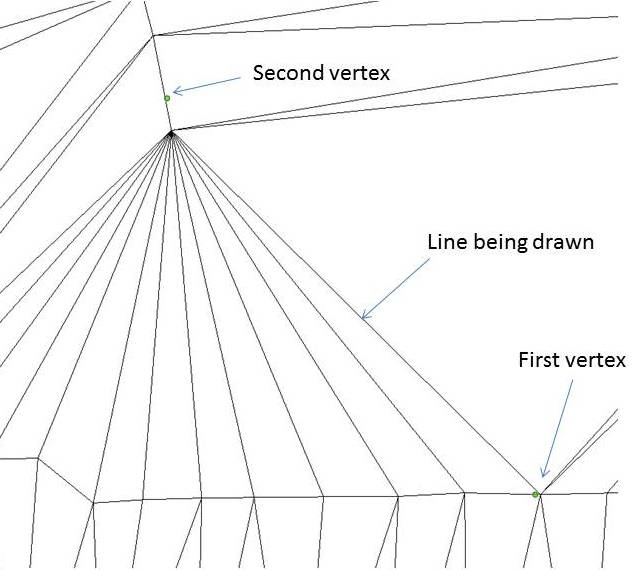
- Mick
-
It happens...just like when you are sometimes trying to infer a line parallel to another and SU thinks that's too boring and insists on inferring from some totally unrelated endpoint on the other side of the model instead.
I don't think there is any solution. You just have to be very careful in such situations...make sure you are getting a green dot indicating an existing endpoint before you make that second click...and keep an eye on the pop-ups that tell you what SU is inferring from.
-
How about the scale of the model? Are these extremely small distances? Would it help to scale up temporarily? Or, as DaveR does, use an upscaled component instance?
-
I agree with the idea that this is a small scale geometry issue.
Even quantum physics fails at the Planck Length.
Sketchup/OpenGL doesn't like tiny dimensions either, and can offer strange inferencing/snaps at the microscopic level.
If you temporarily scale everything up x100 and retry is this error still there ? -
Note, I have notice this on models over 200' long. To test to see I am having this particular problem I will make a line 10', usually a vertical line, and try to snap to one end, the snap will appear to be on the line's end, however, if I rotate, I am a great distance away in some other direction. My solution is to save, quite Sketchup and then restart.
It is annoying, however, it only appears randomly.
-
It occurs at very tiny and very large dimensions.
Sketchup is optimized for modeling 'buildings' and their contents; so the molecules or the innards of swiss-watches and city-blocks or cities can cause issues
-
Thanks for the replies chaps,
The line in my picture is about 2 metres long, so I don't think it's a small scale issue.
It may be a large scale issue: I have imported a points cloud which is far from the origin, then moved everything to the origin. The issue occurred before and after the move to origin (and also after saving/restarting etc).Cheers
- Mick
-
There must be something about the sourcefile of the points cloud. Or, something about the application that generated the sourcefile.
-
Have you moved everything to the origin.
Anything, no matter how insignificant, if it were 'hidden' or on an 'off' layer can cause such issues...
-
thankyou TIG/mitcorb,
I turned all layers on and unhid all then zoomed to extents. I had a left behind a line at the original coordinates about 7000km away from the origin. I investigated one of my previous models that had the same issue and it was the same thing (a hidden component that I found in the outliner). Once I'd dealt with those, all was good.
Thanks!
- Mick
Advertisement







