Non equal chamfer?
-
I have started a new project to layout some ring designs.
I have constructed one of the rings and now need to chamfer the edges.
I found Fredo's round edges which works great, but I can't seem to find a way to set a non-equal chamfer.
For example my ring is 3mm high from the inside bore to the outside edge and 6mm wide.
I'd like to chamfer the inside (finger side) bore across the whole 6mm by 0.5mm.
so if the center line is 0,0 then my three measurement points would be:
-0.5mm, -3mm | 0mm|0mm | -0.5, 3mmAnyone have any ways to easily do this after the fact on a model? (rather than say erasing my inner edges and doing a follow-me (Which I think would leave way too much geometry to clean up.)
Thanks!
-
Something like this?
Note: You should work at a bigger scale, Sketchup gives issues under 1mm.
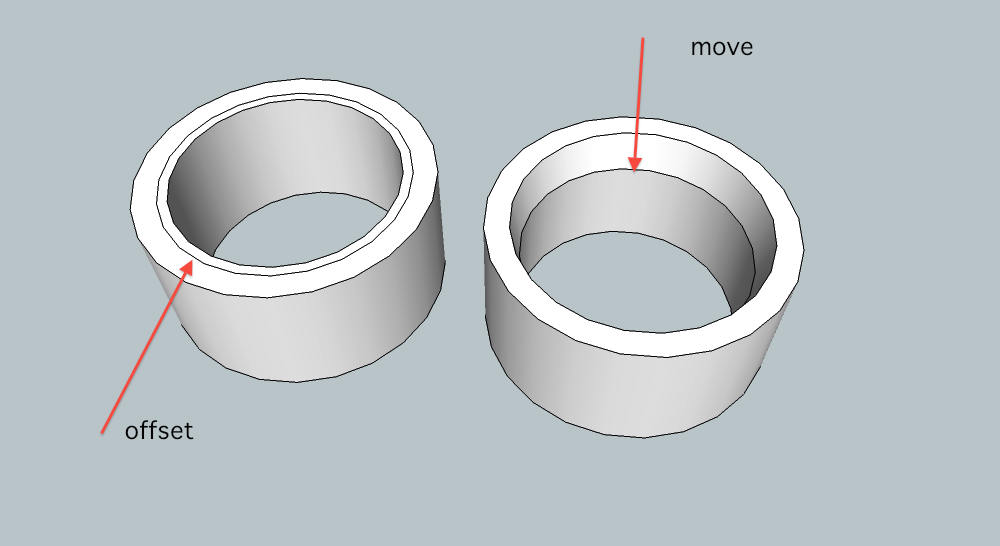
-
Gilles beat me to it but that would have been my suggestion as well. If you want to give the impression that the chamfer is softer than in his example, use Smooth/Soften on the limits of the chamfer
-
thanks guys - that worked!
-
Hi,
A further possibility is the Follow Me tool
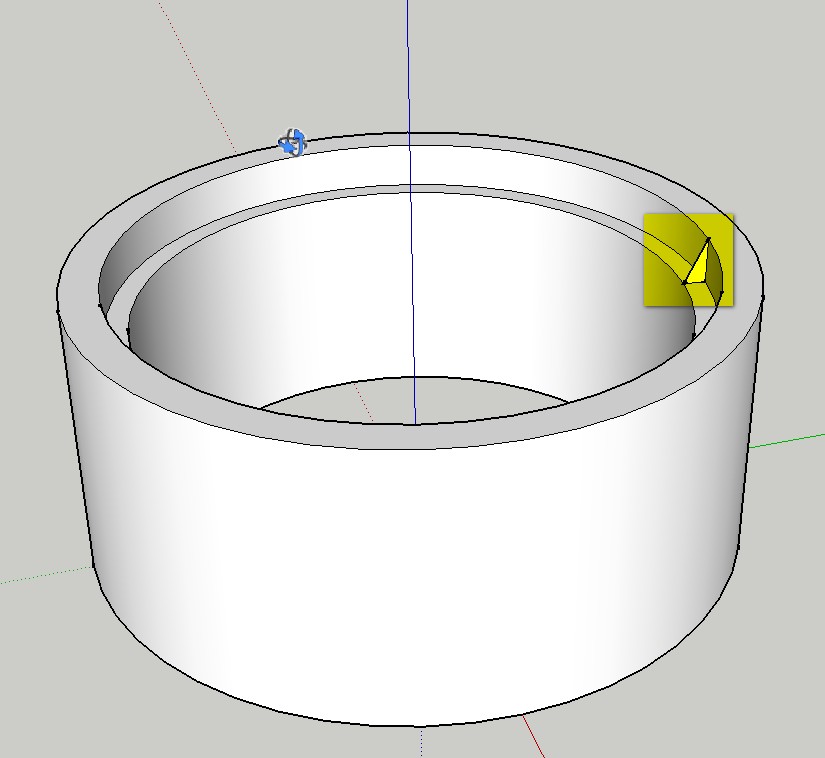
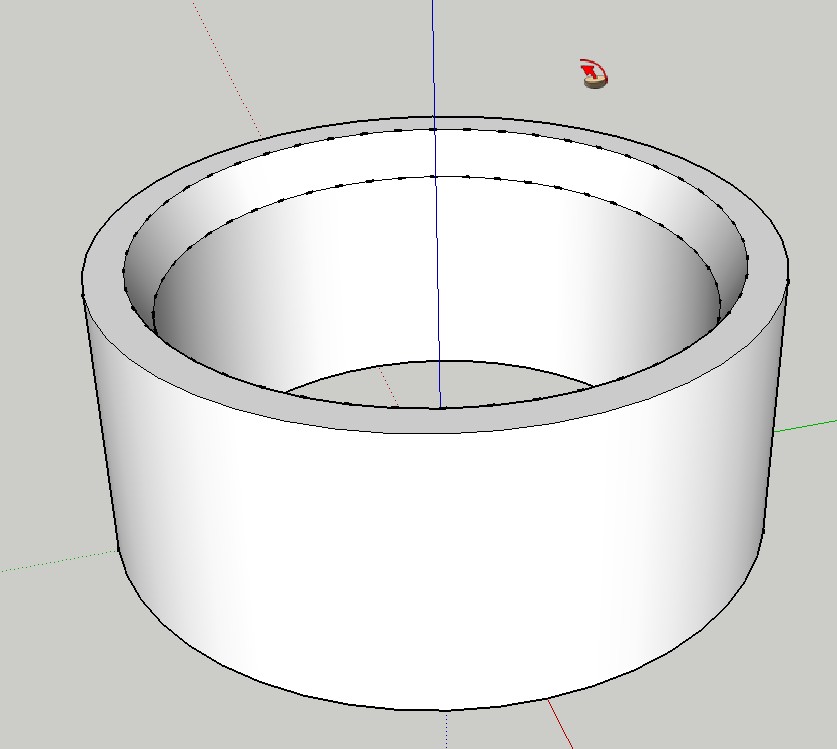
Advertisement







