[Plugin] LSS Matrix
-
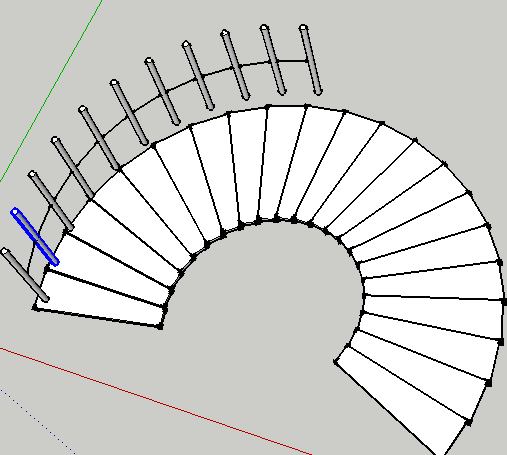
Rotating array angle to grasp the difficulties have option positioning point of view better
Maybe I did not grasp the skills -
Ok Good news for you I have find the culprit

For me in the V7 it was "SketchyPhysics"! Now groups and Component work fine!
For the V6 I must find more

-
@guanjin said:
[attachment=1:208r8b1e]<!-- ia1 -->QQ截图20120409161643.png<!-- ia1 -->[/attachment:208r8b1e]
Rotating array angle to grasp the difficulties have option positioning point of view better
Maybe I did not grasp the skillsYes, plugin does not provide any helpers for array generation... but SU actually has its own built-in helpers ('Tape Measure' tool and 'Protractor' tool) so I decided not to bother on inventing my own helpers.
Actually plugin looks for 'difference' between transformations of initial and copy instance and then applies detected difference to an initial instance. Simple as that
That's why it is necessary to pay careful attention to preprocessing stage. As a hint for more neat rotation array creation I can suggest to make an anchor point, that defines rotation center (using 'Tape Measure' tool for instance).
Another way to make sure, that all single elements will coinside after replication, is to model the whole element, which will be rotated, then apply rotation and shift transformation to set of elements once.@blajnov said:
в русском переводе не та кодировка, при нажатии на кнопку вызова основного диалога LSS Matrix. Остальные меню на русском.
Постараюсь разобраться как можно быстрее. У меня диалог отображается корректно, пока не знаю, в чем именно может быть дело...
[attachment=0:208r8b1e]<!-- ia0 -->русский диалог.png<!-- ia0 -->[/attachment:208r8b1e]
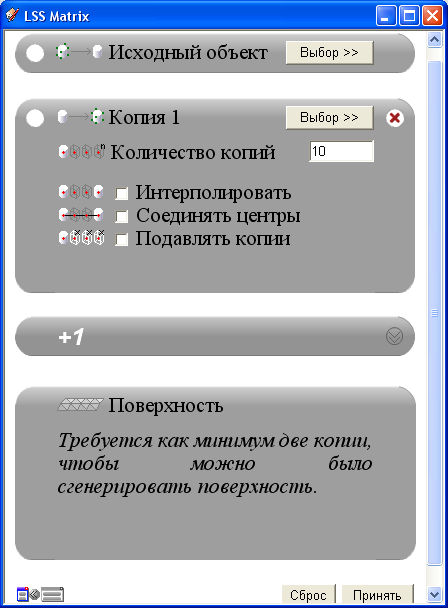
-
How does this tool differ from my old 'Grow' and 'Matrix' tools ?
Apart from you having to make the first changed copy... -
@tig said:
How does this tool differ from my old 'Grow' and 'Matrix' tools ?
Apart from you having to make the first changed copy...I didn't know about these two plugins
 (honestly).
(honestly).
After brief look at 'Grow' description I found out, that 'Grow' plugin provides more functionality, than 'LSS Matrix'...
For example, I was only going to add scaling options, 'Grow' already has exponential and even Fibonacci options aside from linear .
.
As for me I was going to add a kind of adjustment curve (default option is strait line), which will give more power to affect replication results.
Life lesson #1: search for ready made desicions before reinvent a wheel... -
One is more "technic" the other is more ergonomic
 (no need to enter number)
(no need to enter number) -
@kirill2008 said:
@tig said:
How does this tool differ from my old 'Grow' and 'Matrix' tools ?
Apart from you having to make the first changed copy...I didn't know about these two plugins
 (honestly).
(honestly).
After brief look at 'Grow' description I found out, that 'Grow' plugin provides more functionality, than 'LSS Matrix'...
For example, I was only going to add scaling options, 'Grow' already has exponential and even Fibonacci options aside from linear .
.
As for me I was going to add a kind of adjustment curve (default option is strait line), which will give more power to affect replication results.
Life lesson #1: search for ready made desicions before reinvent a wheel...We look forward to the LSS update, thank you for your selfless dedication!
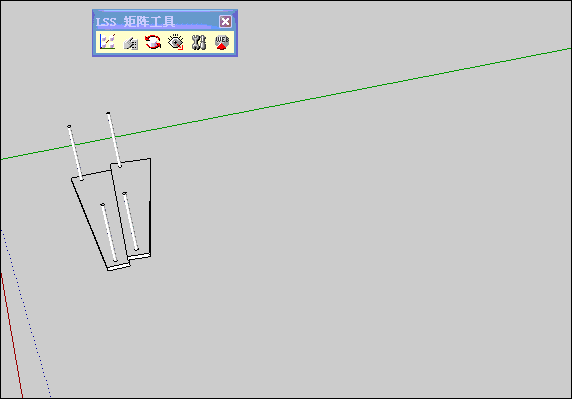
-
For me it's not inside the V6 Plugins folder that avoid Components to work!
 Maybe in Resource or other folders
Maybe in Resource or other folders 
No problem because all works fine in V 7 (disable Sketchyphysics) or with groups inside V6
or with groups inside V6 
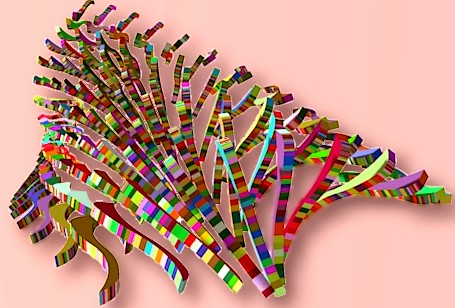
-
@kirill2008 said:
@blajnov said:
в русском переводе не та кодировка, при нажатии на кнопку вызова основного диалога LSS Matrix. Остальные меню на русском.
Постараюсь разобраться как можно быстрее. У меня диалог отображается корректно, пока не знаю, в чем именно может быть дело...
[attachment=0:vpwb77xn]<!-- ia0 -->русский диалог.png<!-- ia0 -->[/attachment:vpwb77xn]Разобрался, преобразовал в блокноте два файла в кодировку UTF-8
lss_matrix.html
lss_matrix_mini.html -
@unknownuser said:
For me it's not inside the V6 Plugins folder that avoid Components to work!
 Maybe in Resource or other folders
Maybe in Resource or other folders 
No problem because all works fine in V 7 (disable Sketchyphysics) or with groups inside V6
or with groups inside V6 
I think it's no good if it is necessary to disable Sketchyphysics
 I guess I need to find out how to coexist together with Sketchyphysics, since it is known as must have one (I don't have it personally, but I'm sure a lot of people do...)
I guess I need to find out how to coexist together with Sketchyphysics, since it is known as must have one (I don't have it personally, but I'm sure a lot of people do...)
BTW, Pilou, great colorful sample It inspired me to make LSS Matrix 'color aware' in future versions and process colors of replicated groups as well as transformations. I mean to make result groups colors as gradient between source group and copy group. But it will work only if the whole group has one single color, I guess... But it has to be fun too
It inspired me to make LSS Matrix 'color aware' in future versions and process colors of replicated groups as well as transformations. I mean to make result groups colors as gradient between source group and copy group. But it will work only if the whole group has one single color, I guess... But it has to be fun too 
@blajnov said:
Разобрался, преобразовал в блокноте два файла в кодировку UTF-8
lss_matrix.html
lss_matrix_mini.htmlСпасибо
 Архивный файл в исходном посте я заменил.
Архивный файл в исходном посте я заменил.@guanjin said:
We look forward to the LSS update, thank you for your selfless dedication!
 The next in line is LSS Toolbar. It was waiting too long and I believe it's time to reanimate it...
The next in line is LSS Toolbar. It was waiting too long and I believe it's time to reanimate it... -
Waaawoooh!!!!!!!!
-
What a cool tool. Thank you for sharing and your hard work!
-
@unknownuser said:
You can yet use Color by Z, Color by Slope, Random Painter by Chris fullmer
And also ThruPaint by Fredo6
Whoa!
 That's crazy cool
That's crazy cool 
Looks like it is better for me to focus on 'LSS Toolbar' update instead of bothering on colors handling within 'LSS Matrix' since there are ready-made yet powerful tools for color processing by talented plugins authors
since there are ready-made yet powerful tools for color processing by talented plugins authors 
-
It's not exactly the same than a real gradiant between the start and end

Only if objects are on a vertical straigth line !So you can make your own code gradient between object

-
@unknownuser said:
I mean to make result groups colors as gradient between source group and copy group.
You can yet use Color by Z, Color by Slope, Random Painter by Chris fullmer
And also ThruPaint by Fredo6

-
kirill, i am looking forward for your update on lss toolbar

-
@irwanwr said:
kirill, i am looking forward for your update on lss toolbar

Update of LSS Toolbar is in progress now (I'm not sure about the fact, that LSS Toolbar will be highly demanded in the nearest future, since Google sold SU and its future is a bit uncertain now, I think).
Anyway here is demo video of LSS Toolbar current development stage. It shows '2 faces + path...' tool processing.
[flash=560,315:5emt7pqv]http://www.youtube.com/v/2nX7ZxCPHrk?version=3&hl=ru_RU[/flash:5emt7pqv]I decided to use github for version control. It is possible to download zip archive of current stage there: http://www.github.com/lssoft/lss_toolbar
-
About the LssMatrix
Does it possible to have a Cylinder at the start, and the same cylinder at the end but with only Top face scaled?
-
Thank LSS hard work, adjustable preview, simply great, But oh have not thoroughly understand.
 Look forward to your updates, thank you!
Look forward to your updates, thank you!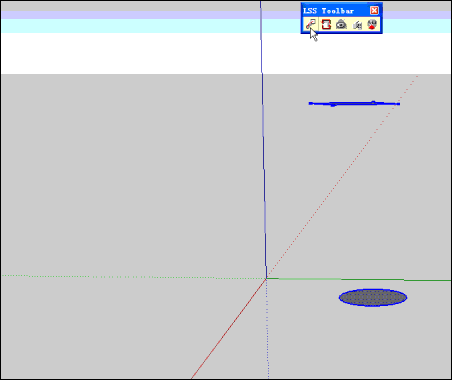
-
Hi kirill!
The first thanks for this great plugin, i have made the translation to spanish, i have created a new lss_toolbar.strings file with all spanish phrases and words and i have translated the html files, but if you want that the translation works you change the line 18 in the lss_toolbar_ext.rb file:
LanguageHandler.new("lsstlbr.strings")--> LanguageHandler.new("lss_toolbar.strings")
Is it possible translate the options of this window?: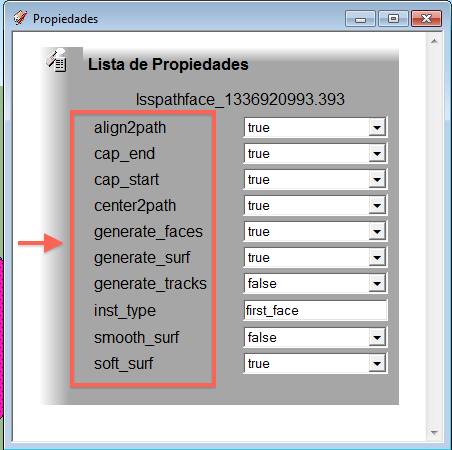
Other thing, it's important when you save the files (.rb, .html), save them with Unicode (UTF-8 with BOM) format so there will aren't problems with the signs of accentuation in the translations.
I work on Mac (OSX 10.6.8) generally and the plugin doesn't work, it appears the toolbar, the "2 Faces + Path" and "Properties" windows but the Pick icons doesn't work.
I don't know if others Mac users have the same problem, please inform.
Thanks again kirill!!
EDIT: Excuse me, i'm talking about LSS Toolbar.

Advertisement







