VRAY + Rendering process error, please help!
-
Hello,
please help me with this problem: I am trying to render a scene (20mb) using Vray, when I check materials override to see how its gonna look, its ok, but when its unchecked the rendering always gets stuck at the point you can see on the screenshot included. I found out it (MAYBE) has something to do with Global Illumination, when its turned off the rendering finishes (but it looks terrible, dark), when its turned on (and I really need it to be...) the render "stops" as I said. Weird thing is that the processors are still running 100% as its still rendering but there is no progress in the render (even I let it be for about 7 hrs
 ). I also tried to purge unused materials, no change. When I focus on any different part of the model, no change, always the same black window with dots (sometimes less, sometimes much more), where you can suggest the objects)
). I also tried to purge unused materials, no change. When I focus on any different part of the model, no change, always the same black window with dots (sometimes less, sometimes much more), where you can suggest the objects)Hardware:
Windows 7 64bit
Intel Core i5 2.53Ghz
4gb RAM
ATI Radeon HD5600MThanks for reply!
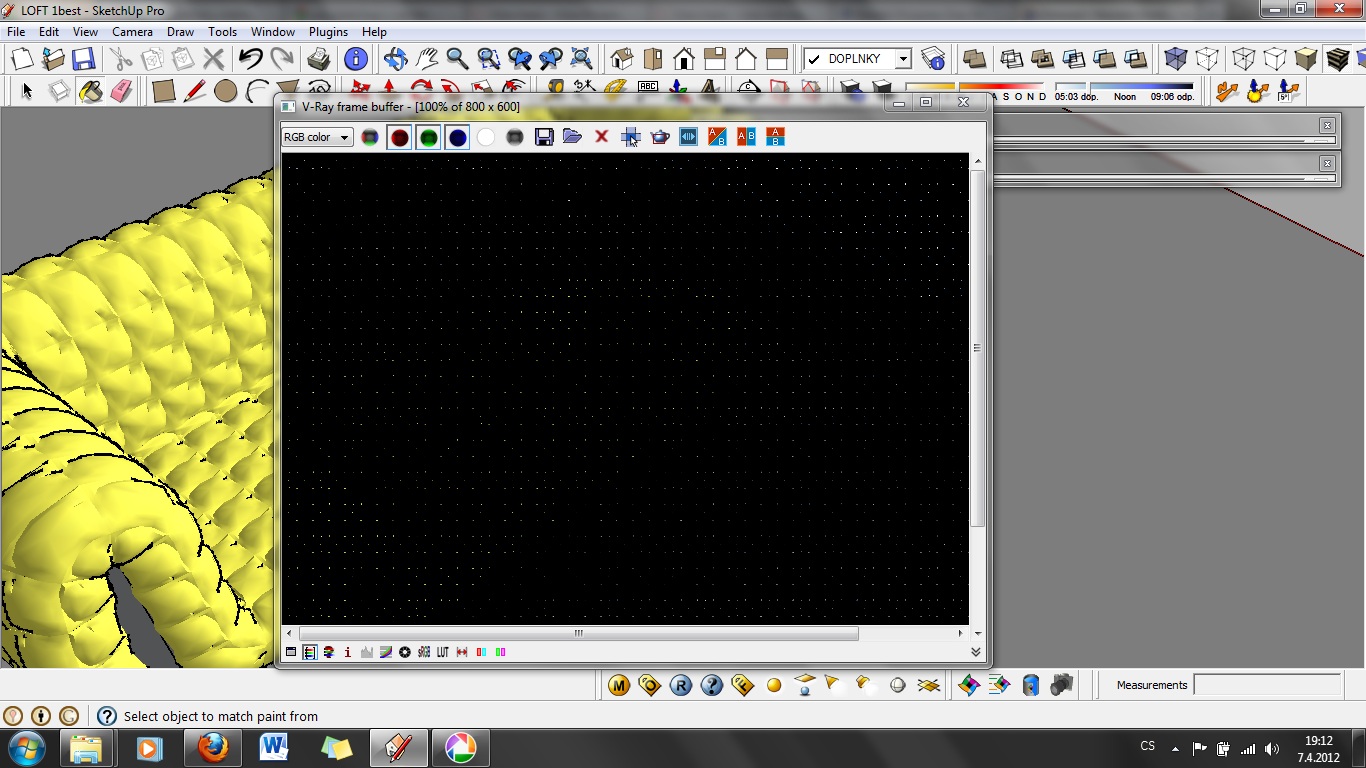
-
I'm guessing from the image you are using Light Cache as your secondary?
There is only one situation where I've had this happen to me, not enough ram. (Have you checked your resource monitor when this happens?). When it happened to me the ram counter ticks up and down on the same oscillation over and over again.
My best suggestion is up your ram to at least 6gb, but short of that:
-Change your dynamic memory limit:
Vray Options> System > Dynamic Memory Limit ... reduce it.
-Lower light cache subdivs.
-Or use a different secondary engine (DMC), see what happens.Hope that helps.
-
Thanks a lot! Your tips worked:)
Yes I used light cache as secondary...
I had dynamic memory limit set as default (500), so I am not sure if I should lower it more.
When I reduced the light cache divisions to 400 it didnt solve the problem but then I set DMC as secondary and it works now! But still... do you think it is possible, with my hardware, to use light cache with even lower setting and make it work? I guess that the final render has much better quality when using light cache...I am a total newbie so I know nothing about light cache, DMC, differences, settings... I should read something about it, but when you need to finish your school project asap...

Thanks again!
-
Hi,
I got some rendering problem again... The rendering wont even start, the frame buffer does not open at all, the computer is just processing "something" for a long time, sketchup is not responding and then suddenly processors stop processing and I am back in the sketchup window but with no render:) please help!
-
@blunted said:
Hi,
I got some rendering problem again... The rendering wont even start, the frame buffer does not open at all, the computer is just processing "something" for a long time, sketchup is not responding and then suddenly processors stop processing and I am back in the sketchup window but with no render:) please help!
Im pretty sure thats a bug. I have had this problem happen alot to me. The only fix I found was to reopen a previous save. Sorry dont know any other fix

-
Any displacement in your model? That might be it.
Advertisement







