I need help, having trouble unfolding an object please help
-
Hi i really hope someone can help me, im not that good with google sketch 8 (pc) but iv drawn an object with i have upload into the 3d warehouse call "air trumpet 5" basically im trying to unfold the 4 side into 4 sections using the jim foltz jf_unfoldtool.rb plug in, but i seem to be getting nowhere can someone please help........
-
Hi David,
How did you manage to get that shape into this state? Look at that "supposed to be" mesh: it's all independent groups. No wonder you cannot unfold!
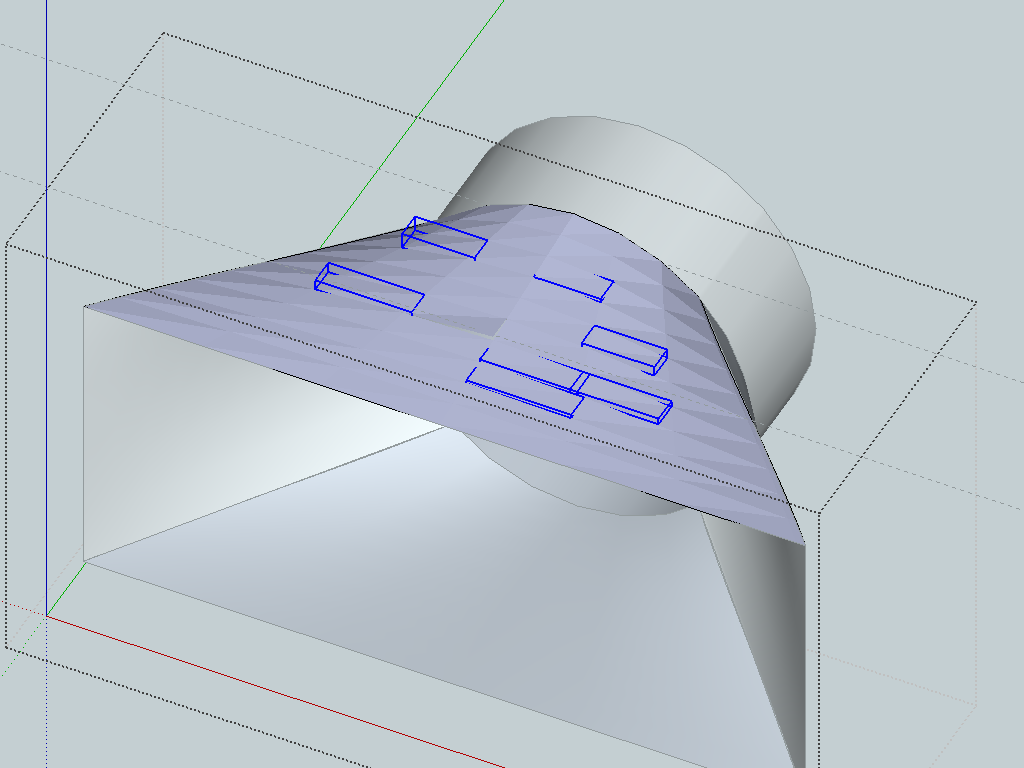
-
im new to google sketch but i basically drew a rectangle and a circle and used a plug called curviloft by fredo6b to join the two shaped together to form the trumpet shape, on the plugin curviloft i used the loft by spline option...
thats all i can tell you
-
After you've made the [simple] form, edit it and un-smooth it into facets [context-menu Smooth tool with 'zero' fully left-slider].
Now get 'Flattery' [several threads on SCF, with download links].
Then inside the edit, select all and 'index the edges' and then deselect all [important to avoid a Bugsplat! when starting the next step!].
Now pick a face, it's grouped, pick the next face to that it's flattened to the other inside the group, repeat until all of the faces are 'flat'.
It's likely that the flattened faces will be at a skew... draw a plane on the ground to help snapping, use the Rotate tool, you can orient the rotation-axis on any edge by click+slide along it. Rotate the group in 3 axis till it's flat and as you might want to...
Flattery also allow you to add 'tabs' etc if desired.
-
Thanks TIG i simplified the object and followed the instruction, hey pesto it worked perfectly
again thanks alot Tig
all i need to do now is to work out how to print a scale version
Advertisement







