Sketchup is Inacurrate???
-
@alan fraser said:
personally, I'd rather go that route than have the program overly-complicated by attempting to second-guess what your intentions are.
You might regard that arc as a true arc with a centre, but as far as SU is concerned it's just a curved polyline...and it offsets it accordingly....and accurately in that context....
it's overly complicated now (at least the way it's presented to the user.. on the programming side of things, i believe the authors took the simpler, less complicated way)
check an arc's entity info.. it's called an arc and being identified as one.. you can get it's correct length.. you can change it's radius (accurately) as well as the amount of segments (accurately)
change the arc to a 'curve' and it's treated differently.. length is now the sum of segments.. you no longer can get a centerpoint.. you can't change the segments
not to mention, arcs behave as true arcs in many other facets of sketchup (as outlined in the list i posted earlier)
therefore, at least to me, SU is aware there's a different type of geometry happening and it doesn't treat them the same.. unless of course, you try to offset it (or follow me it ..or any other type of operation along those lines)
so again.. that, from a user's point of view is overly complicated because it lacks consistency.. sometimes sketchup treats arcs like arcs and sometimes it doesn't..
@tig said:
My source is my thoughts and observation of freely available information...
seriously, i'd rather avoid getting finger pointy and all but.. earlier (in this thread and other places) you've said sketchup properly handles offsetting et.al of arcs..
now the tune has changed.. you're saying sketchup doesn't handle arcs properly but it was made this way.. and was never intended to properly offset arcs and insinuating that somehow the error is on my side because i wrongly assumed sketchup is supposed to be accurate in this regard..
it's too jumpy/politician like for me take to heart.. i don't care who comes out of these conversations with more saved face.. and you shouldn't either.. there is a flaw in the app that needs to be addressed.. that's that
@unknownuser said:
Of course I have seen the icon...

What makes you think that a small icon drawing of some Offset Edges in the form of an Arc IS an Arc... OR that a small image like that somehow promises you something... ?one thing that makes me think that is reiterated by apple here:
via OS X Human Interface GuidelinesThe best toolbar icons use familiar visual metaphors that are directly related to the app commands they represent. When a toolbar icon depicts an identifiable, real-world object or recognizable UI element, it gives first-time users a clue to its function and helps experienced users remember it.
-or maybe-Take advantage of people’s knowledge of the world by using metaphors to convey concepts and features of your app. Metaphors are the building blocks in the user’s mental model of a task. Use metaphors that represent concrete, familiar ideas, and make the metaphors obvious, so that users can apply a set of expectations to the computer environment.
@unknownuser said:
Where in any of SketchUp's documentation does it say that it makes True-Offsets of Arcs ?
or more importantly, where does it not say that... as it's presented now, it does..
you're human.. you know what it implies..
getting all nitpicky about what such-and-suchreally means etc is just getting further away from the fact that sketchup is flawed..**[EDIT]**again, i think this side of things is far too nitpicky and off topic but i just googled "can you use the offset tool on arcs in sketchup" and the first listing that pops up is this:
http://support.google.com/sketchup/bin/answer.py?hl=en&answer=94871
with the first line of that link being:
"You can also select and offset connected, co-planar, lines (and arcs) for an offset."and if i really felt it necessary to find more examples of this type of language in official docs, i don't think it would be too hard..
[/EDIT]but i will say this.. i don't think you will find a single person using sketchup saying "oh.. i never assumed the offset tool was supposed to work on arcs as well as edges.. duh.."
@unknownuser said:
YOU already know SketchUp's Offset tool has never offset an Arc in anything other than its segmented edges, and that its Arc is a mere representation of an Arc though segments and nothing more... so why suppose it was ever otherwise, or intended to be otherwise?
because there are many other areas where sketchup does in fact treat an arc in a proper fashion.. arcs aren't impossible in a polygon modeler.. and in many ways, sketchup shows us this.. but in some ways, it shows us that it wants to just brush it under the rug..
@unknownuser said:
I'm quite sure the original coders would have loved 'true-arcs' and their related tools... BUT there are limitations to every approach, and trade-offs limiting some aspects have benefits elsewhere, so I'm sure that some years ago such an item on their 'wish-list' was quietly 'forgotten' as too problematical to realize...
you could very well be right.. but if long time users want them to unforget it and discuss it openly, i don't feel like it's too much to ask.. i wouldn't quite say i or we deserve an answer but i sure would appreciate some sort of official dialog on the matter..
@unknownuser said:
Use other software if you must have this functionality, because adding it to the native SketchUp would, in my humble opinion, make it a quite different thing from what we have now - "warts and all"...
yes and no.. an adjustment/reworking of the app might have many users not even noticing anything.. (unfortunately.. but at least their drawings will be more accurate - unbeknownst to them (offtopic_ish -- i'm willing to bet there are thousands if not millions of sketchup created drawings floating around which are in fact inaccurate directly related to this issue))
i understand also that when you start tinkering that deep into the core in order to address this, that other issues may arise which are in themselves undesired.. this, i feel, is where a developer with access to the core could be discussing this with us.. make me understand that somehow fixing the arcs are going to be detrimental to sketchup as a whole.. because right now, i don't see that one bit...
-
Hate to weigh in on this, but I can't resist piling it on. I totally agree with you Jeff, the way SU half-handles arcs as sort-of-polylines is really limiting. Very early on in using Sketchup I realized just what a limited ability there is to do 2D drafting with SU. I personally have stuck with ACAD for anything complex in 2D because it doesn't get stuck on these goofy half-solutions, it just works.
-
@alan fraser said:
TBH I can't really see how the Offset Tool can work any differently...especially when you consider offsetting rectilinear shapes. I guess what I'm trying to say is that the the fault doesn't necessarily lie with the offset Tool itself...more how SU handles arcs and elipses. If it was more aware of the true nature of any given curve, then perhaps we wouldn't see the problems we do when offsetting them.
But it is though. It has information of the arcs beyond just the segments, it has centre, radius, start and end angle. The information is there.
-
But Thomas, that doesn't alter the basic problem of the arc not actually being and arc but a series of segments. Saying that SU knows the radius is pretty meaningless when you get different measurements for such a radius depending on whether you are measuring from the centre to a point or to an edge.
SU has no option but to offer offsets from the edges, not the points. Think of the confusion that would arise if you were to offset 1m from a rectilinear shape...only to find that the resulting 'path' was only 1m wide as measured by the diagonal from the corner.Surely it would make much more sense to be demanding this kind of 2D operability within Layout, not the modeller? LO deals in true bezier curves; and would therefore offer true, accurate offsets... the results of which could be carried into SU. In fact you could not only have a decent Offset tool in layout, but a decent, parametric Contour tool also...one in which you could specify how many offsets you wanted, at what distance; and whether they were to be exterior or interior to the original curve.
All this could be then worked up in 3D in SU (with the necessary faceting compromise) while still remaining gemetrically accurate in Layout.
If they could figure some way of further increasing the communication between LO and SU so that LO acted as a geometrically accurate proxy for SU, even better.I'm not saying that the Arc and Offset tools don't need more work in SU...they do...lots of it...especially when interior offsets (of rounded corners, for instance) turn themselves inside-out instead of just shrinking sensibly. However, that very feature requires SU to second-guess what your intentions are...and therefore become necessarily more complex. It is only in a very rare and specific instance that such interior offsets would be geometrically accurate and remain concentric. So actually demanding that such offsets do not turn themselves inside-out is asking SU to be geometrically inaccurate...exactly the opposite of what is being demanded in this thread. Things get complicated.
-
@alan fraser said:
But Thomas, that doesn't alter the basic problem of the arc not actually being and arc but a series of segments. Saying that SU knows the radius is pretty meaningless when you get different measurements for such a radius depending on whether you are measuring from the centre to a point or to an edge.
SU has no option but to offer offsets from the edges, not the points. Think of the confusion that would arise if you were to offset 1m from a rectilinear shape...only to find that the resulting 'path' was only 1m wide as measured by the diagonal from the corner.I fail to see why the arc can't be treated as the arc it represent - ignoring it's segmented presentation in SketchUp.
An 500mm radius arc is offset by 100, the result can easily be computed to an 600mm arc. Use the meta data of the arc entity to calculate the true geometric offset - then transform that result into the segmented representation SketchUp uses.
-
But as I said in an early post, there is a fundamental mismatch between the way SU draws arcs and circles and the way it draws offsets. It can only sensibly draw offsets perpendicularly edge to edge; but it calculates arcs and circles point to point or centre to point. If the Arc Tool could be persuaded to construct arcs with the measuremnt being made from a segment mid-point instead of an end point, then the problems associated with offset largely disappear...as in the diagram. Those are real offsets, not doctored concentric circles.
It does, however require that an arc begins and ends with a half-segment.
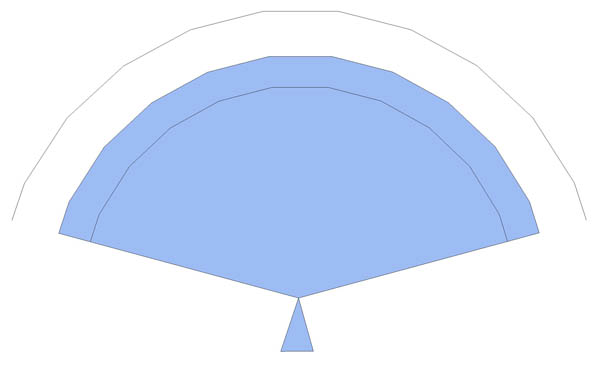
-
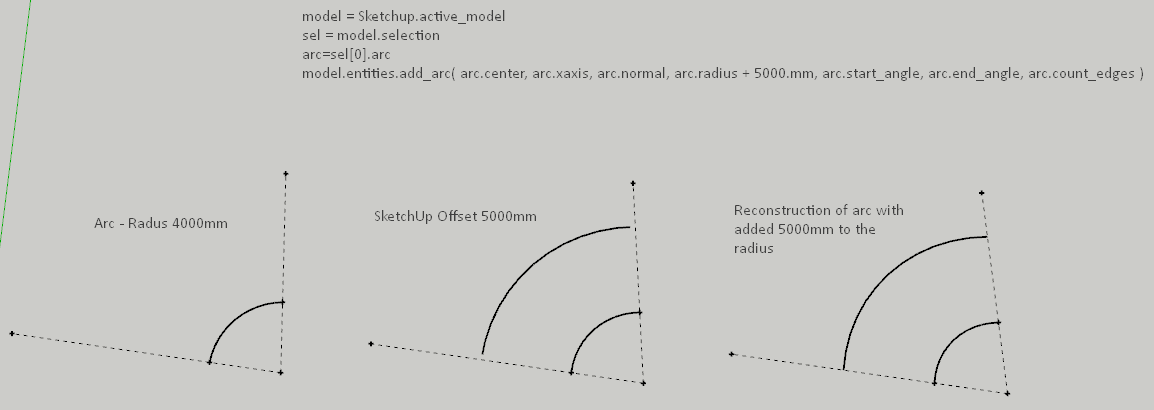
What I had in mind was that SketchUp reconstruct the original arc instead of offsetting it's edges or points. Make ArcCurve entities special cases in the offsetting process. And that prevents any half length segments.
The problem as, as you say that things go wrong when the offset bases itself of the segmented abstraction of the arc. What I'm trying to get to is that offsetting the arc based on it's geometric properties (the metadata which SketchUp holds of the arc) then you get a correct offset.
-
Yes, I definitely think that copying the original is probably the easiest way to go. I think that's how TIG's script works also.
On the problem of interior offsets, I long ago gave up using the Offset Tool or even Follow Me (most of the time). The shape below was constructed by positioning a scaled copy of the outside shape then using Curviloft and tweaking the individual contours to give a rounded profile rather than the straight truncated pyramid. A workaround, I admit...but a heck of a lot quicker than using SU's standard tools, then having to clear up all the mess.
(Yes, I know there's Rounded Corners in 3D, but it's not always appropriate...and it too can give some nasty intersections)
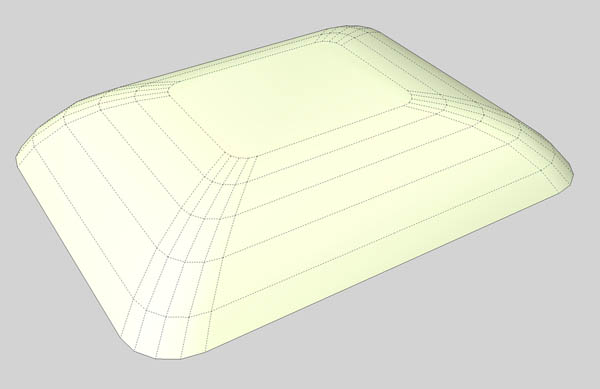
-
@alan fraser said:
Yes, I definitely think that copying the original is probably the easiest way to go. I think that's how TIG's script works also.
If it does -then Jeff, you mentioned not even that worked 100%?
However, the general consensus appear that both Offset and Follow Me can benefit from changes which would greatly improve our workflow.
SketchUp is inaccurate when it comes to Curves, due to it's nature of segmenting - but there should be room for improvement if it treated Arc and Circle entities are their true geometric origin instead of their segmented representation.
-
re: a solution
i suppose the offset tool itself could be 'fixed' fairly easily..
as now, su appears to explode an arc prior to offsetting it therefore losing its inherent arc-like properties.. so they'd just have to stop that behavior and instead, when offsetting an arc, treat it more like the way we can move the bulge (a vertex) around when drawing an arc..but-- that's a band aid and doesn't address the entire problem.. throughout this thread, i've been using the offset tool as an example because it's easier to talk about.. but things start getting really bad with the follow-me tool and other operations that create faces during offset like operations..
if you use follow me on a 24-segment-circle profile then a path with an arc in it and turn on hidden geometry… you'll see that you've effectively offset the profile path, incorrectly, 22 times (the top and bottom of the tube are correct.. they're the same as the path moved vertically with no offset)
and in that case, i don't think it's such an easy fix a only changing the offset tool..
(not sure if i'm making sense here.. didn't sleep much )
)
i imagine the devs know exactly the deal here and wouldn't need multi-page forum threads to point out the error.. they get it already.. they have to..
but when it comes down to an actual solution to the issue, i think it's on them to figure out the best way to solve the problem.. i think all we really need to do as users is try to get them to address and/or fix this behavior but when it comes to the actual programming and methods used to overcome this limitation, that's all on them.. keep it behind closed doors if they must.. i'd be totally ok with that.
i just wish the door wasn't closed at this point (i.e.- the 'what & why' stage.. the point prior to any sort of 'how' stage..) and they were willing to discuss with us publicly..
-
@thomthom said:
@alan fraser said:
Yes, I definitely think that copying the original is probably the easiest way to go. I think that's how TIG's script works also.
If it does -then Jeff, you mentioned not even that worked 100%?
.no, it works right -if- you're only trying to offset one single arc and no other entities..
you can't, say, use it on a square with filleted corners… you'd have to do 4 separate offsets in that case as well as connect the arcs with 4 new lines..as in.. it's not very helpful at all

but i imagine it could be modified more to where it would work better in this situation..like my last post was getting at.. it doesn't address the real problem at all
-
True that. I wish I'd taken interest in these arc & offset threads before I went to Basecamp and had them in front of me for inquiry.
-
@unknownuser said:
like my last post was getting at.. it doesn't address the real problem at all
Real problem being Follow Me? Or how SketchUp doesn't handle arcs by their true geometric nature in general?
If Offset and Follow Me offset using the real nature of arcs (while still generating a segmented representation) would the problem then be solved?
-
@thomthom said:
@unknownuser said:
like my last post was getting at.. it doesn't address the real problem at all
Real problem being Follow Me? Or how SketchUp doesn't handle arcs by their true geometric nature in general?
If Offset and Follow Me offset using the real nature of arcs (while still generating a segmented representation) would the problem then be solved?
solved? no.. better? yes (and if this functionality was coming from within the app itself, then it would be better yet.. i could then use, say, shapebender on an arc and get the same results i would get from follow-me (which is what happens now.. but followme and shapebender at the present time both give the same exact results and they're both wrong)
but really, this is where the can of worms starts opening up.. yesterday in this thread i wrote:
@unknownuser said:
and i do understand that this isn't a simple fix.. on the surface it is but i think once you examine a bit further, many facets of the core app are linked in to this behavior.. not just the offset tool and follow me tool.. but the whole brain.. we just see it come out in certain tools but the behavior is underlying..
a simple example i can think of which will give an 'oh.. wait a minute
 ' moment.. (if i type offset!.. that means we're assuming we're using a new&improved offset tool which properly deals with arcs)
' moment.. (if i type offset!.. that means we're assuming we're using a new&improved offset tool which properly deals with arcs)draw a 90º arc then mirror it to form a 1/2 circle
weld the 2 arcs together as a single curve
now what??when i offset! that 'curve', i'd actually expect it to give me the same results as individually offsetting! each individual arc.. and that's what it should do.. so even at this point, the offset! tool is still not working properly because in the above scenario combined with the discussion/fixes mentioned up to this point, that 2_arc_'curve' is going to be offset! improperly..
[EDIT] unless there's a way to make su continue to see the arc as an arc even after joining two together? i.e.- once an arc - always an arc until the user explicitly says it's no longer an arc or deforms it in such a way that it breaks the arc like properties ??

[/EDit]realistically, the only time the offset tool should work as it currently does is when all of the segments are individual edge entities.. anytime there's a 'curve' (not just 'arc') in the mix, the offsetting should calculate separately..
if i want to offset a bezier curve, it needs a new behavior too in order to really get to the bottom of this issue.. that would require sketchup to begin recognizing a relationship between each segment of a 'curve' instead of viewing it as a collection of edges..
so eventually, the devs would have to draw a line as to where this behavior stops and reverts to it's current behavior.. the only way i see preventing that would be to turn sketchup into a fully functioning nurbs app and that's definitely not the solution (might be cool though
 )… but as i see it now, the devs have decided to draw that line in the wrong place.. at the very least, any arc entity should (and could) function as an arc in all situations.. they're almost there now except they drew the line very close to the finish line (the wrong side of the finish line)
)… but as i see it now, the devs have decided to draw that line in the wrong place.. at the very least, any arc entity should (and could) function as an arc in all situations.. they're almost there now except they drew the line very close to the finish line (the wrong side of the finish line)again, it's not an easy fix and there's no clear cut solution and it's up to the developers to make the decision on how far to go with it.. but come on, let us know something..
is this problem going to be addressed in any way or do we need to just accept the behavior for what it is? If you do foresee some real changes being made in this area, what can we expect to see? that type of stuff.. -
@unknownuser said:
[EDIT] unless there's a way to make su continue to see the arc as an arc even after joining two together? i.e.- once an arc - always an arc until the user explicitly says it's no longer an arc or deforms it in such a way that it breaks the arc like properties ??

[/EDit]You'd think it should be able to do that. It nearly does that.
If you draw a Circle - Entity Info says Circle, 24 segments.
Draw a line between two vertices of that circle and you get two arcs with 12 segmetns each.
Erase the edge between them and SketchUp merges the two arcs into a single Arc with 24 segments. Now here's the little extra head scratcher - save, close and reopen the file. Select the curve and notice that Entity Info once again says Circle. o_OSame thing happens when I do what you describe. Take a 90 degree Arc and copy and paste it together into an circle. All though, immediately they appear as four arcs. But if I draw temp edges at the arc ends and erase them SketchUp will merge the arcs together. Again I get an 24 segment arc, which when the model is reopened, becomes a Circle.
I even tried with Vertex Tools to run Heal Vertices on the four arcs forming the apparent circle and that also yielded the same result.
So SketchUp nearly does what you describe - but the healing function needs to be teased.
While the nature of SketchUp isn't to present true arcs in the viewport it sure is room for improvements -
@thomthom said:
You'd think it should be able to do that. It nearly does that.
If you draw a Circle - Entity Info says Circle, 24 segments.
Draw a line between two vertices of that circle and you get two arcs with 12 segmetns each.
Erase the edge between them and SketchUp merges the two arcs into a single Arc with 24 segments. Now here's the little extra head scratcher - save, close and reopen the file. Select the curve and notice that Entity Info once again says Circle. o_Ohaha.. nice find.. o_O indeed!
-
@thomthom said:
If you draw a Circle - Entity Info says Circle, 24 segments.
Draw a line between two vertices of that circle and you get two arcs with 12 segmetns each.
Erase the edge between them and SketchUp merges the two arcs into a single Arc with 24 segments. Now here's the little extra head scratcher - save, close and reopen the file. Select the curve and notice that Entity Info once again says Circle. o_OI'm not seeing that. I still get an arc of 24 segments...exactly as when closed.
However, if I get to the stage of creating an arc of 24 segments and then copy either the face or the edge (or both) I get a new circle of 24 segments that is recognised as such. Seemingly the simple act of copying recreates a circle entity. -
@alan fraser said:
I'm not seeing that. I still get an arc of 24 segments...exactly as when closed.
Can you post the file? I'm curious to whether I can find the difference between our attempts. Ruby might help me.
-
-
Strange! I just did it again in a fresh file and now I get a circle...but still with the correct entity info. Maybe the FormFonts layer is the magic ingredient.

I am on V. 8.0.16846. I assume you two are as well.
Advertisement







