How to fix open sufaces/vertices
-
Hi,
i'm working with Sketchup to model for 3d printing. Therefore i export to stl files. It's absolutely crucial that these exported models must have a closed surface which means there must not be any edges with only one connected face.
Is there any chance (maybe a plugin?) that helps repairing objects that have problems here? These open surfaces ofte are really, really small which makes finding and rapairing them manually a really hard job.
Thanks for helping,
Frank
-
Hi Frank,
What you are talking about (as you may know) are "solids" that comes with SU 8. When there are no leaks, no stray edges, no inner faces and (or shortly) as you say, each edge is connected to two faces, SU recognises geometry which is grouped or made a component as "solid".
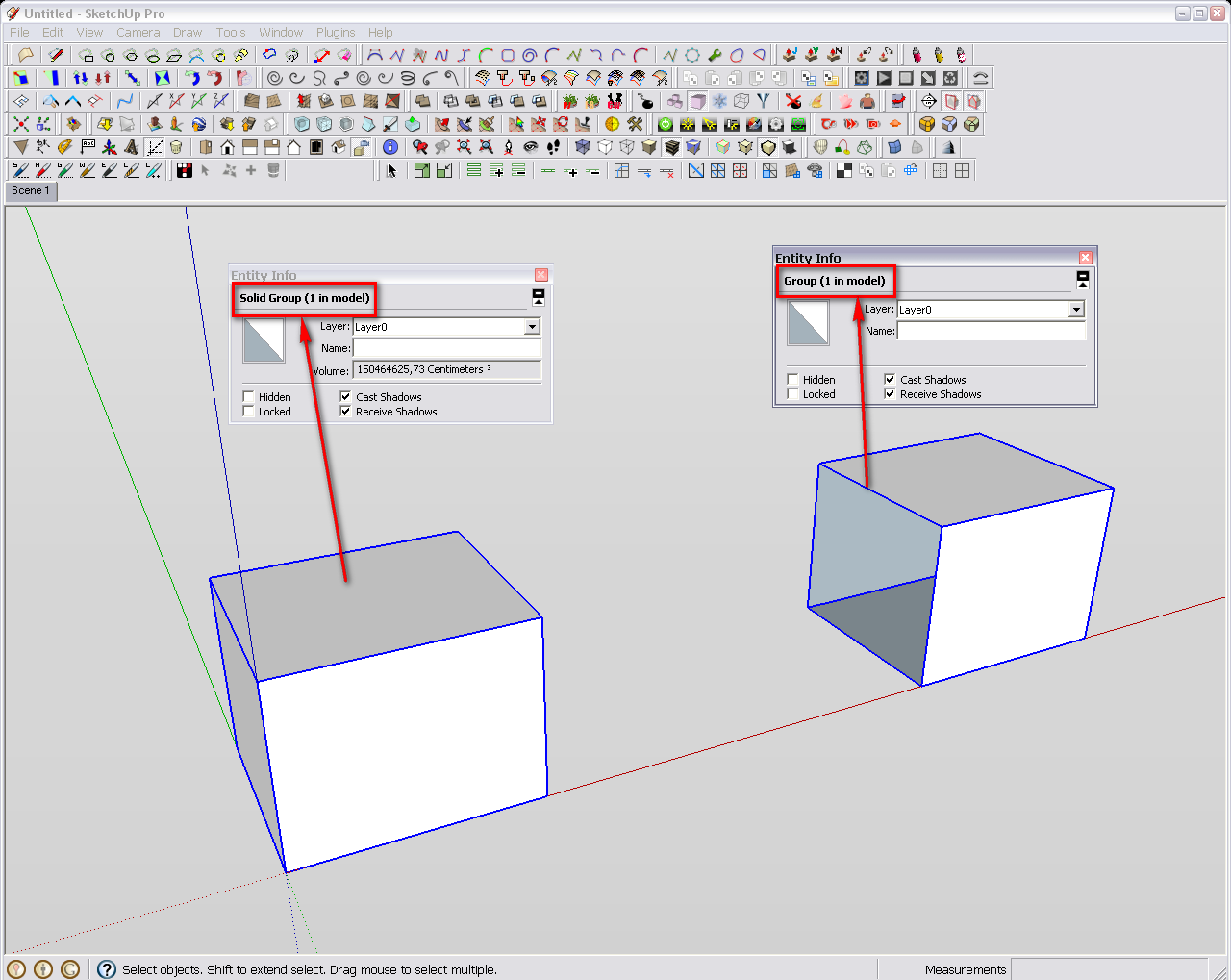
There are a couple of plugins like Solid Inspector that will detect and mark each flaw:
http://forums.sketchucation.com/viewtopic.php?t=30504Also there is a "Fix Solid plugin which aims to even correct these flaws although I have not used it yet so cannot tell how well it works (let's hope it does):
http://forums.sketchucation.com/viewtopic.php?t=33471 -
A 'solid' group must only contain edges and faces.
Every edge must have just two faces, no fewer and no more.
So no lone faceless edges, no 'holes' or 'flap-faces' - that is edges with just one face, and no internal 'partition-faces' where an edge has three on more faces.
Nested objects, guide-points, text etc will all break a group's 'solidity'.
Thomthom's SolidInspector shows the errors, my SolidSolver tool tries to fix them.
It is awkward to always automatically fix this kind of problem because fixing one problem might make another, SolidSolver can cope with many 'simple' errors like tiny holes etc and will tell you what it's done and if it was successful [it is one step undoable] -
Thanks guy for your replies and TIG, thanks for your plugin - i'll check that all out later - sure that'll help.
-
All right, Solid Solver, too.

Advertisement







