Nasty texture bug
-

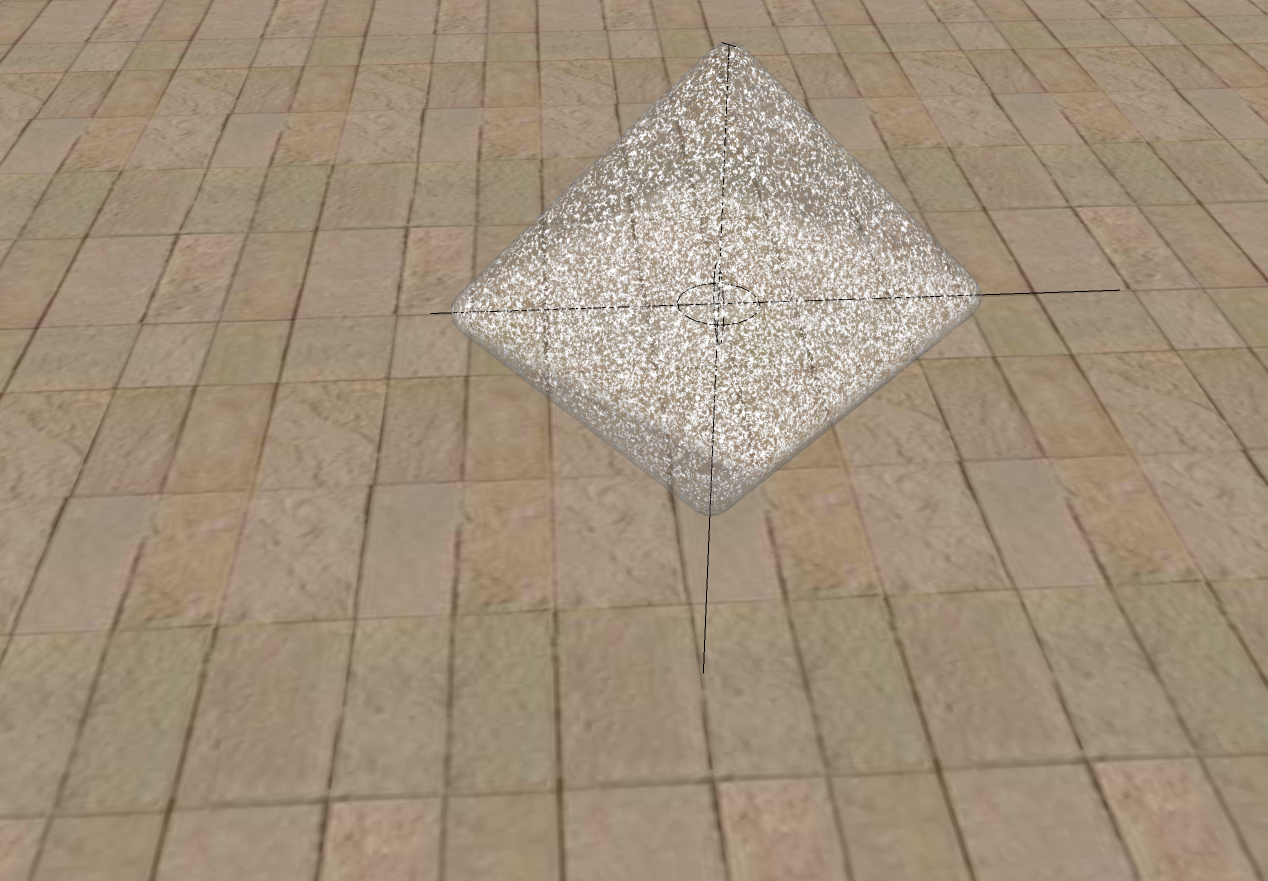 Usually happening with PNG textures, but I have seen something similar with a jpg or two. ALWAYS seems to be in textures I have just made for myself in GIMP, etc. When I try to zoom in to see what the artifacting is, it just fades away...
Usually happening with PNG textures, but I have seen something similar with a jpg or two. ALWAYS seems to be in textures I have just made for myself in GIMP, etc. When I try to zoom in to see what the artifacting is, it just fades away...
Seems to apply on solid (jpg)and alpha channel (PNG)textures.
Has anyone else seen this, and how do I get rid of this? This problem first showed up about a week ago. No new plugins installed, and the problem seems to be intermittent. I am saving up money for a better machine (QUADcore!) so I would rather not spend money on a new video card at this time.Still using XP Pro, SU7.1.
Thanks in advance,
CathrynOk. This is SO not funny. I posted this message, and then find that when I had SU export the image as 2d graphic, it did not show the artifacting. Instead, it showed what I should be seeing on my screen and it shows as above. SU still shows the following CRAP on screen, in the edit window. So, here are screencaps of the offending problems. In the second one you can see the artifacts having begun to fade as I zoomed in. So far, I have not been able to get rid of this artifacting. It's rather annoying.
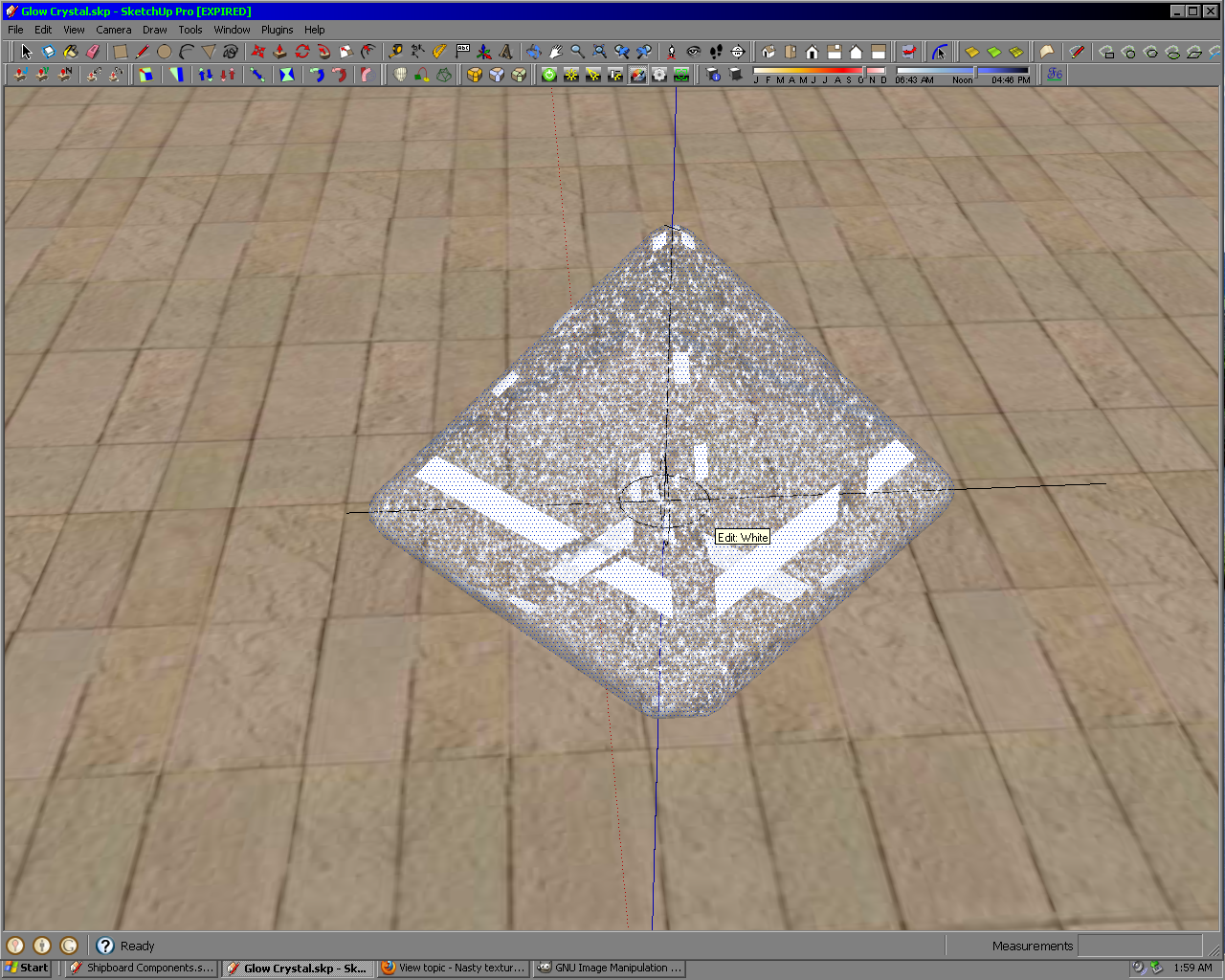
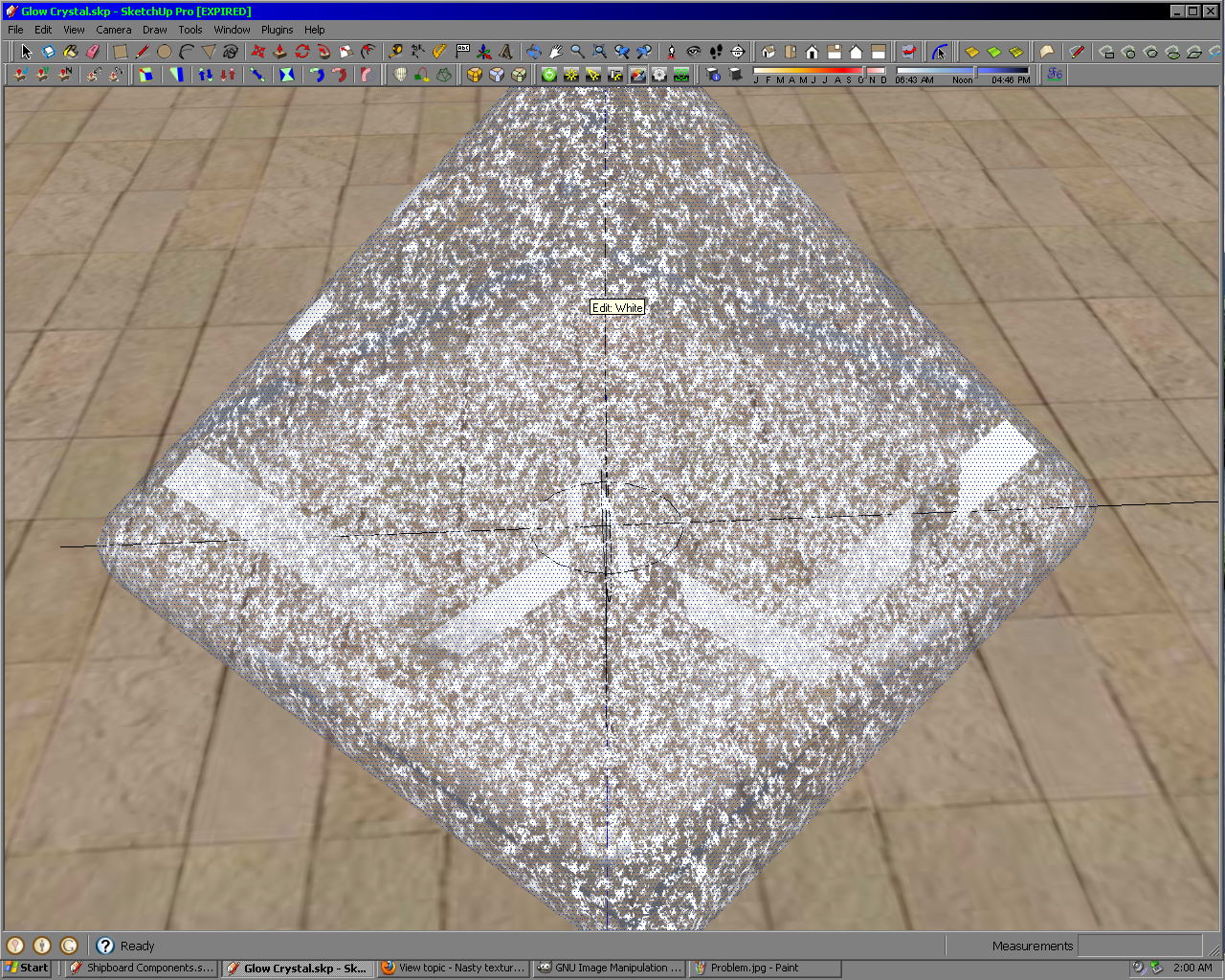
-
Got a sample model?
-
Right here. The first two images in the previous post are how it SHOULD look. The second two, are how it does look in the edit window. Anyway, here is a sample model.Glow Crystal.skp
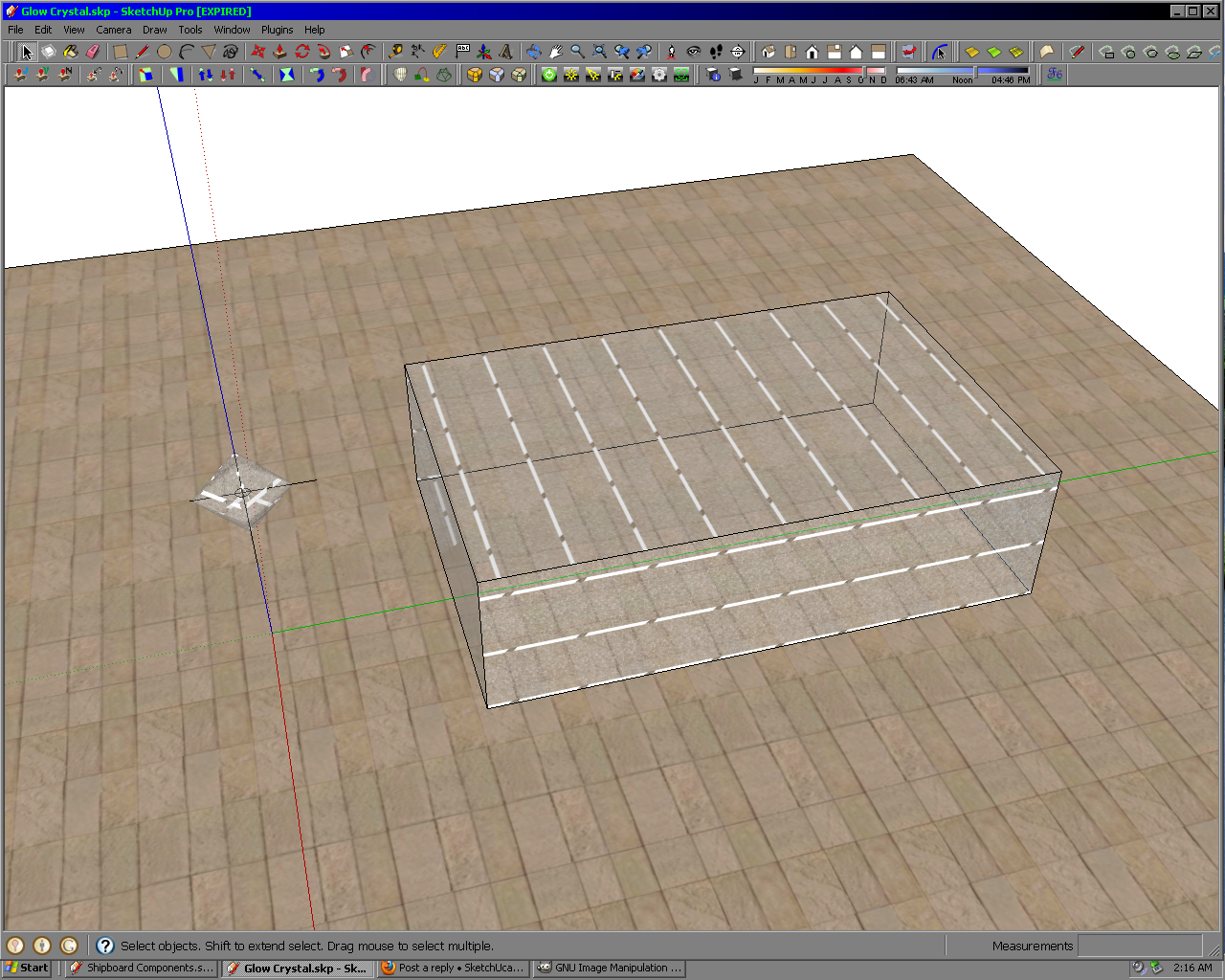
I've been using png alpha channel textures lately to achieve kind of a psuedo-particle effect, and generally having good results, which make uh, stuff, like this all the more frustrating.
Thanks much, Thom,Cathryn
-
I see only what you posted in the first two images.
Have you tried disabling Hardware acceleration - just to see if it changes anything?
-
Yeah, funny that. I just came back here to post that I found turning off Hardware Acceleration and fast feedback cures the problem.
Funny, most of the time Hardware acceleration doesn't seem to cause a problem. Its not a problem for renders, so I may just put up with it until I buy / build my render box.
Thanks anyway, Thom. The help is always appreciated.
Cathryn
-
@spookychick1013 said:
I just came back here to post that I found turning off Hardware Acceleration and fast feedback cures the problem.
It's not really a cure. The performance without Hardware Acceleration will be very poor. What it is is a confirmation that it is a graphic card issue. Either the driver or the graphic card itself. If you haven't done so already I'd recommend you update your graphic card drivers to the latest version. If that doesn't solve your issue it's quite likely that your graphic card doesn't fully support all the OpenGL features that SketchUp requires.
Advertisement







