CatchUp Question
-
Okay i just want to start off by saying that i love reading CatchUp
but i want to save it as a PDF on my PC so i can read it later, and even on my tablet
the only one that i can save is the first one
and all of the others are view-only
whats going on?
am i missing something here?
thanks for any help -
What browser and PDF viewer are you using?
-
ive tried with firefox and chrome
adobe is the reader of choice -
I don't know. Curerently I use Chrome as default and let the pdf load into the browser (I used to hate this but now I don't care). I have just tried and right clicked on the "face" (page) of the document in Chrome and it allows me to download.
You can also try to download the pf file from that "flipping page format" site (issuu). There's a download link (marked with a circle below)
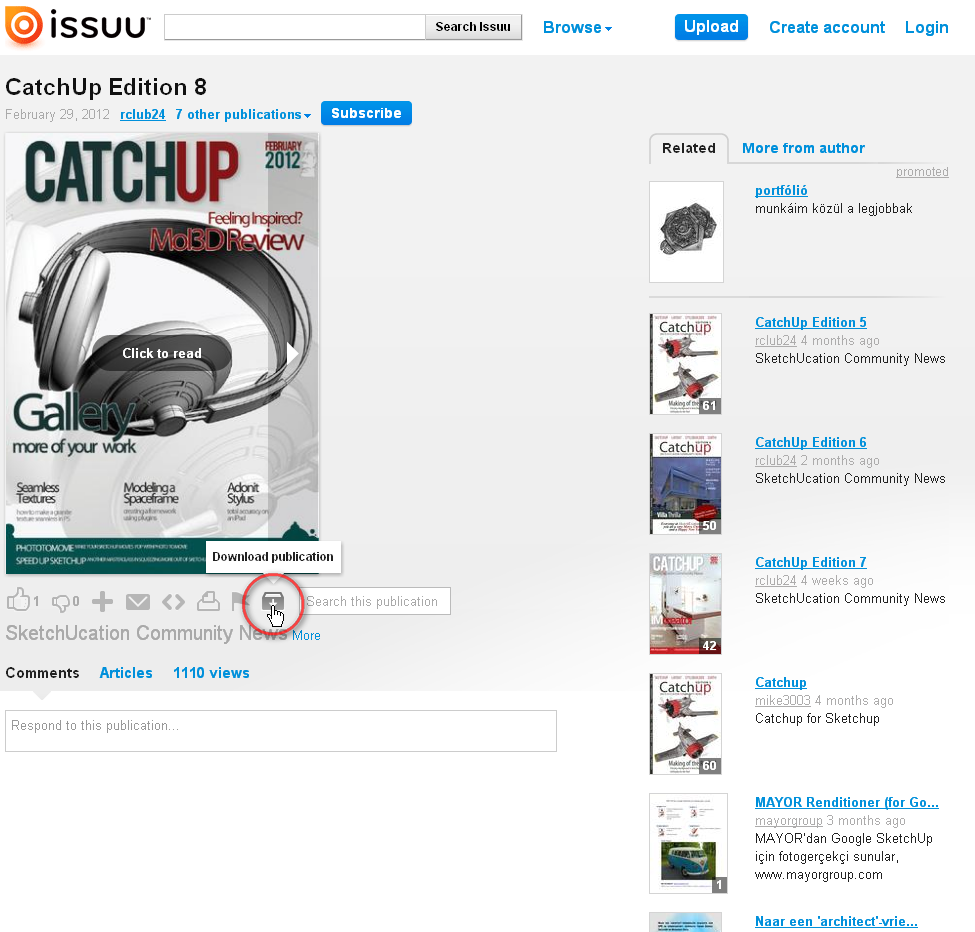
-
thank you!!!
-
does it mean it works?
-
yes it does, thank you so much
now i have some good reading material when im waiting for my oil change tomorrow :
-

-
I am using Chrome browser on my Mac. I am trying to download the Catchup pdf files directly onto my hard drive without first opening (loading) the pdf into the browser. I also hate this and would love to overcome it. Downloading the pdf from that "flipping page format" site (issuu) just does not do it for me! I have tried to make it work with Adobe Reader and Preview viewers. Is there a Mac equivalent to the Windows “Save Target As’ on the right click context menu? How do I do this?

-
I do not think "save target" (or any equivalent) would work here ass the link points to a html file which redirects to the actual pdf file. But once the pdf file is loaded into your browser, can't you simply save it as a file (like you can with images or anything)?
-
Yes, once I have opened the pdf in Chrome, the only way that I can see to save the file to my hard drive is to go File>Save Page As. I was hoping there would be a more direct way without me first having to open the file in Chrome. Thank you.

-
On the page you see the first page of Catchup if you hover your mouse curser in the lower right bottom of the page you see some new icons apear for save to PDF or print. In Chrome.
Advertisement







