Shortcut Assignment Problem
-
Shortcut issues,
OS: Mac OSX Lion
Sketchup 8 ProI cannot find the shortcut.plist file on my Mac, does this even exist? I looked all over the place including, Library/Application Support/Google Sketchup 8/Sketchup...
When I try to assign shortcuts I repeatedly get the warning that the desired key cannot be assigned. I seem to be able to overwrite my Sketchup.dat file with one that has settings that I like, but if I ever want to change a shortcut assignment I get the same error. Sometimes it lets me reassign a used letter. For example, if P is used for Push I can reassign it to Perspective, but after that change I cannot reassign P to Push (and get the same error message). Once I reassign a letter it becomes unusable for future changes. If I reset all my shortcuts, I cannot assign shortcuts to anything...and get the same error message.
I have no idea what is going on, but it is incredibly annoying.
Any help would be appreciated.
Thanks,
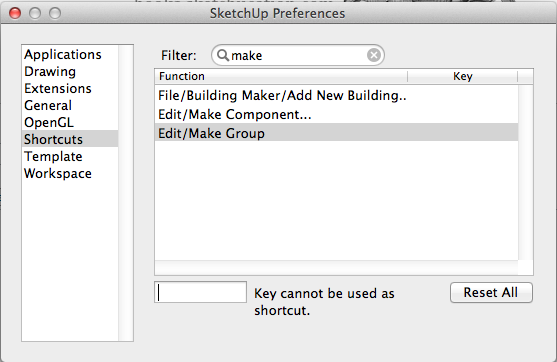
-
Just a guess. Are you hitting Enter/Return after typing the keyboard shortcut you want to assign? If so, don't. You'll get this if you do hit Enter/Return because that key can't be used as a keyboard shortcut.
-
In my case, when I see that message it seems to be because I have a system-wide shortcut already assigned to the key - check through the shortcuts in system preferences>keyboard to see if something is already assigned there. Also if you have any other shortcut managers running (eg keyboard maestro etc.) then these might affect things.
-
...wow I feel kinda embarrassed. Thank you Dave, I kept hitting enter or tab to set the shortcut like you said. It's funny how something so obvious was completely unclear at the time.
Thanks,
-
@abdsinc said:
...wow I feel kinda embarrassed. Thank you Dave, I kept hitting enter or tab to set the shortcut like you said. It's funny how something so obvious was completely unclear at the time.
Thanks,
You're welcome. I did it a couple of times while setting shortcuts early on with my Mac so I have first hand knowledge of the issue.
 It's not as intuitive as on the PC.
It's not as intuitive as on the PC.
Advertisement







