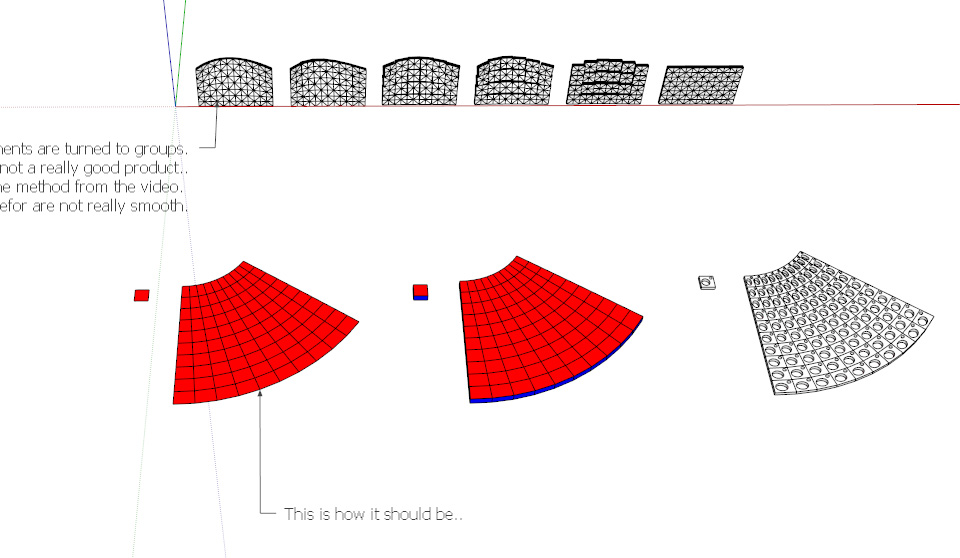[REQ] Paneling tools for SU
-
Just an idea. Having something like Rhino's paneling tools in SU.
It would be great..!
I came across this thread of 2010 about parametric modeling http://forums.sketchucation.com/viewtopic.php?f=289&t=30749 which was very fascinating at that time and still is.
Quoting Jeff Hammond from there
@unknownuser said:
I should note though that I wasn't using grasshopper which is more in tune with this topic.
I was using rhino's paneling tools. If you want a sweet ruby idea, download the paneling tools manual and check out some of the example functions.
(on a phone but I'll try to get a link)
Edit:
http://wiki.mcneel.com/_media/labs/panelingtoolsmanual.pdf.
i was thinking about making a wall of components and adding a "modifier" like twisting to it.
Result is shown below, not a surprise.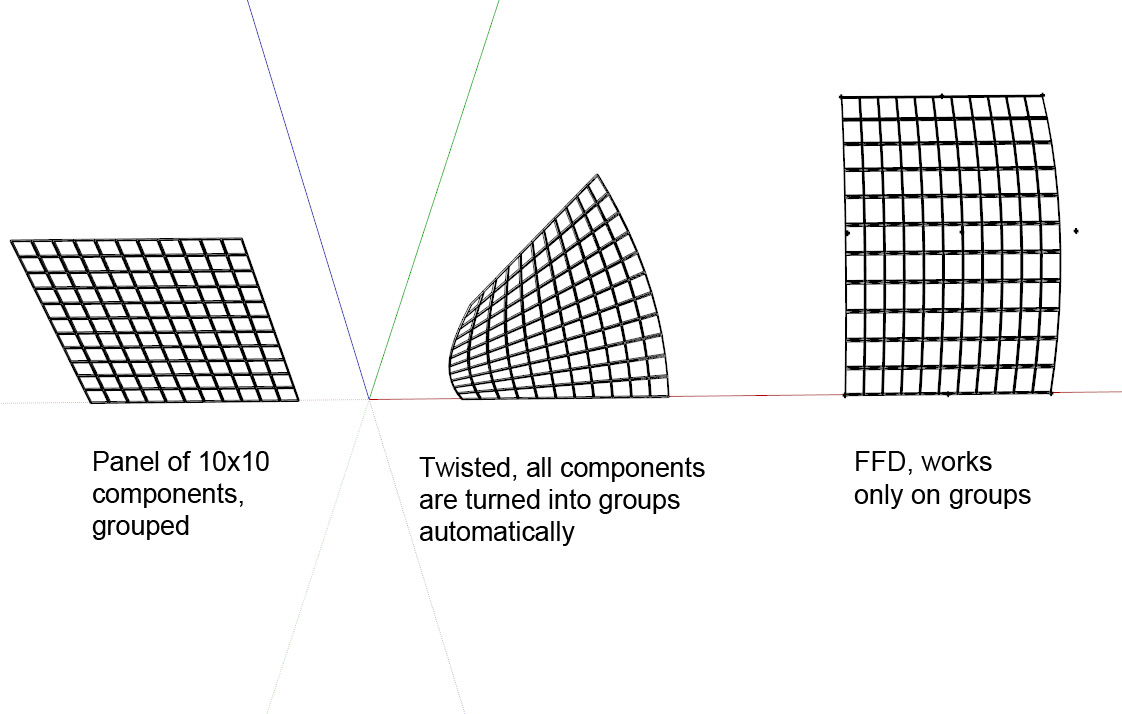
Would it be possible to make eg. a wall of a number faces which are instances of one single component or are made into instances of one component- and then get twisted, ffd'd or similar while keeping it's reference?
Or would it be possible to have eg. a wall consisting of faces, which (maybe must) have the same number of edges, faces and vertices and "apply" some component to each face. Like it's stretching each element of the component in relation to the size of it's related elements of each face?
Another level or will it just stay a dream?
Just a dream..

-
Use the FFD with groups then change groups in Components

There is some plugs for that
Lose2groups by Chris Fullmer
(Tig on the right)Here by Tig : Transform each faces in Groups
make a selection then copy this in the ruby Consolem=Sketchup.active_model;n=m.active_entities;m.selection.to_a.each{|e|n.add_group(e)if e.class==Sketchup;;Face};By Tig : selections in components
Make a selection of explosed group or components then copy this in the ruby Console
m=Sketchup.active_model; m.start_operation("Faces>Compos"); n=m.active_entities;m.selection.to_a.each{|e|(g=n.add_group(e.all_connected); g.to_component.definition.name="FaceSet#1")if e.valid? and e.parent==n.parent and e.class==Sketchup;;Face}; m.commit_operation -
And see also all this thread

-
Hi Pilou,
the problem then would be that you'd be left with as many unique components as you had faces.
I meant if it would be possible (somehow) to make changes to a group of components eg. twisting
but keeping their "base information" of one copied component intact?Like if you have a component which you can scale but still is the same as the unscaled original one..
-edit- The goal would be that you can draw a shape and "fill" faces with one component. And if you make changes to the component all components in the whole shape change accordingly.
Even if it would only work on a base of a eg. four sides only component which is placed on a four sided face according to it's edges / vertices would be great
-
@unknownuser said:
And see also all this thread

I did (a couple times
 )- and downloaded the ceiling grid ruby as well to see if i maybe have misunderstood sth..
)- and downloaded the ceiling grid ruby as well to see if i maybe have misunderstood sth..Hm, but i don't know how this should be doing the job.
My post was written while you did post this link btw, therefor my post was an answer to yours before.
Another image to make it a little clearer:
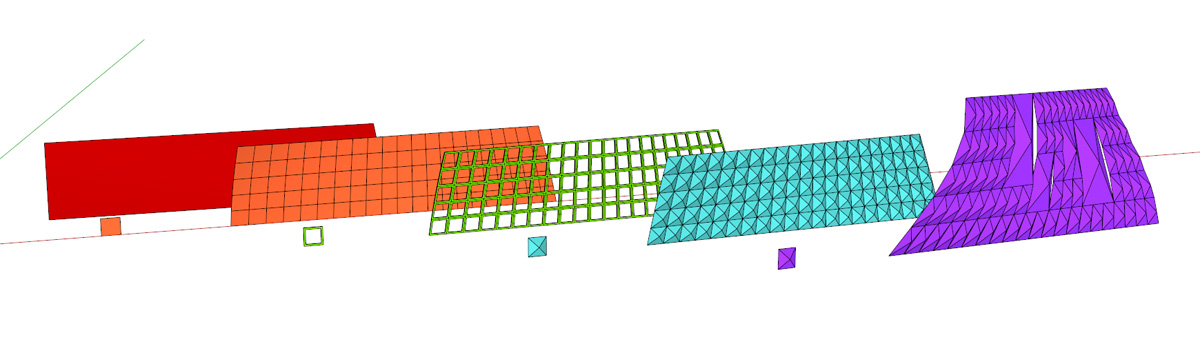
If i did it the way you proposed..
@harnstein said:
the problem then would be that you'd be left with as many unique components as you had faces.
..or am i wrong?
-
The warping you are hoping to achieve may be available in TGI3d
-
Exactly!
That's the point, too bad it's there and not here

It's this feature, the warper object with a group of components.
Maybe it's time for investing some money..

At least when i need it it's good to know that is there.
-
Hi, harnstein:
I do not own, nor have I tried tgi3d. Perhaps shame on me. But if you earn money for groceries daily by using Sketchup and or any 3rd party tools, I believe you can justify this by amortizing your expense. A tool like this, it seems, pays for itself instantly, if not in the next 10 commissions you may get. What is out there in the next higher price point category?
As for Sketchup, I wish most of what is on the wishlist for "Uber" Sketchup. An application that does it all on the fly and as many megabytes as I please, all for the nice neat price of ~$500. -
I downloaded the training edition on tgi3d amorph, it's quite limited in vertices but that's ok.
After the first yippieh came the oohh..
As seen on the image or better the attached skp-file the warper can give nice results- but "destroys" components as well ("full" method). Only the "affine" method keeps components intact and morphes them somehow- but the result i would consider veery good..
 Not really usable for me at least..
Not really usable for me at least..Maybe there is no way to eg. have some "reference points" of a component which are placed onto according points of a certain face- and all elements of the components are stretched etc in relation to the reference points. (I think this is somehow how FFD, twisting etc work internally(interpolating)).
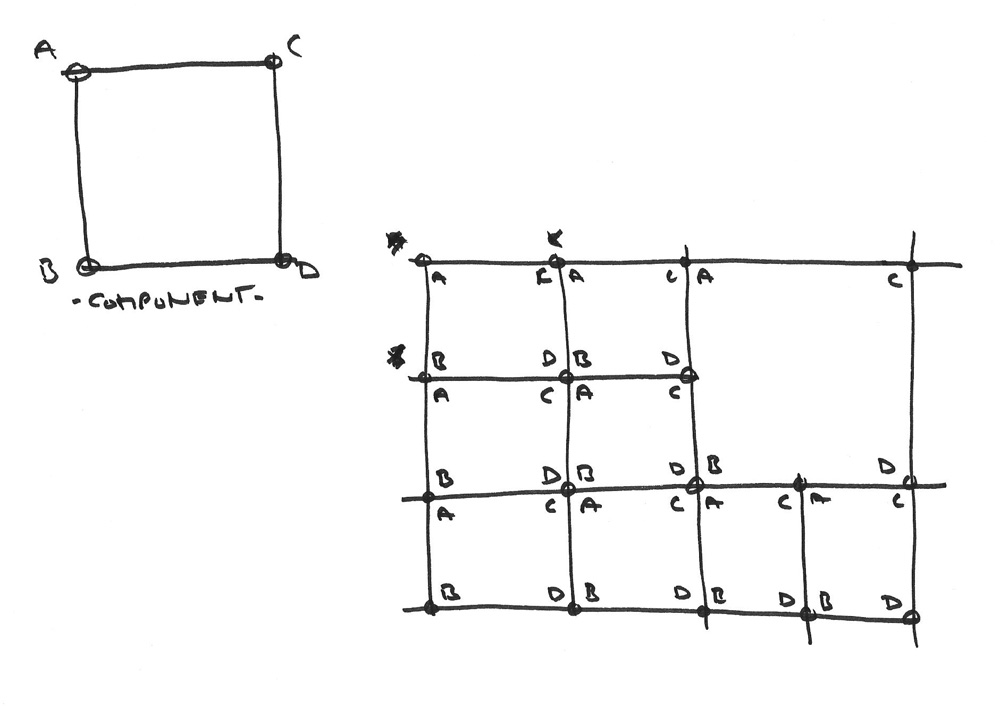
But doing this and keeping these objects "linked" to it's basic component is the problem- maybe this is even out of sketchup's possibilities..?
I could live with it before and for sure it would be great to see some of these "extensions" in another SU release. It would really be

Who doesn't dream of a program that is simple polymodeling like SU and has the power of rhino, max and maybe some other features from somewhere....at least i do.

-
Is this what a Bezier 'Patch' or 'mesh' or 'lattice' would do if we actually had one?
-
ExtrudeEdgesByRailsToLattice does this from 4 'curves' - triangulating to allow meaningful skewing - you can't twist glass easily etc...
And similarly LatticeMaker on an existing surface's 'mesh' faces, using only the face edges provided... -
Yep,
twisting glass is a different story, eg. if you have a look at the "Elbphilharmonie"
Quote: "The windows themselves are a masterpiece of engineering. Never before have glass panes been separately marked, coated and then shaped at 600° C with millimetre precision. The curvature of each pane depends on the particular area of the building."
Necessary? I don't know..Yes, i love the lattice plugins, i use latticemaker / latticizer for all windows at least in the early design process. It's great what you can do with it.
And i can get to quite good results building something, eg. a skyscraper and use "twist" on it. (Even if the glass gets twisted which results in hard-to-produce-in-reality elements, but it looks good and it's alright in the designing process)
Like this (early stage render)
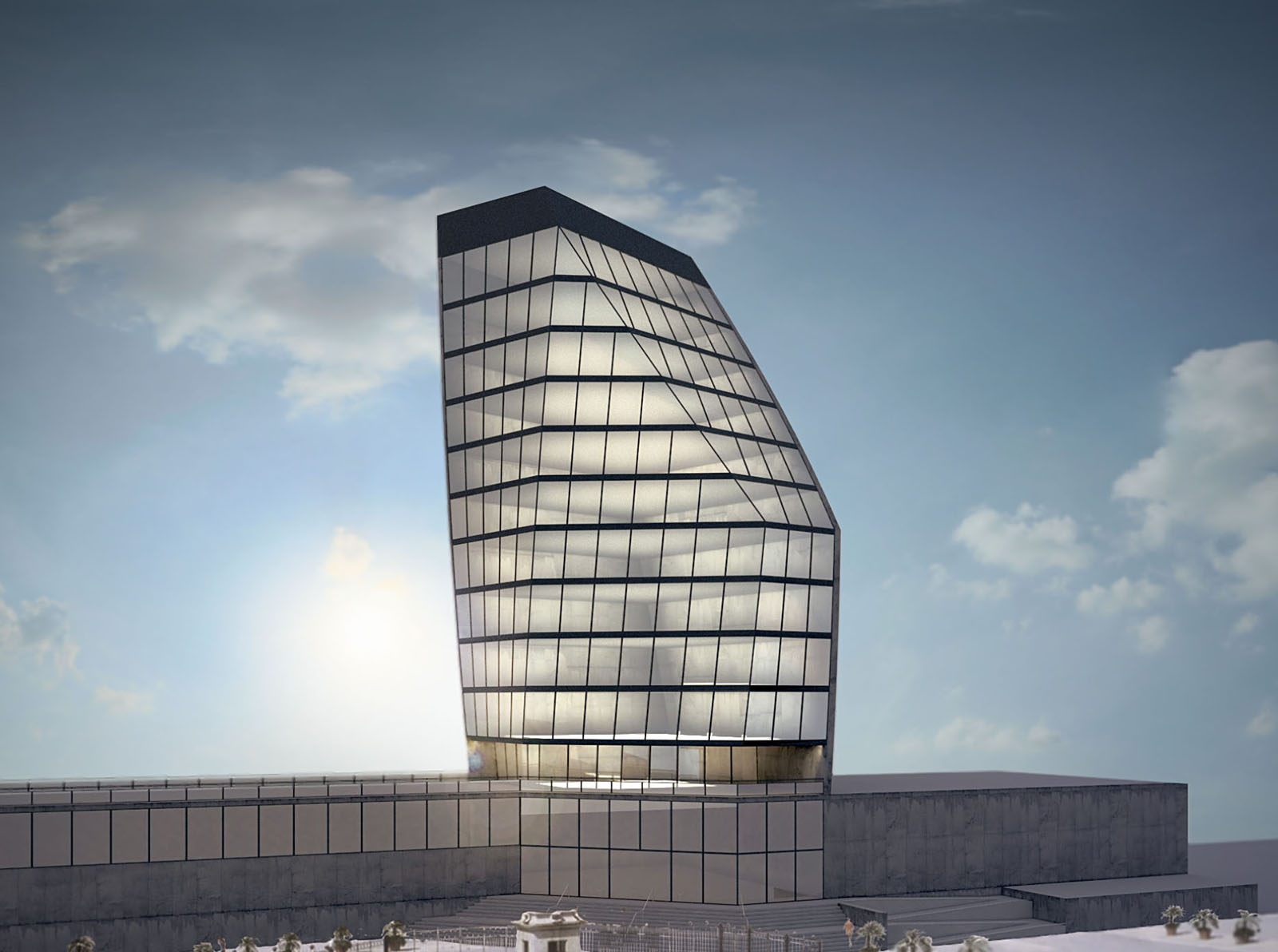
But what about having a selection on faces, eg. of a lofted surface, and "attaching" one certain component to each of these faces, no matter if they are sheared, large or small, bend, whatever. The result would be a smooth surface in the look of the base component.
Even if the ability to change the base component later and change all "morphed" instances at the same time would be lost it would be a great tool- wouldn't it?
@mitcorb: I'm not sure how to understand what you mean, but bezier patch sounds good

-
Bezier patch==Bezier Surface, a deformable grid similar to Blender's Lattice Deformation
Starting with this link:
http://www.google.com/url?sa=t&rct=j&q=bezier%20patch&source=web&cd=1&ved=0CDAQFjAA&url=http%3A%2F%2Fen.wikipedia.org%2Fwiki%2FB%25C3%25A9zier_surface&ei=-JVHT9r3EPOrsALRnNnqCA&usg=AFQjCNFRHwkJEdlkp2H0fOfWOhC-5NOtig&cad=rjaThomThom was thinking about this or something like it a while back.
Advertisement