[Plugin] IGES Export - 27 February 2012
-
Great plugin. Helped me. Thank you!
My model does export with one problem. If you want the file to test with, let me know.
-
@realwarder said:
My model does export with one problem. If you want the file to test with, let me know.
You need to describe what this problem is. Otherwise it's completely impossible to know what is going on.
-
@thomthom said:
@realwarder said:
My model does export with one problem. If you want the file to test with, let me know.
You need to describe what this problem is. Otherwise it's completely impossible to know what is going on.
The first problem I was having was a section that was a long PCB cutout shaped with half-circle ends and straight sides was exported as curved sides.
I got around that by manually fixing in the destination CAD.
Current issue is a metric sized drawing is exporting to inches. Not sure how this plugin determines the units.
I.e. my PCB which is 72mm wide, after exporting to an IGS, imports as a 72" wide drawing.
-
I have just found the free Creo element who can reload a cube from this iges export

-
This plugin is great !
I use it with the "EagleUp" script to build 3D models out of PCB layouts.
Now I have one feature request:
Is it possible to generate a list of the components which are buggy?
It is a little frustrating to check the output visually and try to find out which elements are meant by "Model contains non-solid elements" which will not be exported?Best regards
Tom -
@tmiehle said:
Is it possible to generate a list of the components which are buggy?
During export the model is changed and some parts are deleted as they cannot be exported. After the export the changes are undone, but it is possible with the redo function to see these again.
There is a new version of the plugin where I have further enhanced the checks epecially for EagleUp so less parts are deleted. Now all edges that connect to inner surfaces are deleted, so these inner objects also vanish. Please try V0.7
Rainer
-
I've just tried Rainer's plugin (V0.7). It seemed to work quite well with the assembly that I tried it on. There were maybe 50 components, made up of some plates and some terminal lugs that are cylindrical. I imported the iges into CoCreate and all seemed good, dimensionally it checked out. It did take 5 mins or so to convert and then import, but ultimately it did the job!
Thanks and I look forward to any updates that may speed it up a little.
-
I have a problem with this tool:
- Create a group (cylinder)
- Export iges format
- Open with MOI
only a surface appears.
I do something wrong?
Any help appreciated.
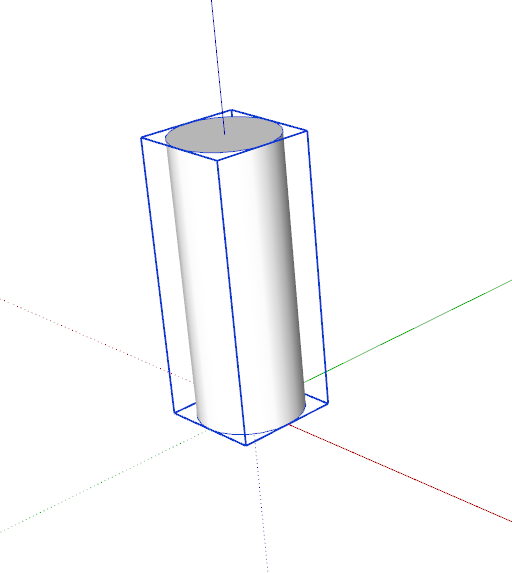
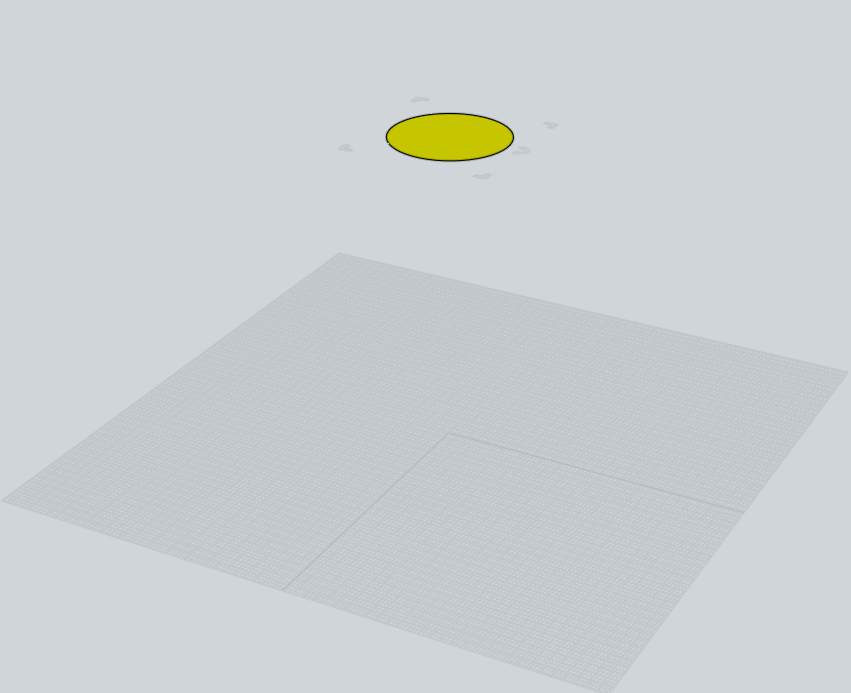
-
@micione said:
- Open with MOI
As already mentioned: Many importers do not import IGES correctly. Try: HeeksCAD and the IGES-Viewer, both work for me. Heeks also allows to save in STEP that is more likely to be imported in other programs.
If your model does not import correctly to HeeksCAD please send me your skp. If it does, the problem is the importer, not the exporter.
Rainer -
Grande. model is clearly visible in in HeeksCAD and IGES-viewer. I save the file to IGES (from SketchUp) as IGES in HeeksCAD. Then export successfully, both in the MOI, both in DoubleCAD. Thank you.
-
 Boy! you guys are reallllly helpful.
Boy! you guys are reallllly helpful.
I just got a request for my model in STP format. So first thought, look up in my favourite forum. Sure enough ! bingo !
They think I'm the genius.
We know better. -
Wow thank you thank you for this ! you saved me from having to learn Soildworks (for now) which is awesome because I have a dead line and I'm running out of time.
Only question I have is how do I turn of the curved surface translation. On one of my parts its curving lines that should be a series of straight lines.
-
I get an error message that reads: "Model contains non-solid elements, these will not be exported." ... and nothing happens. Any advice? can i attach the file and have someone convert it to IGES for me?
-
@brutter said:
I get an error message that reads: "Model contains non-solid elements, these will not be exported." ... and nothing happens. Any advice? can i attach the file and have someone convert it to IGES for me?
Before attaching the SKP can you first check for its objects' "solidity"...
Non-manifold objects aren't exported.
Try thomthom's SolidInspector plugin to see what is wrong with your model.
There are several forum threads about 'solids' and fixing them already - search for those, they might help you understand the issues and how to fix them... -
Incredible!!!!
According to all I read on the web, exporting skp to IGES was allmost impossible by just clicking a button!
Anyway, I tried it.
My first surprise was not so good as your plugin told that my model contains non solid entities which couldn't be exported. Well, as my model doesn't contain any solid at all, I expected getting a blank file!
But your plugin continued and ask me for a file name !?! Why? As it didn't find anything to convert??
Ok, let's go and...., and...., and........,
Surprise, my model is perfectly converted !!!????!!!! 15Mb instead of 1.3 Mb in skp!
Well quite perfectly as it just generated one more edge, in the espace, not connected to the model.
-
As converting to solid indeed is not so straightforward my plug in first checks if it finds a closed shell. If there are objects that do not fit in that scheme, that is loose faces, edges or internal flaps, it tries to get rid of these - but this may result in undesirable changes to the model.
If after the modification there is still a shell it is exported.
Consider to use TIG's solid checker before.
Please note, that in your model the shapes are not smooth but facetted - thats the limitation here. As made more for MCAD only round shapes are converted to the appropriate shapes in the IGES.
Rainer -
Hi Rainer,
Thanks for your answer.
First, the fact that the faces are facetted is really not a problem.The problem I talked about, and I illustrate again by the next example, is not a problem of interpretation of existing geometry but creation of new geometry.
Or maybe, I don't know if it's possible, that your plugin may find in the skp file, a trace of an erased geometry.
It's more visible on the image below.
It's problem a bit annoying whereas your plugin is very close to be perfect.
Solid tools don't solve these kind of problem.
Regards,
Alain -
If you send me the file I will have a look into.
-
Hello,
I want to get to a STEP file from my skp. I did my model a solid but when I use the IGES export plugin nothing happens on the screen and no igs file is created ... Think you can help me? -
Hello Howaito,
Are you sure that you don't get a STEP file in your directory because if you export a very simple part, the process can be very fast and you should see nothing in the status bar.
Advertisement







