[Plugin] IGES Export - 27 February 2012
-
@zacchia said:
I have some files in iges format I would like to import in SU, so an importer would also be nice to have...
There is a description on http://eagleup.wordpress.com/?s=iges&searchbutton=go%21
on Importing a STEP or IGES file into Sketchup using FreeCAD and MeshLab.
file.step => FreeCAD => file.stl => MeshLab => file.dae => Sketchup => file.skp -
@rainer.ochs said:
There is a description on http://eagleup.wordpress.com/?s=iges&searchbutton=go%21
on Importing a STEP or IGES file into Sketchup using FreeCAD and MeshLab.
file.step => FreeCAD => file.stl => MeshLab => file.dae => Sketchup => file.skpThank you for this information, it works! I already knew meshlab, freecad not...
-
I tried to open .igs export from SU in Rhino. It bring geometry but geometry is broken. The model is made of separate surfs and some surfs (curved) are missing.
-
Nice addition!
I am struggling to find the size limit that will work.
I have a very complex model the size of an aircraft that seems to lockup everytime.I test this with a small box and it works great.
Suggestions???
-
This plugin is amazing. The possibility to export "solids" out of SU is for me close to the holy grale
 Thank you so much..
Thank you so much.. -
@davidvt said:
I am struggling to find the size limit that will work.
I have a very complex model the size of an aircraft that seems to lockup everytime.@sepo said:
I tried to open .igs export from SU in Rhino. It bring geometry but geometry is broken.
I do not think, that the size itself is a problem. I usually scale my models in micron so I also have fairly big numbers and this worked fine. I think the problem is more the complexity. To convert from a face-model to solid it is very important that the outer shell has no gaps and no inner geometry. The exporter removes all parts it cannot convert to real shells.
Suggestion 1: Try redo to see what the exporter does to the model. If the parts are deleted there it is a problem with the geometry.
Suggestion 2: Try HeeksCAD to open the iges. If it is ok there, convert to step and import from there. If it is not ok the iges is the problem. Feel free to send me your model to the email that is given in the code.
-
I haven't tried the plugin yet, but it is very exciting. This could make sketchup much more useful for me. Where I work the mechanical engineers use Catia, and it would be awseome to be able to send them my drawings in a format that they can use.
I also want to second the FreeCad & MeshLabs method as a great way to get IGES files into sketchup.
-
@gordon_smith said:
I also want to second the FreeCad & MeshLabs method as a great way to get IGES files into sketchup.

There is also a direct importer plug-in for stl into sketchup:
http://sketchuptips.blogspot.com/2010/03/sketchup-stl-importer-redo.htmlA direct export to stl can be found at http://www.guitar-list.com/download-software/convert-sketchup-skp-files-dxf-or-stl
STL from other formats can be converted with FreeCAD or the above mentioned HeeksCAD.
All of these tools do not segment the model into different objects and the exporter does not generate a solid.
The importer generates a lot of nasty inner edges, but with a small tweeking of the script this can be fixed.
Just add the following lines into main after the import:
a = Array.new Sketchup.active_model.entities.each{|e| if (not e.deleted?) && (not e.hidden?) if e.is_a? Sketchup;;Edge if e.faces.size == 2 if e.faces[0].normal == e.faces[1].normal a << e end end end end Sketchup.active_model.entities.erase_entities(a) } -
This has helped me a LOT! Thank you very much.
-
Great plugin. Helped me. Thank you!
My model does export with one problem. If you want the file to test with, let me know.
-
@realwarder said:
My model does export with one problem. If you want the file to test with, let me know.
You need to describe what this problem is. Otherwise it's completely impossible to know what is going on.
-
@thomthom said:
@realwarder said:
My model does export with one problem. If you want the file to test with, let me know.
You need to describe what this problem is. Otherwise it's completely impossible to know what is going on.
The first problem I was having was a section that was a long PCB cutout shaped with half-circle ends and straight sides was exported as curved sides.
I got around that by manually fixing in the destination CAD.
Current issue is a metric sized drawing is exporting to inches. Not sure how this plugin determines the units.
I.e. my PCB which is 72mm wide, after exporting to an IGS, imports as a 72" wide drawing.
-
I have just found the free Creo element who can reload a cube from this iges export

-
This plugin is great !
I use it with the "EagleUp" script to build 3D models out of PCB layouts.
Now I have one feature request:
Is it possible to generate a list of the components which are buggy?
It is a little frustrating to check the output visually and try to find out which elements are meant by "Model contains non-solid elements" which will not be exported?Best regards
Tom -
@tmiehle said:
Is it possible to generate a list of the components which are buggy?
During export the model is changed and some parts are deleted as they cannot be exported. After the export the changes are undone, but it is possible with the redo function to see these again.
There is a new version of the plugin where I have further enhanced the checks epecially for EagleUp so less parts are deleted. Now all edges that connect to inner surfaces are deleted, so these inner objects also vanish. Please try V0.7
Rainer
-
I've just tried Rainer's plugin (V0.7). It seemed to work quite well with the assembly that I tried it on. There were maybe 50 components, made up of some plates and some terminal lugs that are cylindrical. I imported the iges into CoCreate and all seemed good, dimensionally it checked out. It did take 5 mins or so to convert and then import, but ultimately it did the job!
Thanks and I look forward to any updates that may speed it up a little.
-
I have a problem with this tool:
- Create a group (cylinder)
- Export iges format
- Open with MOI
only a surface appears.
I do something wrong?
Any help appreciated.
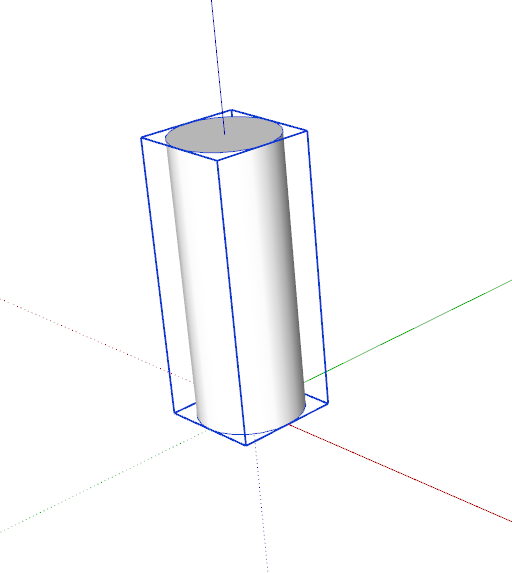
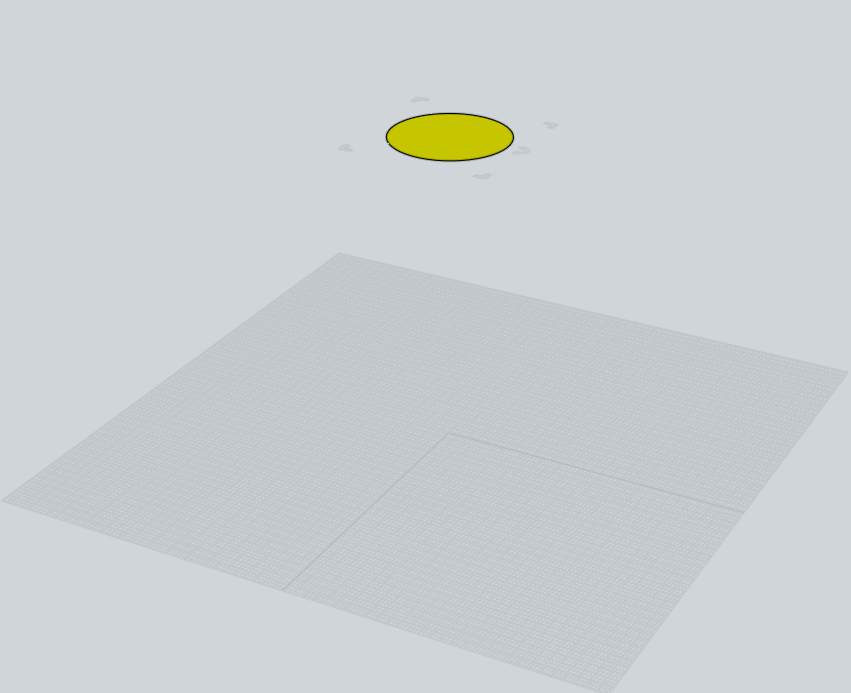
-
@micione said:
- Open with MOI
As already mentioned: Many importers do not import IGES correctly. Try: HeeksCAD and the IGES-Viewer, both work for me. Heeks also allows to save in STEP that is more likely to be imported in other programs.
If your model does not import correctly to HeeksCAD please send me your skp. If it does, the problem is the importer, not the exporter.
Rainer -
Grande. model is clearly visible in in HeeksCAD and IGES-viewer. I save the file to IGES (from SketchUp) as IGES in HeeksCAD. Then export successfully, both in the MOI, both in DoubleCAD. Thank you.
-
 Boy! you guys are reallllly helpful.
Boy! you guys are reallllly helpful.
I just got a request for my model in STP format. So first thought, look up in my favourite forum. Sure enough ! bingo !
They think I'm the genius.
We know better.
Advertisement







