Why is pushpull losing a face
-
In creating this truss, when I push pull the faces of the webs, I lose the face I pushpull from.
Happens also with joint pushpull as well.
Why?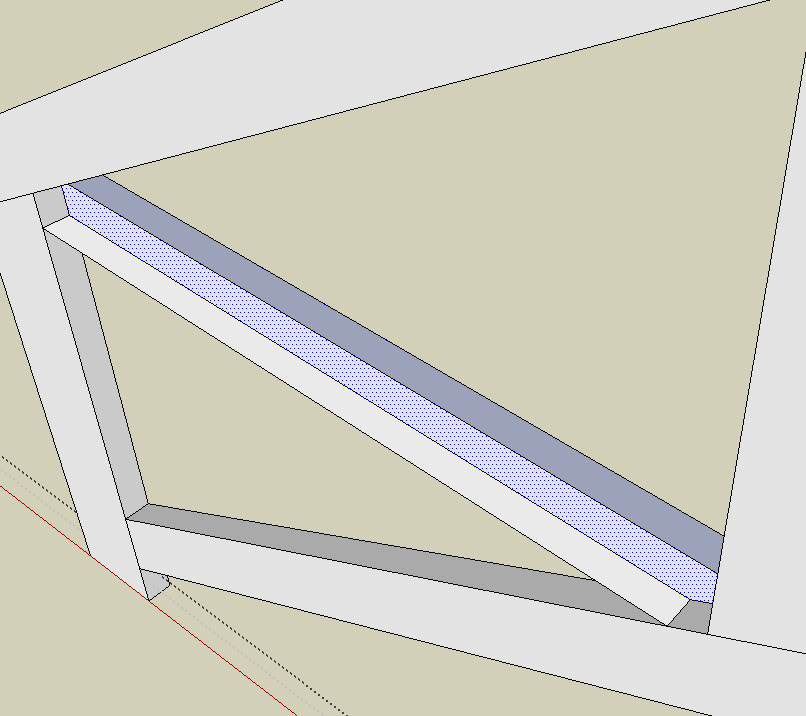
-
This often happens when the PP'd face connects to other geometry while still in 2D. Try to draw a rectangle and a couple of shapes "inside" then PP them. Look at the bottom.
You can overcome it by pressing Ctrl first but often you will end up with reversed faces this way.
-
One of its bounding faces is reversed.
Do the PushPull with 'ctrl' pressed to force it to keep the original face; you might then need to reverse a new face...
EDIT: Gai beat me to it - but I'll post what was typed anyway...
-
Dale,
Try hitting the control key until you see the "plus" symbol then execute your push pull. As for joint pushpull you have to hit the tab key after the command is executed and select thickness or the appropriate selection for your intended result. Hope that helps. -
On Mac it's Alt key.
-
I also do that sometimes.
-
Thanks everyone. My work around has been to group the face first, the open the group and Pushpull the face, but it is a real pain in the a**.
(Maybe this should be in the "Duh" thread)
-
If it happens, you only need to redraw one line to complete the geometry and it will create a face. I do this all the time, as it is quick and easy.
-
I am with Sonder on this. It never occurred to me to use the Control key, since it was easier to just draw it in.
-
Yes I copy, push-pull and paste in place. That's what I usally do.
Truss has edge's width. Four of the sides is edge width material in your center piece.
Now why its happens because your making a - impression or + mask
-
Another workaround I have used is to group the face, so that I guess it then replaces the stray edge, and then it will Pushpull.
But,it is always frustrating when your flow is interrupted.
The cntrl/alt key worked fine, but drawing the line as Sonder suggested sounds like a great idea as well.
Thanks again
Advertisement







